Big ol’ same to Michelle Barker here:
Here’s something I find myself needing to do again and again in CSS: completely covering one element with another. It’s the same CSS every time: the first element (the one that needs to be covered) has position: relative applied to it. The second has position: absolute and is positioned so that all four sides align to the edges of the first element.
.original-element { position: relative; }
.covering-element { position: absolute; top: … Read article “A Utility Class for Covering Elements”
The post A Utility Class for Covering Elements appeared first on CSS-Tricks. You can support CSS-Tricks by being an MVP Supporter.
Melden Sie sich an, um einen Kommentar hinzuzufügen
Andere Beiträge in dieser Gruppe

Layout. It’s one of those easy-to-learn, difficult-to-master things, like they say about playing bass. Not because it’s innately difficult to, say, place two elements next to each other

I was playing around with scroll-driven animations, just searching for all sorts of random things you could do. That’s when I came up with the idea to animate main headings and, using scroll-driven

This is the fourth post in a series about the new CSS shape() function. So far, we’ve covered the most common commands y
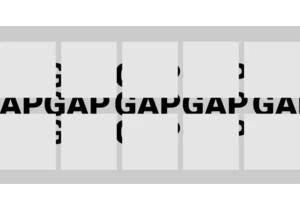
Styling the space between layout items — the gap — has typically required some clever workarounds. But a new CSS feature changes all that with just a few simple CSS properties that make it easy, ye

Being the bad boy I am, I don't take Tailwind's default approach to cascade layers as the "best" one. Over a year experimenting with Tailwind and vanilla CSS, I've come across what I believe is a b


KelpUI is new library that Chris Ferdinandi is developing, designed to leverage newer CSS features and Web Components. I've enjoyed following Chris as he's publishe
