As awesome as flexbox is, what it’s doing under the hood is actually a little strange because, by default, it is doing two things at once. It first looks at the content size which is what we would get if by declaring width: max-content on an element. But on top of that, flex-shrink is also doing some work allowing the items to be smaller, but only if needed. Let’s break those two down and see how they work together.
The post Equal Columns With Flexbox: It’s More Complicated Than You Might Think appeared first on CSS-Tricks. You can support CSS-Tricks by being an MVP Supporter.
https://css-tricks.com/equal-columns-with-flexbox-its-more-complicated-than-you-might-think/
Melden Sie sich an, um einen Kommentar hinzuzufügen
Andere Beiträge in dieser Gruppe
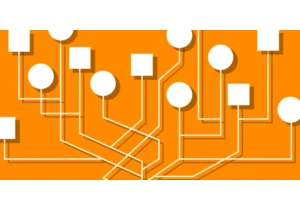
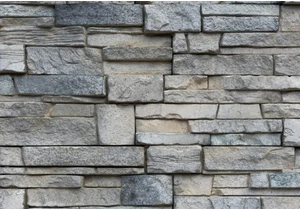
I went on to figure out how make masonry work today with other browsers. I'm happy to report I've found a way — and, bonus! — that support can be provided with only 66 lines of JavaScript.
<hr


Brad Frost introduced the “Atomic Design” concept wayyyy back in 2013. He even

Chrome 139 is experimenting with Open UI’s proposed Interest Invoker API, which would be used to create tooltips, hover menus, hover cards, quick actions, and other types of UIs for showing more in

Focus trapping is about managing focus within an element, such that focus always stays within it. The whole process sounds simple in theory, but it can quite difficult to build in practice, mostly

A versal letters is a typographic flourish found in illuminated manuscripts and traditional book design, where it adds visual interest and helps guide a reader’s eye to where they should begin.
