A reference guide for releasing your Flutter app on the Play Store, including app content, store listing, Android project settings, and code signing. https://codewithandrea.com/articles/how-to-release-flutter-google-play-store/
Melden Sie sich an, um einen Kommentar hinzuzufügen
Andere Beiträge in dieser Gruppe

Also included: 12 lessons from AI pair programming, and my code review of an open-source Flutter app with 100K+ lines of code. https://codewithandrea.com/newsletter/june-2025/

Puro is a powerful tool that lets you install multiple versions of Flutter and easily switch between them in your projects. https://codewithandrea.com/tips/multiple-flutter-versions-puro/

A crash course on using Claude Code to build a non-trivial Flutter project involving native integrations like speech recognition and permissions. https://codewithandrea.com/videos/build-flutter-apps-f

In-depth code review of Cashew, a budget and expense tracking app with 4.9 star ratings, 100,000+ downloads, and just as many lines of code. https://codewithandrea.com/videos/code-review-cashew-app/
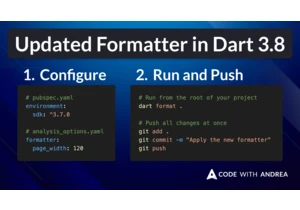
Dart 3.8 introduced an updated formatter with various configuration options. Learn what’s new and how to prepare your codebase. https://codewithandrea.com/articles/updated-formatter-dart-3-8/
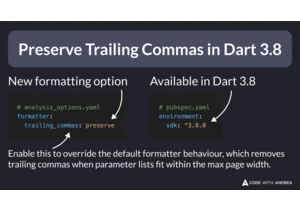
Dart 3.8 introduces a new formatting option to preserve trailing commas, overriding the new formatting style introduced in Dart 3.7. https://codewithandrea.com/tips/preserve-trailing-commas-dart-3.8/

Also included: How Flutter works (video series), the definitive guide to Navigator 2.0, and the latest from Code with Andrea. https://codewithandrea.com/newsletter/may-2025/
