Password managers are great because they relieve you of having to memorize all your crazy-long, crazy-strong passwords. With unique passwords for every single login, your accounts are far more secure. It’s a win-win in every way.
Of course, if you’re like me, you’re eventually going to rack up hundreds — or even thousands — of different login credentials. When you reach that point, it can be a lot to dig through.
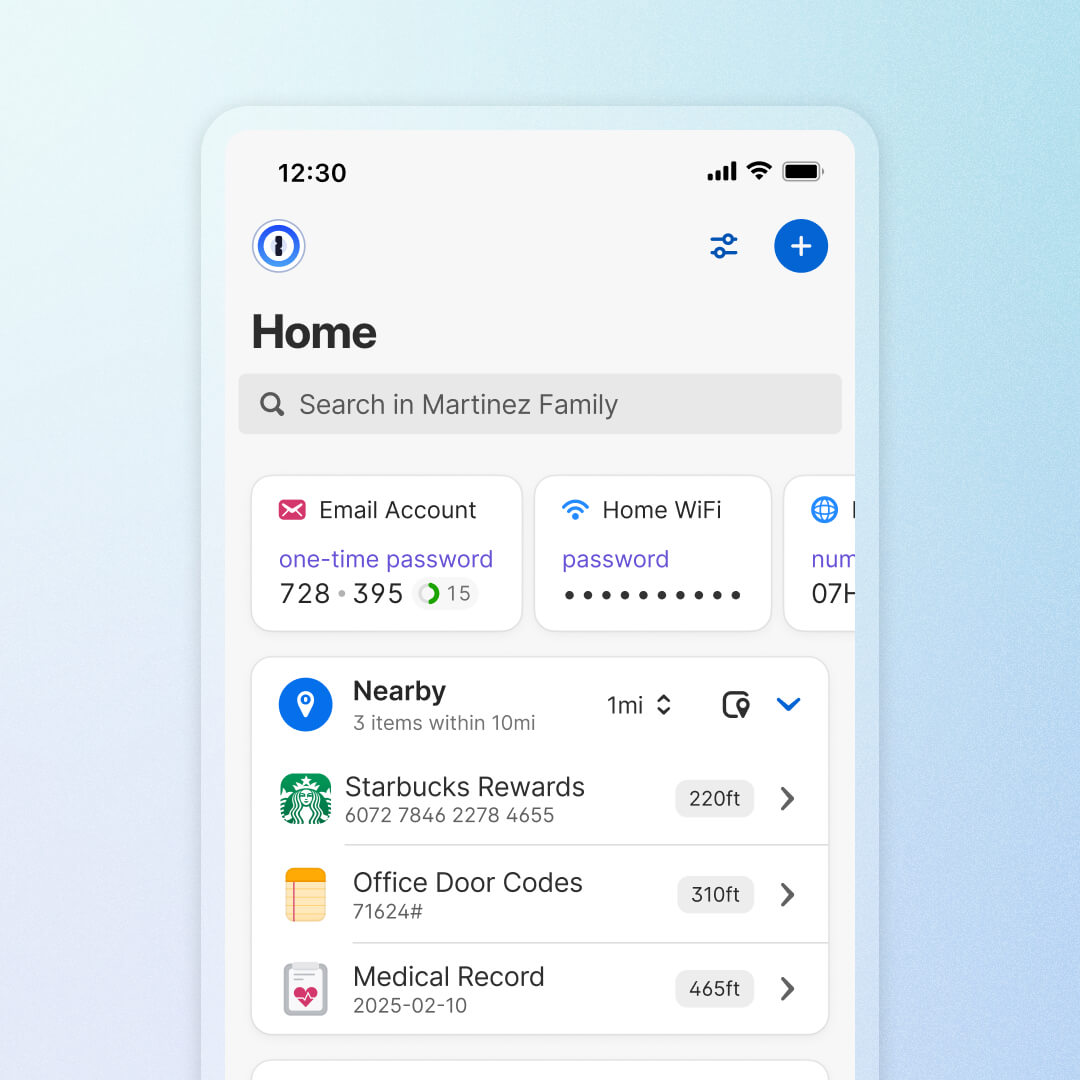
1Password
That’s something 1Password wants to address with its newest feature that makes it easier to use the exact login you need when you need it. Going forward, you’ll be able to add a location to any 1Password item.
The 1Password app can now use your mobile phone’s location data to automatically show all logins tied to your location. These location-specific items automatically show on your phone’s home screen or in the app.
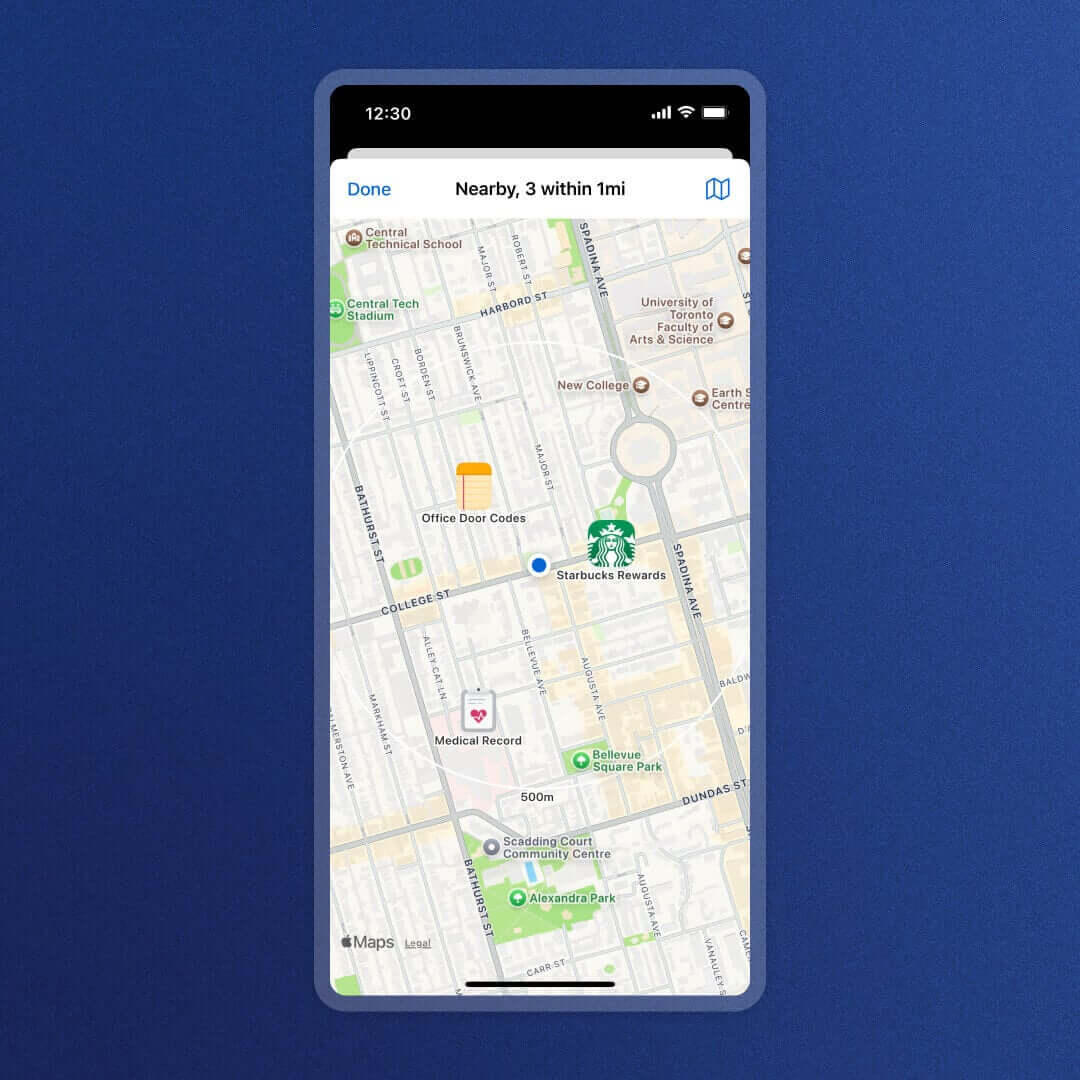
1Password
Practical examples include your neighborhood’s gate code, your work logins and Wi-Fi passwords, the padlock code when you’re at the gym, and various club membership IDs when you’re out shopping.
To add location data to 1Password, follow this guide.
Further reading: The best password managers
Melden Sie sich an, um einen Kommentar hinzuzufügen
Andere Beiträge in dieser Gruppe

Mini-PCs have been experiencing a real boom in recent years. No wonde

Scammers commonly try to take advantage of shoppers hunting for a goo
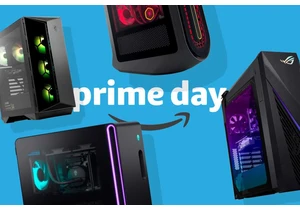
Amazon’s Prime Day 2025 sales event is here and there are tons of gre

Listen, if you’re going to invest in a laptop, you might as well get

Why wait for Prime Day when you can already score one of the best dea


Achieving that perfectly manicured lawn is a whole lot less time-cons
