Google’s AI assistant Gemini has now started appearing as a dedicated sidebar in Google Calendar. The feature is still being tested in Workspace Labs and hasn’t yet been made available to all standard users.
The new Gemini sidebar button appears in the horizontal menu above the calendar itself, between the Calendar/Tasks toggle and the Google Apps menu button. (Near your profile photo and account settings.)
With the Gemini sidebar open, you can give instructions using natural language prompts, such as asking the AI assistant questions about your schedule or commanding it to create a new calendar event. You can also click on suggested prompts provided by Gemini.
It’s currently unknown when Gemini will appear in the sidebar for all Google Calendar users. If you want to try it out before then, you can try signing up for Google Workspace Labs.
Melden Sie sich an, um einen Kommentar hinzuzufügen
Andere Beiträge in dieser Gruppe

Mini-PCs have been experiencing a real boom in recent years. No wonde

Scammers commonly try to take advantage of shoppers hunting for a goo
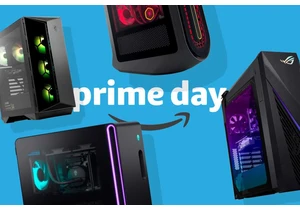
Amazon’s Prime Day 2025 sales event is here and there are tons of gre

Listen, if you’re going to invest in a laptop, you might as well get

Why wait for Prime Day when you can already score one of the best dea


Achieving that perfectly manicured lawn is a whole lot less time-cons
