Right now, I’ve got twelve open programs on my Windows 11 taskbar, plus four more pinned apps—and even on my ultrawide monitor, they’re taking up a lot of screen real estate. On my laptop, I have to be a lot more conservative with my apps. But a new feature might fix that by automatically making taskbar icons smaller as necessary.
The Windows Insider blog details the new feature on the latest Beta and Dev versions of the Windows 11 Insider Preview Build, spotted by BleepingComputer. The new tool gives you three options: icons that shrink and compress only when the taskbar is full, or smaller icons that are permanent, or completely disabled.
Given that it’s appearing in two Insider builds simultaneously, I’d say that it’s a pretty solid bet that this will show up in the general release of Windows 11 sometime this year. That’s on top of a lot of changes to the Start menu that are currently in the testing phase and somewhat less likely to get the green light.
While I appreciate that Microsoft continues to improve the experience… I feel like they’re also tweaking a lot while ignoring core functionality that existed back in Windows 10. Three and a half years after the release of Windows 11, I still need a registry tweak or a third-party program just to get my taskbar on the top of my screen.
Melden Sie sich an, um einen Kommentar hinzuzufügen
Andere Beiträge in dieser Gruppe

Mini PCs are all the rage these days because they’re nearly as powerf

Beginning on June 30 of this year, residents in South Dakota are goin
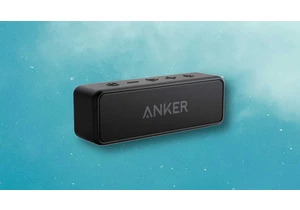
It’s that time of the year again when we’re relaxing in the garden, h
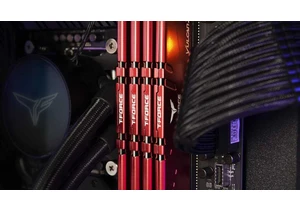
Double Data Rate 4 memory—or DDR4 RAM if you’re short on time—has had

If you’re going to spend a lot of time in your backyard, your balcony

Sorry, but I just can’t deal with a big, bulky PC on my desk. I’m alr

