Updated April 9, 2025: Yesterday, with April’s Patch Tuesday update KB5055523, Microsoft rolled out the “emoji and more” panel that’s now accessible via a system tray icon in the taskbar. This feature was previously available in the optional KB5053656 update from March, and before that was available in the preview update mentioned below. The easiest way to install KB5055523 is via Windows Update.
Original story from December 10, 2024: Microsoft seems to think Windows 11 users are clamoring for easier ways to insert emojis, as if we’re so constantly in need of quick access to emojis on a day-to-day basis that we need super shortcuts for it.
Well, if that describes you, Microsoft wants you to know that they’re listening and they care. In the latest Windows 11 Insiders preview (Build 22635.4580), Microsoft has added an emoji panel to the taskbar, granting immediate access to emojis no matter what you’re doing.
Although there’s already a keyboard shortcut for accessing the emoji panel — simply press Windows key + Period or Windows key + Semicolon — it’s clear that not everyone is aware of it. After all, who can really remember the hundreds of keypress combinations that exist?
If you don’t want the emoji panel in the taskbar, you can turn it off in the settings by navigating to Settings > Personalization > Taskbar, then under “System tray icons,” look for “Emojis and more.” Change the drop-down menu to Never to disable it.
If you aren’t a Windows 11 Insider, this feature will come to you soon enough. Keep an eye out for update KB5046733 in Windows Update, but we have no word on when exactly it will arrive as of yet.
Further reading: Useful Windows 11 keyboard shortcuts to know
https://www.pcworld.com/article/2518204/windows-11-just-made-it-way-easier-to-type-emojis.html
Melden Sie sich an, um einen Kommentar hinzuzufügen
Andere Beiträge in dieser Gruppe

As a filthy nerd who’s written thousands of articles from the solitud
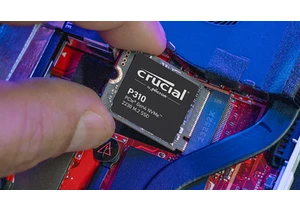
Every time I install an M.2 storage drive, I’m gobsmacked at how smal

An OLED display, a speedy Snapdragon X Elite processor, and 32GB of R
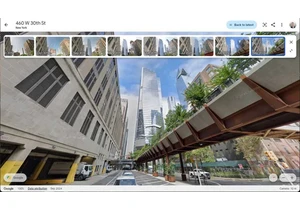
Google Earth is celebrating its 20th anniversary by allowing users to


Vibe coding is programming by gut feel. You have an idea for a tool,

Regular power strips are great and all, but it’s time to upgrade beca
