If you use Microsoft’s Authenticator app on your mobile phone as a password manager, here’s some bad news: Microsoft is discontinuing the “autofill” password management functionality in Authenticator. According to the announcement post (spotted by BleepingComputer), the transition will take place in three stages over this summer.
Starting in June, you will no longer be able to store new passwords in Authenticator. In July, the actual autofill feature will stop working, meaning you won’t be able to use Authenticator to fill in passwords for you. In August, all saved passwords will disappear from Authenticator, effectively killing the feature for good.
Fortunately, all your saved passwords are synced to your Microsoft account, which means they’ll still be accessible another way. To access your saved passwords after they’re gone from Authenticator, you’ll need to install Edge on your mobile phone. Edge also has autofill, so you can resume password management there.
If you don’t want to use Edge as your password manager, you’ll need to export your passwords from Authenticator and import them into whatever other password manager you end up using. Check out our favorite free password managers if you don’t know what to use instead.
Melden Sie sich an, um einen Kommentar hinzuzufügen
Andere Beiträge in dieser Gruppe

Intel is almost literally betting its future on its upcoming “Panther

If your PC won’t open Google Chrome, there may be a culprit: Microsof
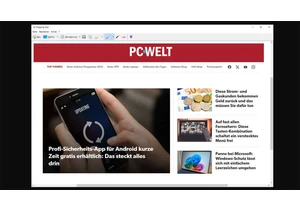
Microsoft is adding a long overdue function to Windows 11’s popular S

Let’s say, as a thought experiment, that you’re a malware developer.

I appreciate that “budget” means different things to different people


I don’t use a Windows Copilot+ PC as a daily driver, though I have se
