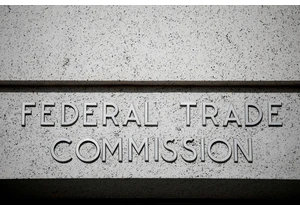Who needs cable TV anymore? Thanks to the wealth of streaming apps, you have more on-demand viewing options than ever before. And those streaming apps like Disney+, Netflix and Max are available on a wide range of hardware, too. Roku, Apple TV and Google TV (aka Chromecast) let you view thousands of movies and TV shows at the touch of a button, though we'd argue that seeing all your favorites on a big-screen TV is way better than watching it on a smaller laptop or smartphone screen.
But there's at least one big reason to go with Amazon's Fire TV instead. Unlike archrival Roku, Amazon’s Fire TV system offers VPN apps straight through its built-in app store. That's important if you want to watch a show or movie that's otherwise unavailable in your country. Fire up a VPN, set your virtual location and you'll likely get a different set of viewing options on many streaming services — or the ability to access ones to which you otherwise didn't have access. We’ll explain the details and tell you how it works.
Choose the right VPN for your Fire TV
For starters, we’re going to assume you have a Fire TV device. If you don’t, we have good news: If your TV doesn’t already have Fire TV streaming built-in, the add-on devices are frequently on sale at Amazon for as little as $25 or less. Grab the Fire Stick 4K Max if you want a good balance of price versus performance — just make sure it’s on sale for $40 or less. (See how the Fire TV streamers compare to rivals from Roku, Google, Apple and more by checking out our list of best streaming devices.)
Once you have your Fire TV hardware set up, it’s time to choose a VPN — and that’s where the Fire TV operating system shines. A long list of VPNs, including all of our current top picks for the best VPNs, are available on the platform and they’re as easy to download and install as any of the video apps.
The Engadget-approved VPNs currently available on Fire TV include:
We’ll leave it to you to research which VPN offers the best combination of features and value for you, but a word of warning: With the exception of the first two listed above, we don’t recommend using a free VPN, as they’re notorious for collecting and selling your data to advertising networks to fund shoddily-protected servers. Note you can install as many VPNs as you’d like on Fire TV, if you’d like to cross-test them at your leisure.
Installing the VPN
Installing it is easy once you know which Fire TV VPN you want to use. Head to Find > on the main menu and simply search the name of your preferred VPN – just type “VPN” if you’d like to scroll through all of the options available. There, you can find the service you want (or are already subscribed to) and start installing. The process shouldn’t take too long. Once it’s completed, you’re ready to start using it.
Using your Fire TV VPN
Once you’ve downloaded the app, navigate to it on your Fire TV dashboard. You’ll have to enter your username and password or sign up to create an account. Some VPNs might require you to create an account on your smartphone or computer beforehand.
Once logged in, you can either click the “Connect” button on your VPN or browse the server list to choose which country you want to tunnel to. Once connected, return to the Fire TV home screen and reload your streaming platform of choice to verify if the content is different. If it is, your VPN is working and you’re ready to stream.
VPN options for other streaming platforms
Don't have a Fire TV? Good news: Robust VPN options (or alternatives) exist for the other major streaming platforms, too.
This article originally appeared on Engadget at https://www.engadget.com/cybersecurity/vpn/how-to-add-a-vpn-on-fire-tv-101822833.html?src=rss https://www.engadget.com/cybersecurity/vpn/how-to-add-a-vpn-on-fire-tv-101822833.html?src=rssMelden Sie sich an, um einen Kommentar hinzuzufügen
Andere Beiträge in dieser Gruppe




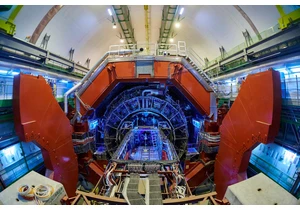
One of the ultimate goals of medieval alchemy has been realized, but only for a fraction of a second. Scientists with the European Organization for Nuclear Research, better known as CERN, were able
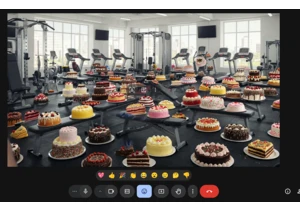
Google’s Gemini AI has been getting upgrade after upgrade