You’ve already got me, Philips Hue. I’ve coughed up hundreds for your smart bulbs and lighting fixtures, I use them day in and day out, and I’m happy to discuss how good they are. But it drives me a little batty when I can’t control your lights because of a giant pop-up ad.
It’s happened a few times now in the past several weeks. I fire up the Philips Hue app to, say, dim the lights in my living room for a movie, and boom! I’m hit with a screen-filling, button-blocking pop-up that reads, “Sale extended: Up to 40% off Bright Days for one more week!”
Well, good for you, Hue! But I’m not shopping right now! I just want to turn my lights down! The ones I paid for!
Of course, in the grand scheme of things, pop-up ads in smart home apps aren’t that big of a deal. And to be fair, Philips Hue isn’t the only smart home manufacturer who’s guilty of sticking banner ads in their apps.
Eufy, for example, has been taking grief in that brand’s subreddit for pop-up overlays that appear over event videos. Wyze also has a history of splashing banner ads over its app interface. And plenty of other smart home manufacturers clutter their notification feeds with “news” about discounts or new products.
We’ve already gotten used to ads on our smart TVs and streaming players, but that’s a devil’s bargain to an extent. If you want a 50-inch Roku TV for $250 or an Amazon Fire TV Stick 4K for $30, you have to put up with a parade of ads in the user interface. Cheap smart TVs and streaming sticks wouldn’t be cheap without all the ads.
I suppose I was expecting more from Philips Hue, a premium smart home brand that makes (if you ask me) premium-quality products. Hue lights tend to be on the pricey side, but I’m willing to pay extra because in my experience, Hue devices work well and reliably.
For the relatively high price of admission, I was expecting to be left alone inside the Hue app. Instead, I’m getting these annoying pop-ups that must be dismissed before I can get to my Hue controls.
Now, most smart home manufacturers offer ways to disable the pop-ups, although there’s much discussion about whether the settings actually work. On the Philips Hue app, for example, you can tap Settings > Privacy & messaging > Communication from Signify (the company that owns Philips Hue), then tap No.
This feature is part of TechHive’s in-depth coverage of the best smart lighting.
But I’m annoyed that I have to bother with that setting at all. Getting full-screen pop-up ads in a smart app like Philips Hue’s is a bad user experience, full stop. Even if I did want to get alerts about Philips Hue discounts, there must be a better way than this.
Melden Sie sich an, um einen Kommentar hinzuzufügen
Andere Beiträge in dieser Gruppe

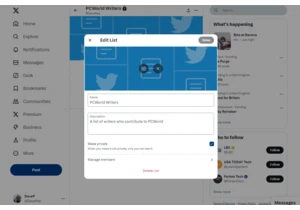
Want to clear out your old posts on X (formerly Twitter) without dele

TL;DR: Transform complex data into easy visuals with

Intel documentation has revealed additional code names in the context

In the last few days, AI-generated text-to-video has taken off, with

At this point, I get so many spam calls that my blood pressure rises

One of the stranger effects of the Trump administration’s trade war w
