There's no shortage of reasons to stay off the Meta ecosystem, which includes Facebook and Instagram, but there are some places where WhatsApp remains the main form of text-based communication. The app is a great alternative to SMS, since it offers end-to-end encryption and was one of the go-to methods to send uncompressed photos and videos between iPhone and Android users before Apple adopted RCS. Even though Facebook, which later rebranded to Meta, acquired WhatsApp in 2014, it doesn't require a Facebook or Instagram account to get on WhatsApp — just a working phone number.
How to create a WhatsApp account without Facebook or Instagram
To start, you need to download WhatsApp on your smartphone. Once you open the app, you can start the registration process by entering a working phone number. After entering your phone number, you'll receive a unique six-digit code that will complete the registration process. From there, you can sort through your contacts on your attached smartphone to build out your WhatsApp network, but you won't have to involve Facebook or Instagram at any point.
Alternatively, you can request a voice call to deliver the code instead. Either way, once you complete the registration process, you have a WhatsApp account that's not tied to a Facebook or Instagram account.
How to link WhatsApp to other Meta accounts
If you change your mind and want more crossover between your Meta apps, you can go into the app's Settings panel to change that. In Settings, you can find the Accounts Center option with the Meta badge on it. Once you hit it, you'll see options to "Add Facebook account" and "Add Instagram account." Linking these accounts means Meta can offer more personalized experiences across the platforms because of the personal data that's now interconnected.
You can always remove your WhatsApp account from Meta's Account Center by going back into the same Settings panel. However, any previously combined info will stay combined, but Meta will stop combining any personal data after you remove the account.
This article originally appeared on Engadget at https://www.engadget.com/social-media/how-to-set-up-a-whatsapp-account-without-facebook-or-instagram-210024705.html?src=rss https://www.engadget.com/social-media/how-to-set-up-a-whatsapp-account-without-facebook-or-instagram-210024705.html?src=rssMelden Sie sich an, um einen Kommentar hinzuzufügen
Andere Beiträge in dieser Gruppe

The Switch 2 is officially out in the wild, but the lau
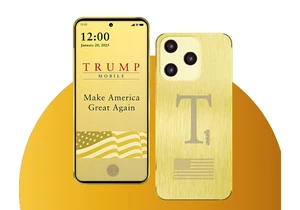
Donald Trump is launching a cellular brand called Trump Mobile. The newly formed company, which was

After August 4, creators setting up a paid membership page on Patreon will have to pay a 10 percent fee on their earnings under the platform's new standard plan. While Patreon currently offers Pro

I test a lot of batteries and I find myself drawn to the ones that do a little extra, like offering built-in cables, magnetic charging, onboard displays or, in this case, a handy kickstand that let


There's no denying that getting a high-quality computer is going to set your finances back a bit. So, when one of them gets discounted we want to scream it from the rooftops. Such is the case today

OnePlus just announced the Nord 5 smartphone, a refresh of its popular mid-range handset line. This one includes a flagship Snapdragon 8S Gen 3 chipset by Qualcomm, which should provide plenty of r
