Expert's Rating
Pros
- Solar charging means that, in theory, you never need to plug in this robot
- Very effective cleaning (at least while its battery lasts)
- Lots of operating modes
Cons
- The effectiveness of solar charging varies with the weather, and it can take days even in optimal conditions
- Couldn’t clean my entire pool on a single charge, due to an undersized battery
- App is prone to disconnects
Our Verdict
A solar-powered pool robot sounds like a perfect cleaning solution, but it turns out the sun can provide only so much juice in a day.
Price When Reviewed
This value will show the geolocated pricing text for product undefined
Best Pricing Today
<h3 class="review-best-price" id="best-prices-today-wybot-s2-solar">
Best Prices Today: Wybot S2 Solar </h3>
<div class="wp-block-price-comparison price-comparison ">
<div id="New" class="new_products_tab tabcontent">
<div class="price-comparison__record price-comparison__record--header">
<div>
<span>Retailer</span>
</div>
<div class="price-comparison__price">
<span>Price</span>
</div>
</div>
<div class="price-comparison__record check_on_amazon">
<div class="price-comparison__image">
<img decoding="async" src="https://www.pcworld.com/wp-content/themes/idg-base-theme/dist/static/img/amazon-logo.svg" alt="amazon" loading="lazy" />
</div>
<div class="price-comparison__price"></div>
<div>
<a class="price-comparison__view-button" href="https://www.amazon.de/s?k=Wybot+S2+Solar">Check</a> </div>
</div>
<div class="price-comparison__record price-comparison__record--footer">
<span class="price-comparison__footer-text">
Price comparison from over 24,000 stores worldwide </span>
</div>
</div>
<div id="Refurbished" class="refurbished_products_tab tabcontent">
<div class="refurbished-padding price-comparison__record price-comparison__record--header">
<div>
<span>Product</span>
</div>
<div class="price-comparison__price">
<span>Price</span>
</div>
</div>
<div class="price-comparison__record price-comparison__record--footer">
<span class="price-comparison__footer-text">
Price comparison from Backmarket </span>
</div>
</div>
</div>
<div class="review-software-price">
<div class="software-product-chart-main">
<div class="software-product-chart-pricing">
<div class="product-chart-item__pricing-details">
<div class="software-product-chart-pricing">
<span class="product-chart-item__pricing-details--links-wrapper">
<span class="not-amp">
<div class="software-product-chart-buttons "><div class="item-pricing-details"></div></div> </span>
</span>
</div>
</div>
</div>
</div>
</div>The dream of every swimming pool owner is that some device will come along that will clean the pool without requiring much—or any—interaction. Pump-powered robots are obtrusive and unsightly thanks to their snaking cables. Battery-powered robots must be manually retrieved after a few hours, cleaned out, and recharged. The holy grail remains elusive.
With its S2 Solar Vision, Wybot takes at least one baby step in the right direction, outfitting a modified version of its existing Wybot S2 robot with a solar-powered docking and charging station. In simple terms, a solar panel sits on the edge of the pool, charging the robot through an inductive plate that sits below the waterline. Better still, the docking station can communicate with the robot while it’s in the water, so it can find its way back to the dock when its battery is getting low.
The Wybot S2 Solar Vision does an amazing job on walls and the waterline—it really churns up the water with its front-mounted scrubbers.
Specifications

The Wybot S2 Solar Vision’s docking station features a solar panel that sits at the edge of the pool, where careless–or malicious–kids might step on it and damage it.
Christopher Null/Foundry
A few specifics may help fill out the picture. The entire system comes in two boxes. The robot and docking station fill one, the solar panel occupies another. The solar panel and docking station must be connected through a simple, albeit not immediately intuitive, process, and the assembled dock can then be (roughly) adjusted and balanced on the edge of your pool. (The goal is to get the dock reasonably flush with the pool wall, so the robot can easily climb into it unaided.)
The 20-pound, treaded robot includes a battery with a 5200mAh capacity. The docking station has a capacity of 2600mAh. The 30-watt solar panel itself has no battery of its own. Both robot and docking station include standard A/C adapters if you want to charge them more quickly, though this, of course, defeats the point of the setup to some degree. The unit promises a running time of 2.5 hours (or longer in its low-speed “eco” floor mode) and an “ideal pool size” of up to 3,230 square feet. My test runs generally ended after closer to two hours.
A careful reading of the battery capacity numbers cited above might reveal one of the biggest problems I had with the Wybot S2 Solar Vision: The solar panel charges the docking station’s battery, and the docking station’s battery in turn charges the robot. This is necessarily inefficient and, because the dock’s capacity is half that of the robot, something of a mismatch.

The Wybot S2 Solar Vision’s poolside docking station and solar panel.
Christopher Null/Foundry
Even if 100 percent of the energy in the dock made it to the robot, it would still only be half full. In theory, the sun should recharge the dock while it is discharging into the robot, but even eight hours of sunlight wasn’t enough to recharge the robot in a timely fashion in my tests. In the dead of the Texas summer, it took more than 2.5 days to take the robot from a 19 percent charge level up to 100 percent.
That’s bad news if you have a particularly dirty pool and want to run the robot every day—and it’s worse news if the weather isn’t cooperating. You can always revert to removing the robot from the pool and manually recharging it, of course, but if that’s going to be a regular occurrence, you can save $1,000 by forgoing the docking station and solar panel and buying the non-solar Wybot S2—with a larger, 7800mAh battery—for $800.
Daily usage testing
The Wybot S2 Solar Vision features three operating modes on its touch-sensitive control panel— floor only, walls only, or floor/walls/waterline—but it quickly became apparent in my testing that the unit just doesn’t have a big enough battery to do the entire job effectively. Test runs under the “everything” mode invariably left me with a pool floor that had barely been touched.
The Wybot S2 Solar Vision does an amazing job on walls and the waterline—it really churns up the water with its front-mounted scrubbers—but it just didn’t have anything left in my testing to finish the job after all that action. On one occasion it didn’t even have enough power left to return to the dock, and I had to manually rescue it from a corner of the pool with a pole.

The Wybot S2 Solar Vision did an excellent job cleaning my pool’s waterline.
Christopher Null/Foundry
The good news is that in floor-only mode, bypassing the walls and waterline, it also did exceptional work, cleaning up 100 percent of my synthetic test leaves before returning successfully to the dock. The Wybot stores debris in a simple hinged basket, and it comes with an additional filter for finer-grained material. That said, the basket itself, which does a plenty good job on its own. It’s also easy to pop out and clean when needed. When the robot is docked, however, you’ll need to reach about a foot into the pool to grab its handle, which won’t be ideal in the winter months. (A pole is also an option, of course.)
The solar panel includes two physical buttons that are usable for impromptu operations. A Play button starts the robot on whatever mode it’s currently in, and a Home button calls it back to base. Both of these worked fine in my testing, although the robot can be quite slow to get back to base when called, and I would often press the home button multiple times to be sure the command was received.
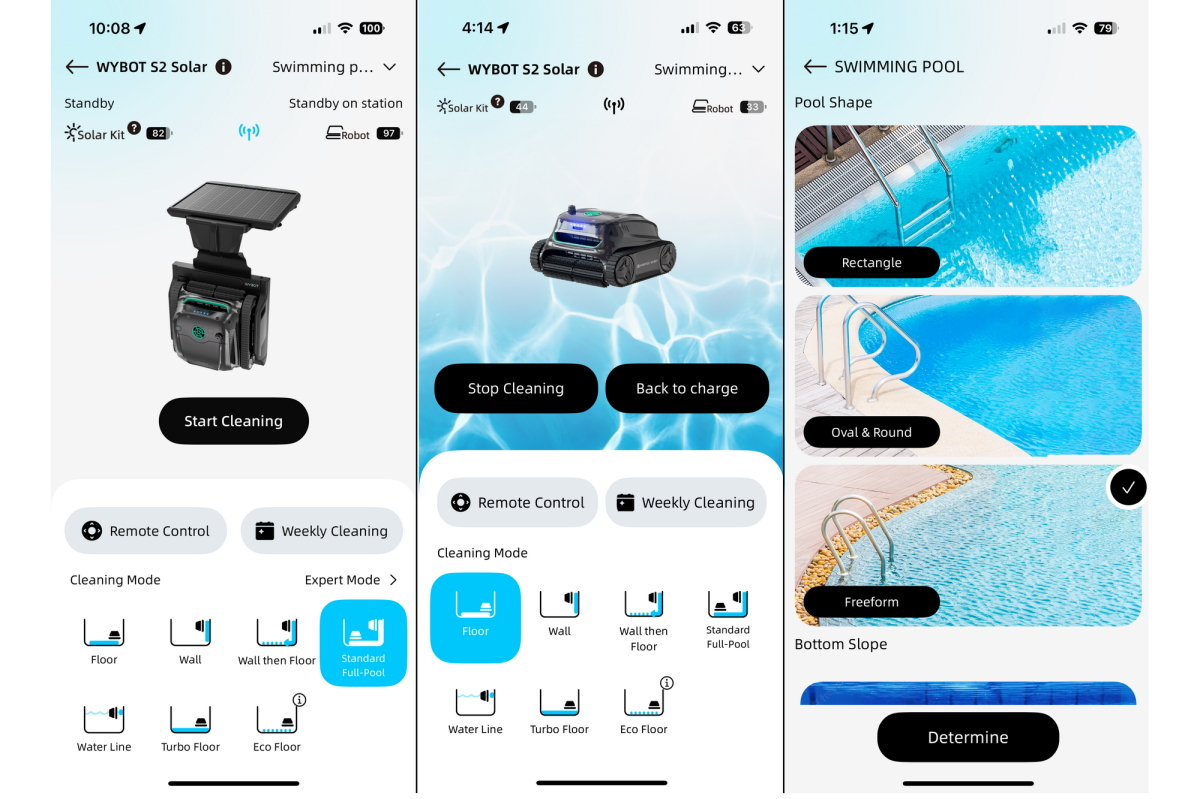
The Wybot S2 Solar Vision’s app offers lots of cleaning options.
Christopher Null/Foundry
Note that homes with small children might want to rethink the S2 Solar Vision altogether, as the panel would likely be destroyed if anyone accidentally—or intentionally—steps on it.
The Wybot S2 Solar Vision offers both Bluetooth and 2.4GHz Wi-Fi connectivity and a mobile app, but I had such trouble with the app that Wybot sent me a full replacement robot, docking station, and solar panel after a firmware update killed the system’s wireless connectivity entirely.
Wybot’s app is fine, but quite limited. Four additional operating modes are available here, as is a simple remote to manually control the robot for spot cleaning. As with the Wybot F1 skimmer I reviewed on June 18, the app’s battery status reports—one for the robot and a second for the docking station—are prone to inaccuracy unless you force-quit an restart the app.

The Wybot S2 Solar Vision’s large debris basket captured a large amount of material during my tests.
Christopher Null/Foundry
A “weekly cleaning” feature lets you set a daily schedule for operations, including both time of day and type of run; and like the original Wybot S2, you can set options for pool shape and the way you want the robot to go about its work, although I can’t imagine why you’d care whether it cleans in an S pattern, cross pattern, or star patte
Melden Sie sich an, um einen Kommentar hinzuzufügen
Andere Beiträge in dieser Gruppe

OLED monitors have been the hot ticket for PC gamers for over a year

Microsoft’s support for Windows 10 will expire on October 14th, 2025,
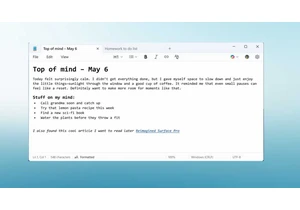
A new version of Notepad for Windows 11 was released with support for
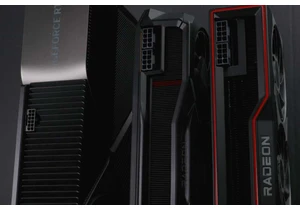
Graphics card pricing sucks, and if you’re looking for any kind of mi
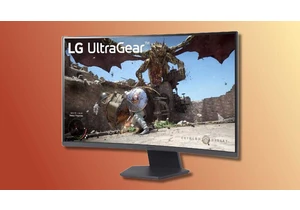
We love finding fantastic monitors at low prices because building a p
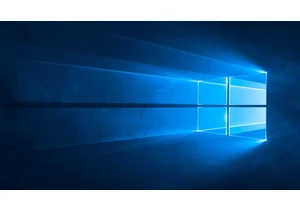
By now, you should know that Microsoft has been trying hard to move y
