Expert's Rating
Pros
- Solid CPU performance in its class
- Sturdy metal build
- Excellent 120Hz OLED display
Cons
- Battery life comes up lacking
- Weak iGPU versus Intel Arc
- Tricky keyboard
Our Verdict
The HP OmniBook X Flip 14 is a capable enough 2-in-1, with ample CPU performance and a gorgeous display. But it’s a little bit boring, has a troubling keyboard, offers weak iGPU performance, and sacrifices battery life. To still have a $1,509 price tag with that many trade-offs puts it in a tough position.
Price When Reviewed
This value will show the geolocated pricing text for product undefined
Best Pricing Today
<h3 class="review-best-price" id="best-prices-today-hp-omnibook-x-flip-14">
Best Prices Today: HP OmniBook X Flip 14 </h3>
<div class="wp-block-price-comparison price-comparison ">
<div id="New" class="new_products_tab tabcontent">
<div class="price-comparison__record price-comparison__record--header">
<div>
<span>Retailer</span>
</div>
<div class="price-comparison__price">
<span>Price</span>
</div>
</div>
<div class="price-comparison__record check_on_amazon">
<div class="price-comparison__image">
<img decoding="async" src="https://www.pcworld.com/wp-content/themes/idg-base-theme/dist/static/img/amazon-logo.svg" alt="amazon" loading="lazy" />
</div>
<div class="price-comparison__price"></div>
<div>
<a class="price-comparison__view-button" href="https://www.amazon.de/s?k=HP+OmniBook+X+Flip+14">Check</a> </div>
</div>
<div class="price-comparison__record price-comparison__record--footer">
<span class="price-comparison__footer-text">
Price comparison from over 24,000 stores worldwide </span>
</div>
</div>
<div id="Refurbished" class="refurbished_products_tab tabcontent">
<div class="refurbished-padding price-comparison__record price-comparison__record--header">
<div>
<span>Product</span>
</div>
<div class="price-comparison__price">
<span>Price</span>
</div>
</div>
<div class="price-comparison__record price-comparison__record--footer">
<span class="price-comparison__footer-text">
Price comparison from Backmarket </span>
</div>
</div>
</div>
<div class="review-software-price">
<div class="software-product-chart-main">
<div class="software-product-chart-pricing">
<div class="product-chart-item__pricing-details">
<div class="software-product-chart-pricing">
<span class="product-chart-item__pricing-details--links-wrapper">
<span class="not-amp">
<div class="software-product-chart-buttons "><div class="item-pricing-details"></div></div> </span>
</span>
</div>
</div>
</div>
</div>
</div>The HP OmniBook X Flip 14 is here to stretch the OmniBook family even further. The branding was reintroduced alongside the introduction of Microsoft’s Copilot+ PCs, set to usher in a new era of AI-powered systems. To that end, the HP OmniBook X Flip 14 features either a recent AMD Ryzen AI chip or an Intel Core Ultra 200-series chip, both of which have NPUs on deck. That said, plenty of other systems are doing the same thing, and the utility remains questionable.
Beyond this AI-everywhere bandwagoning, the HP OmniBook X Flip 14 is actually a fairly straightforward 2-in-1, and it has the looks of one. It’s a higher tier among OmniBooks, which means it comes with price tags ranging from $1,000 and up. The competition gets fierce once you break $1,000. And the HP OmniBook X Flip 14 has a hard time proving it merits the price tag. It’s a fine laptop, but it has little beyond a great display to get excited about.
HP OmniBook X Flip 14 : Specs and features
- CPU: AMD Ryzen AI 7 350
- Memory: 32GB LPDDR5x-7500
- Graphics/GPU: AMD Radeon 860M
- Display: 14-inch 2880×1800 OLED touchscreen, glossy
- Storage: 1TB PCIe Gen4 SSD
- Webcam: 5MP + IR
- Connectivity: 1x USB4 Type-C with Power Delivery and DisplayPort 2.1, 1x USB-C 10Gbps with Power Delivery and DisplayPort 2.1, 2x USB-A 10Gbps, 1x HDMI 2.1, 1x 3.5mm combo audio
- Networking: WiFi 7, Bluetooth 5.4
- Biometrics: Windows Hello facial recognition
- Battery capacity: 59 watt-hours
- Dimensions: 12.32 x 8.60 x 0.7 inches
- Weight: 3.12 pounds
- MSRP: $1,509 as-tested ($1,099 base)
The HP OmniBook X Flip 14 clearly has enough might to keep up with general workloads.
The HP OmniBook X Flip 14 launched with a stated starting price of $1,099 at Best Buy. That configuration provides an AMD Ryzen AI 7 350 chip with 24GB of memory, 1TB of storage, and a 1920×1200 IPS touchscreen. HP offers its own configurations, which actually start with lower-end specs than that for $1129. HP includes upgrade options to the memory and display. Our test configuration represents the highest spec, coming with 32GB of memory, 1TB of storage, and a 2880×1800 OLED display. As tested, the system costs $1,509.
Separate from this, HP has an Intel-powered version which it interestingly has at a lower $999 starting price. While we can’t determine how similar the two versions are without testing, it’s a solid guess that the Intel version has better graphics, worse CPU performance, and longer battery life based on everything we’ve been seeing from the latest systems running Intel and AMD mobile chips.
Even though the HP OmniBook X Flip 14 has just launched, HP has already begun offering discounts. I’ve spotted it going for as much as $500 off.
HP OmniBook X Flip 14 : Design and build quality

IDG / Mark Knapp
The HP OmniBook X Flip 14 is a refined but simplistic two-in-one laptop. It has nicely rounded corners and smooth edges for comfort, but it’s fairly plain to look at. Perhaps the only little bit of real visual intrigue is the lattice-less keyboard, but that comes with its own downsides, which we’ll get into later.
Included in that nice build is an expansive use of aluminum, which is anodized and sandblasted, giving it a pleasingly smooth texture. The HP OmniBook X Flip 14 still has subtle flex here and there, but feels plenty rigid. It should feel sturdy, though, as it’s not exactly thin or light for a 14-inch laptop, measuring 0.7 inches thick and 3.12 pounds.
Though laptops have come a long way in trimming the excesses in their designs, the HP OmniBook X Flip 14 isn’t quite there. It has relatively thick top and bottom bezels, around its display and an extra little strip of plastic below the display. As a result, it doesn’t feel quite as futuristic as something like the XPS 13.
In between the base of the laptop and the display, you’ll find the typical 360-degree hinges on either side, which allow the laptop to flip over into tent mode and tablet mode. To help keep the HP OmniBook X Flip 14 in its tablet position, HP has integrated strong magnets that hold it open so the display doesn’t flop around. These magnets also serve to keep the lid closed when the laptop is stored away. The lid doesn’t have a very good lip to get ahold of when trying to open the laptop, and with the fairly firm hinge, the magnets, and light base, it becomes difficult to get the laptop open. If I had shorter fingernails, I think I’d truly struggle getting it open.
The HP OmniBook X Flip 14 works with a stylus, too. HP’s included stylus latches onto the side of the system using the magnets as well. This can be reasonably secure, as long it’s in the correct position. The thing is, the stylus is happy to latch on loosely in several other positions.
The laptop sits on very thin, long rubber feet that barely lift the base up at all. This creates a very small channel for airflow while simultaneously not creating much surface area to get traction on tables or desks. While normally it would be a little bit concerned about this kind of constraint, the fact is that the grille underneath only provides a small hole for airflow, and is likely the limiting factor. It’s curious that there is such a wide grille on the underside, as much of it seems to lack purpose. Even where the fan is located, HP has taped off some of the grille, so only a portion of the fan is able to pull air in. Given all that, it’s not surprising that the HP OmniBook X Flip 14 can get a bit warm in everyday use.
Above the display, HP fits a small webcam with a privacy shutter. But the shutter has black and white stripes on it that can be hard to distinguish from glare, rather than an easy-to-see red dot like some of its competitors.
HP packs the laptop’s speakers into slits that sit along the front edge of the laptop. This somewhat cleverly sees them face forward in the laptop position, tent position, and tablet position (if you have them turned to face you).
HP OmniBook X Flip 14 : Keyboard, trackpad

IDG / Mark Knapp
HP had a decent keyboard on its hand with the 2024 introduction of its OmniBook lineup. But this year, HP has taken a page — the worst page — from Dell’s playbook and tried copying the near gapless design of its recent XPS laptops while also ditching the fun multi-color design it had started out with. The result is a packed-in keyboard with very flat keys and little contouring to feel out what you’re typing on. While it’s still possible to type by feel, if you have a tendency to drift slightly, as I do, you may struggle to regularly recalibrate because you won’t feel the edges of the keys. The extra width of the keycaps also makes them simply less stable than they might otherwise have been.
I did manage 107 words-per-minute at 98 percent accuracy in Monkeytype, but it felt like I was rushing the whole time, and the keys simply didn’t have the greatest feel. When typing quickly, the actuation and bottom-out point don’t end up feeling very distinct.
The trackpad is a better experience. It’s sizable for a 14-inch laptop, lets my fingers glide along smoothly, and has a gentle hardware click with a shallow travel. It’s nothing fancy, but it gets the job done.
HP OmniBook X Flip 14 : Display, audio

IDG / Mark Knapp
The HP OmniBook X Flip 14 packs in an exceptional display. It packs in a resolution of 2880×1800 onto its 14-inch panel. This is an OLED display that’s capable of reaching 395 nits (for a full white screen) alongside infinite contrast. And it’s very colorful, achieving 100 percent coverage of the DCI-P3 color space. that color is largely accurate as well with the average Delta E of 0.94 and a max of 2.4. To top it off, the panel is capable of going up to 120Hz and supports VRR down to 48Hz. All of this combines to make for a display that looks great for just about anything you’re doing. Movies and TV will look good, games are vibrant and smooth, and everyday office work just pops a little bit more. It is glossy, though, which can make it hard to see with bright ambient lighting.
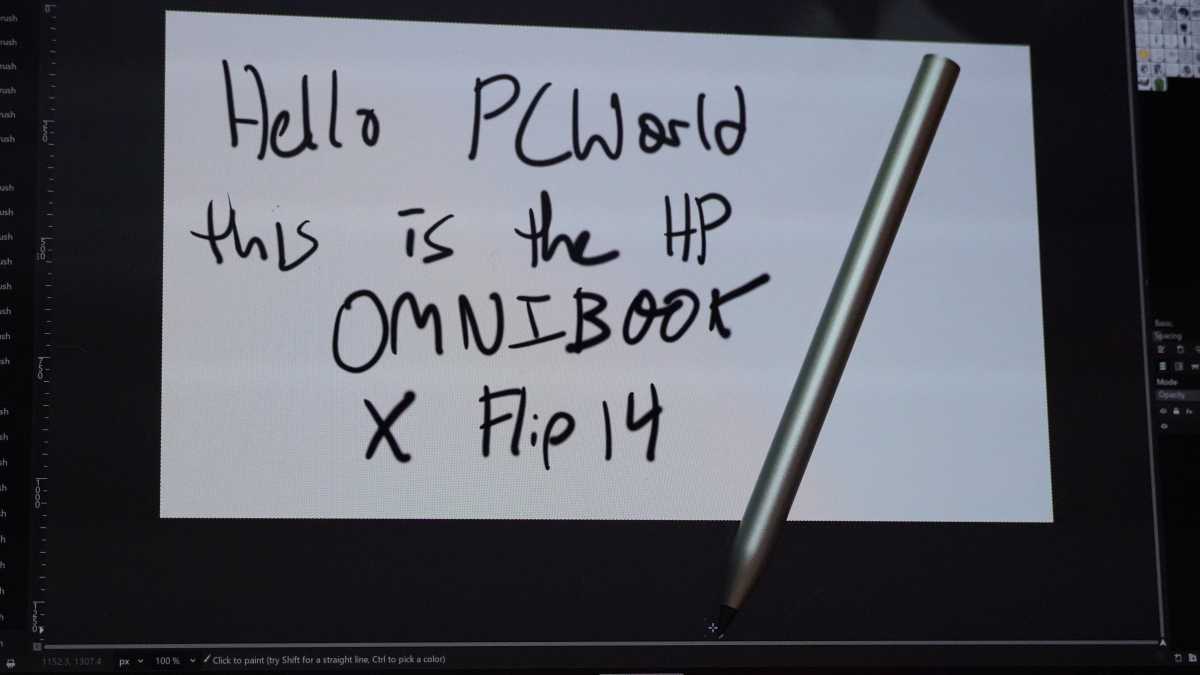
IDG / Mark Knapp
The
Melden Sie sich an, um einen Kommentar hinzuzufügen
Andere Beiträge in dieser Gruppe

Whoa! Are you sitting down? Because this deal will knock you off your
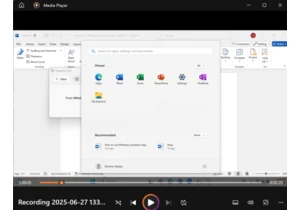
Hey, PCWorlders! I’ve used a tool called Steps Recorder in Window 10

Acer’s Swift 16 AI laptop features both a robust, battery-sipping Int

Modern power banks have long provided enough power to reliably charge

Achieving that perfectly manicured lawn is a whole lot less time-cons

ChatGPT is rapidly changing the world. The process is already happeni

“I just can’t wait to clean the swimming pool!” said no one ever, bec
