 At a glance
At a glanceExpert's Rating
Pros
- Fantastically fast in RAID 0 (50GBps possible) or non-RAID
- Great for adding PCIe 5.0 M.2 slots to your motherboard
- Easy to populate and install
- Versatile RAID setup
Cons
- $1,000
- Not a lot of software can take advantage of the speed
Our Verdict
I love this 16x, four-port, full-speed M.2/NVMe PCIe 5.0 card — it’s faster than most motherboard NVMe M.2 and three to four times as fast in RAID 0 as a single SSD. But it ain’t cheap by any means.
Price When Reviewed
This value will show the geolocated pricing text for product undefined
Best Pricing Today
<h3 class="review-best-price" id="best-prices-today-highpoint-7604a-raid-card">
Best Prices Today: HighPoint 7604A RAID card </h3>
<div class="wp-block-price-comparison price-comparison ">
<div id="New" class="new_products_tab tabcontent">
<div class="price-comparison__record price-comparison__record--header">
<div>
<span>Retailer</span>
</div>
<div class="price-comparison__price">
<span>Price</span>
</div>
</div>
<div class="price-comparison__record ">
<div class="price-comparison__image">
<span>HighPoint</span>
</div>
<div class="price-comparison__price">
<span>
$999 </span>
</div>
<div>
<a class="price-comparison__view-button" href="https://www.highpoint-tech.com/product-page/rocket-7604a" data-vars-product-name="HighPoint 7604A RAID card" data-vars-product-id="2824969" data-vars-category="Computer Storage Devices,Storage" data-vars-manufacturer-id="13478" data-vars-manufacturer="HighPoint" data-vars-vendor="HighPoint" data-vars-po="" data-product="2824969" data-vars-link-position-id="001" data-vars-link-position="Price Comparison Top" data-vars-outbound-link="https://www.highpoint-tech.com/product-page/rocket-7604a" data-vendor-api="" data-vars-product-price="$999" data-vars-product-vendor="HighPoint" target="_blank">View Deal</a> </div>
</div>
<div class="price-comparison__record check_on_amazon">
<div class="price-comparison__image">
<img decoding="async" src="https://www.pcworld.com/wp-content/themes/idg-base-theme/dist/static/img/amazon-logo.svg" alt="amazon" loading="lazy" />
</div>
<div class="price-comparison__price"></div>
<div>
<a class="price-comparison__view-button" href="https://www.amazon.de/s?k=HighPoint+7604A+RAID+card">Check</a> </div>
</div>
<div class="price-comparison__record price-comparison__record--footer">
<span class="price-comparison__footer-text">
Price comparison from over 24,000 stores worldwide </span>
</div>
</div>
<div id="Refurbished" class="refurbished_products_tab tabcontent">
<div class="refurbished-padding price-comparison__record price-comparison__record--header">
<div>
<span>Product</span>
</div>
<div class="price-comparison__price">
<span>Price</span>
</div>
</div>
<div class="price-comparison__record price-comparison__record--footer">
<span class="price-comparison__footer-text">
Price comparison from Backmarket </span>
</div>
</div>
</div>
<div class="review-software-price">
<div class="software-product-chart-main">
<div class="software-product-chart-pricing">
<div class="product-chart-item__pricing-details">
<div class="software-product-chart-pricing">
<span class="product-chart-item__pricing-details--links-wrapper">
<span class="not-amp">
<div class="software-product-chart-buttons "><div class="item-pricing-details"></div></div> </span>
</span>
</div>
</div>
</div>
</div>
</div>If you want up to 32TB of lightning-fast storage, there’s no better way to get it than HighPoint’s 7604A — a four-slot, PCIe 5.0 x16, NVMe expansion card. It can transfer data as fast as 50GBps in RAID 0, and is also a great way to up your count of PCIe 5.0 M.2 slots from the single slot provided by most motherboards.
But you need software that does direct I/O to take advantage of the RAID performance and the 7604A is pricey — this puppy will set you back a cool $1,000. If you find that scary, it was listed at an astronomical $2,000 when I started this review. Fortunately, the company came back to low earth orbit, but it’s still not what most people would consider an impulse buy.
Read on to learn more, then see our roundup of the best SSDs for comparison.
What are the 7604A’s features?
As already discussed, the 7406A is a PCIe 5.0 x16 card with four x4 NVMe M.2 slots on board. With each slot allotted four lanes, you get top bandwidth out of every SSD on the card, unlike many cheaper cards where four or eight lanes are divvied up.
In theory, throughput can be as high as 56GBps in RAID 0. Depending on your system, the 7604A can get close to that. Yowser!
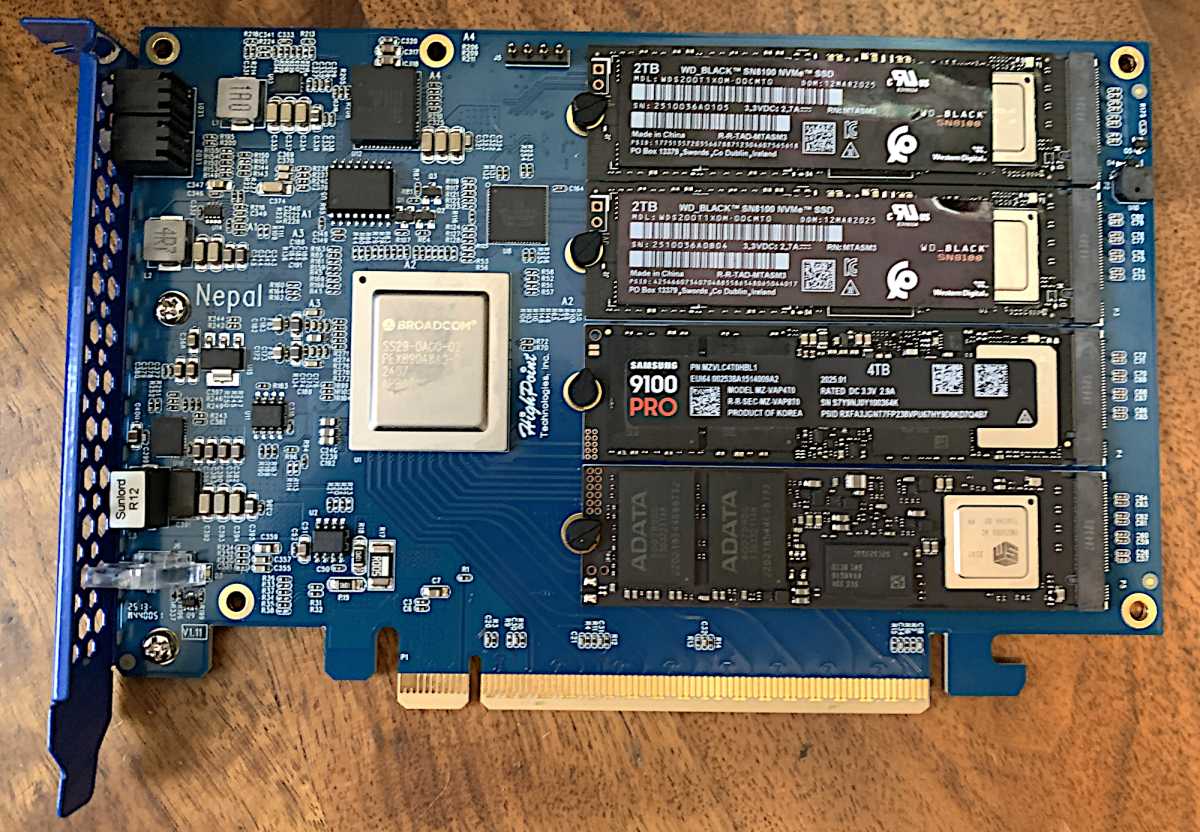
As you can see above (and below with the heatsink/fan on), the 7604A is of quality construction. Not shown are the status LEDs on the endplate. These provide feedback on the state of the card. The 7640A will also yelp (a loud beep) at you if you try to use it without the heatsink/fan. You can guess how I acquired that particular piece of knowledge.

The 7604A can function as four individual full-bandwidth x4 PCIe 5.0 M.2 slots, or in various RAID modes (0, 1, 5, 10). The RAID is hardware, but also dependent upon HighPoint’s driver, as well as the company’s configuration and monitoring software. I.e., there are no dip switches or jumpers.
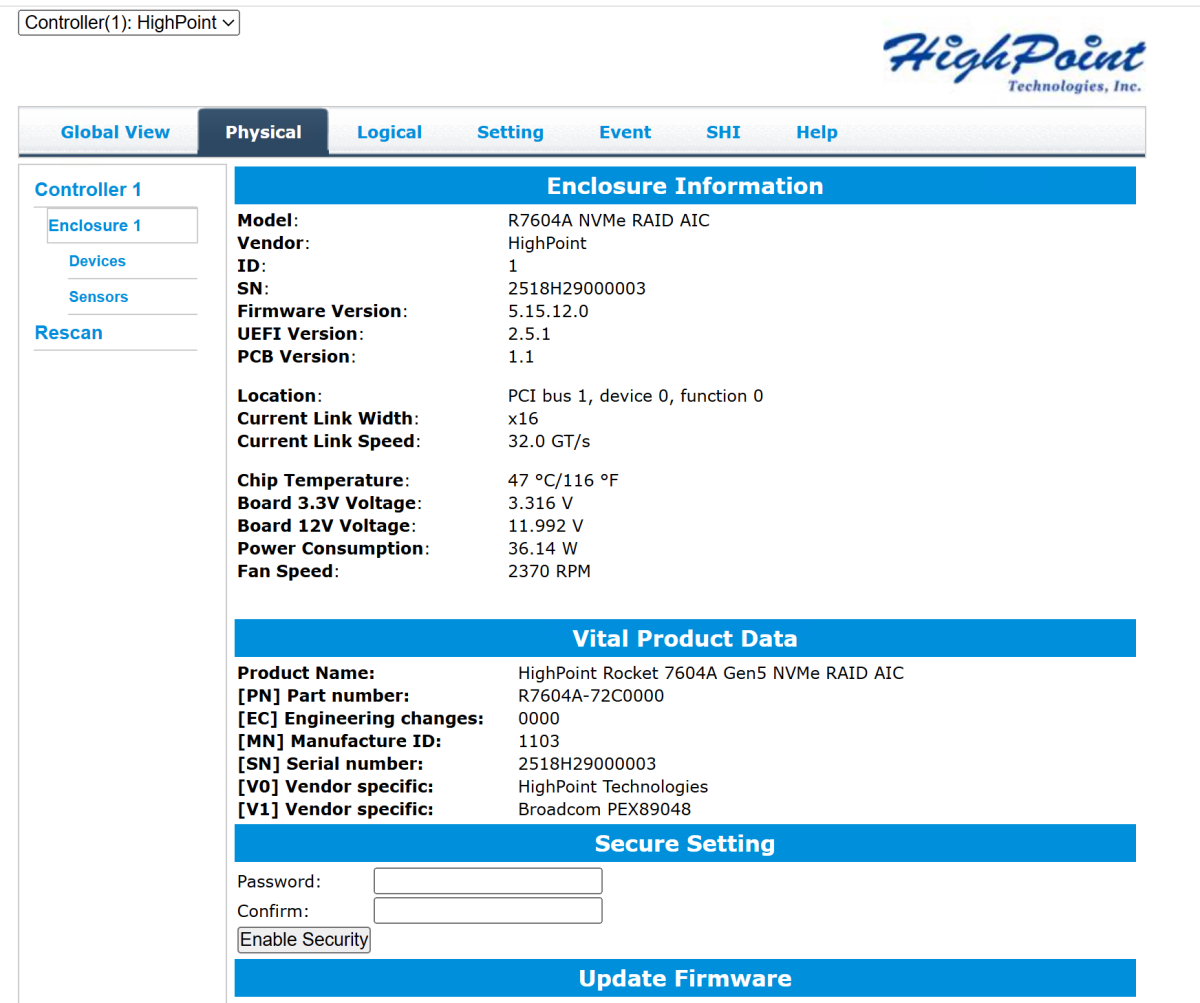
The driver was rock solid and the configuration software works quite well. The admin interface is HTML-based — i.e., it opens in your web browser, and is slightly slow to respond to commands. It also gave me a can’t-connect error requiring a couple of reloads before the interface would appear. Communications lag, no doubt.
The configuration interface is also a bit geeky in language and concepts, so if you don’t know about RAID, bone up on the concepts before attempting to create an array or otherwise configure the card.
Note that neither the driver or configuration software are required if you simply want to add four x4 M.2 NVMe ports to your system. Slap the populated 7604A into an x16 PCIe 5.0 slot and the drives will simply appear under disk management, where you may in initialize and format the drives appropriately.
How does the 7604A perform?
While I did not get the numbers that HighPoint says are possible, they were still pretty darn good on our new test bed. You can read about the new test bed at the bottom of this article.
Of course, to get top performance out of the 7604A, two things must happen: It must be populated with PCIe 5.0 NVMe SSDs and it must be in a 16x PCIe 5.0 slot and actually connecting with 16 lanes and at 32GT/s. This can be an issue with some motherboards and CPUs, so check the number of lanes you have and how your motherboard allocates them (bifurcation).
I populated the 7604A with two Crucial T705 and two WD Black SN8100 2TB SSDs for testing — among the very fastest of their PCIe 5.0 ilk. The single SSD test was with a WD Black SN8100.
Note that the single-queue performance is what you’ll see from Windows Explorer transfers (theoretically, real life is much different) and most software, while the multi-queue performance is what you’ll see from software that does its own I/O. Regardless, 44.3GBps is a fun number.
Even without the software to leverage the 50GBps RAID 0, having an additional four full-speed PCI 5.0 NVME slots is awfully enticing.
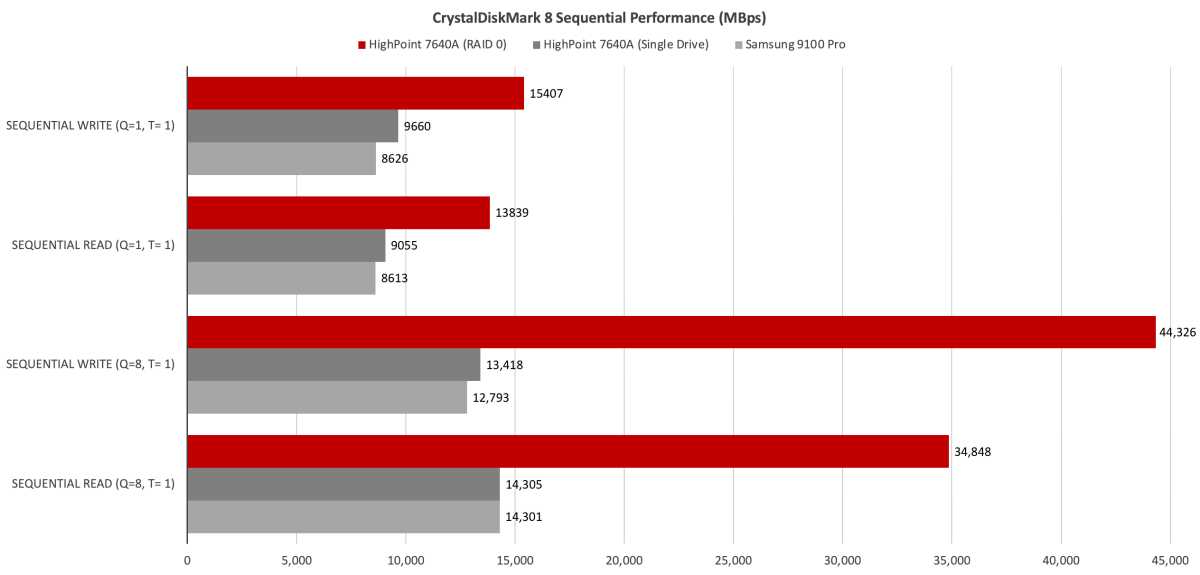
The 7604A’s CrystalDiskMark 8 random test results highlight the facts that RAID 0 is not particularly good for random access, and that the 7604A is also a very good host for individual drive performance.
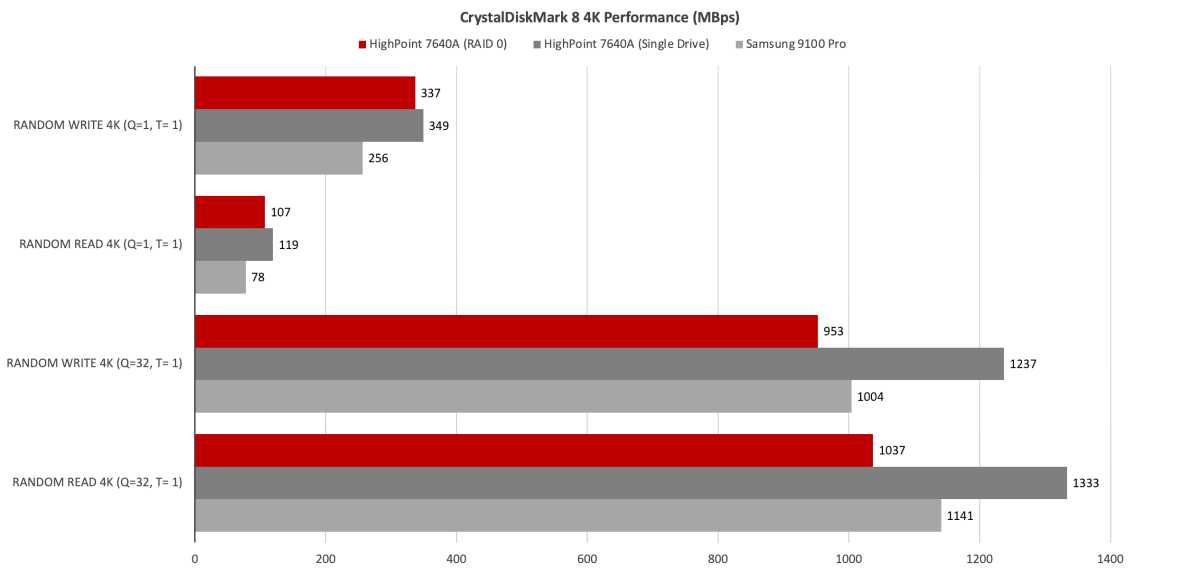
What is apparent from the next charts is that you’re not going to see vast improvements with the naked eye when it comes to Windows file transfers. Note that we have changed this test to include DiskBench (DB) and Xcopy (XC) alongside our traditional Windows Explorer drag-and-drop (bottom of the chart).
Xcopy is significantly faster than the Windows Explorer drag-and-drop, which raises the question: Why would Microsoft optimize a command line program while leaving Windows Explorer comparatively slow as molasses?
Xcopy might be worth learning and using if you more than occasionally have a lot of data to copy. Big hint: batch files (x.bat).
Melden Sie sich an, um einen Kommentar hinzuzufügen
Andere Beiträge in dieser Gruppe
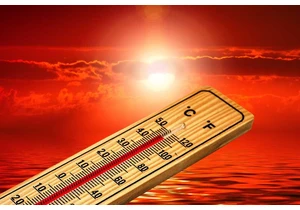
Europe’s summer heatwave may be highlighting Intel’s “Raptor Lake” bu

Time for another price hike, this time from Peacock, and it’s a big o


Retro emulation gadgets, the ones that look like an alternate univers
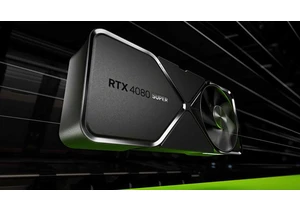
Nvidia’s GeForce RTX 50 series has been shining with cutting-edge tec
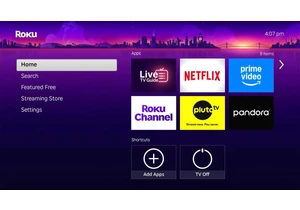
A couple weeks ago, a reader asked me about the best streaming TV set
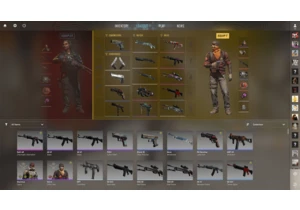
In-game digital items are big money. According to one website that tr
