Lighthouse is a free and open-source tool for assessing your website’s performance, accessibility, progressive web app metrics, SEO, and more. The easiest way to use it is through the Chrome DevTools panel. Once you open the DevTools, you will see a “Lighthouse” tab. Clicking the “Generate report” button will run a series of tests on the web page and display the results right there in the Lighthouse tab. This makes it easy to test any web page, whether public or … Read article “Continuous Performance Analysis with Lighthouse CI and GitHub Actions”
The post Continuous Performance Analysis with Lighthouse CI and GitHub Actions appeared first on CSS-Tricks. You can support CSS-Tricks by being an MVP Supporter.
https://css-tricks.com/continuous-performance-analysis-with-lighthouse-ci-and-github-actions/
Inicia sesión para agregar comentarios
Otros mensajes en este grupo.
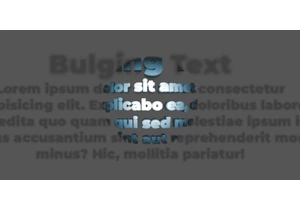
In this third and final chapter, we’re stepping into interactivity by adding JavaScript, starting with a simple :hover effect, and ending with a fully responsive bulging text that foll
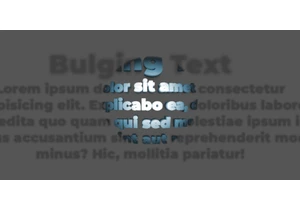
In this chapter, we will explore ways to animate the effect, add transitions, and play with different variations. We will look at how motion can enhance depth, and how subtle tweaks can create a wh

A client asked me to create a bulging text effect. With a bit of cleverness and some advanced CSS, I managed to get a result I’m genuinely proud of, which is covered in this three-part series.




