Big ol’ same to Michelle Barker here:
Here’s something I find myself needing to do again and again in CSS: completely covering one element with another. It’s the same CSS every time: the first element (the one that needs to be covered) has position: relative applied to it. The second has position: absolute and is positioned so that all four sides align to the edges of the first element.
.original-element { position: relative; }
.covering-element { position: absolute; top: … Read article “A Utility Class for Covering Elements”
The post A Utility Class for Covering Elements appeared first on CSS-Tricks. You can support CSS-Tricks by being an MVP Supporter.
Inicia sesión para agregar comentarios
Otros mensajes en este grupo.
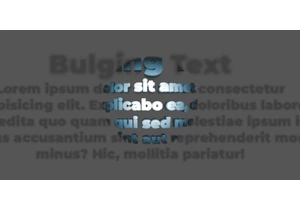
In this third and final chapter, we’re stepping into interactivity by adding JavaScript, starting with a simple :hover effect, and ending with a fully responsive bulging text that foll
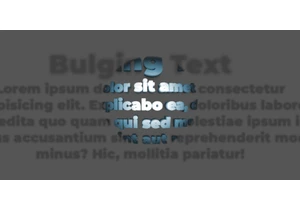
In this chapter, we will explore ways to animate the effect, add transitions, and play with different variations. We will look at how motion can enhance depth, and how subtle tweaks can create a wh

A client asked me to create a bulging text effect. With a bit of cleverness and some advanced CSS, I managed to get a result I’m genuinely proud of, which is covered in this three-part series.




