Back in November, Google promised help with tracking shipments—you know, all the many things we bought as gifts for ourselves loved ones. No need to click through email links or copy and paste tracking numbers into a different website to get details on our package’s location. You could just open the shipment notification email to get that info. That feature didn’t materialize in time to help us with the deluge of holiday parcels, but it is live now at last.
You’ll have to manually enable package tracking yourself and, for the moment, it’s only available on Android and iOS devices through the Gmail app. To turn the feature on, open the Gmail app and tap on the hamburger icon in the upper left. For Android, scroll down and select Settings, then choose an email account. In these account-specific settings, scroll toward the middle of the list to find Package tracking and check the box. For iOS, scroll down to Settings > Data Privacy, then check the box for Package tracking.
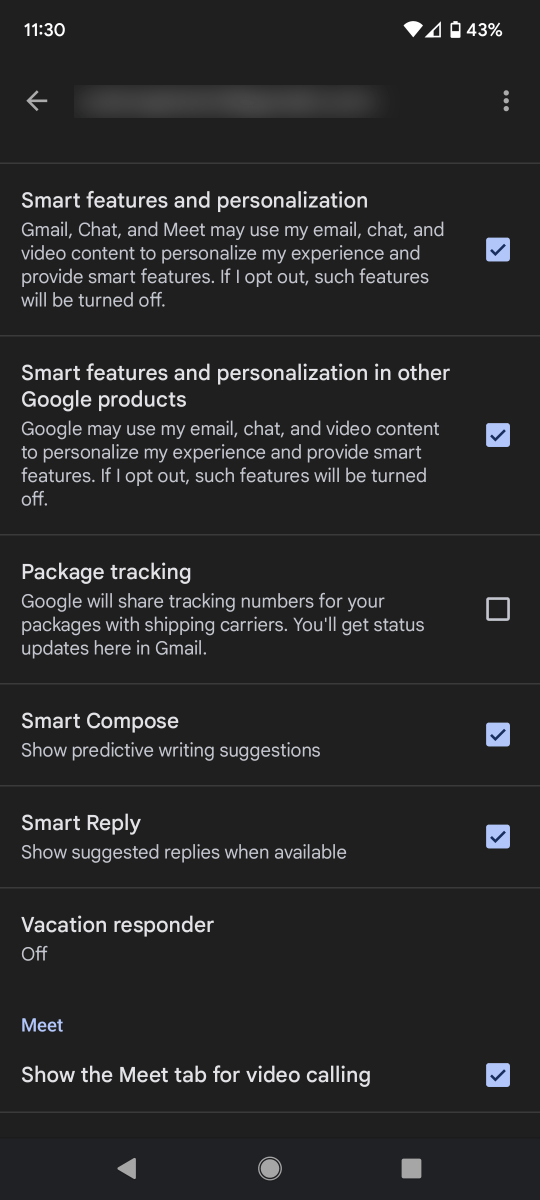
PCWorld
Now when you open a shipment email, you should see dynamically added information at the top with the delivery status—whether it’s shipped, in transit, or delivered. Don’t use the Gmail app on your phone? The web version is presumably just around the corner. In the meanwhile, you can use the downtime to clean up your inbox a little.
Inicia sesión para agregar comentarios
Otros mensajes en este grupo.

Whoa! Are you sitting down? Because this deal will knock you off your
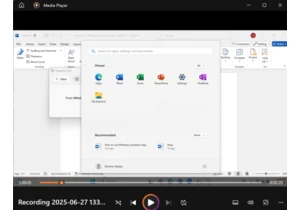
Hey, PCWorlders! I’ve used a tool called Steps Recorder in Window 10

Acer’s Swift 16 AI laptop features both a robust, battery-sipping Int

Modern power banks have long provided enough power to reliably charge

Achieving that perfectly manicured lawn is a whole lot less time-cons
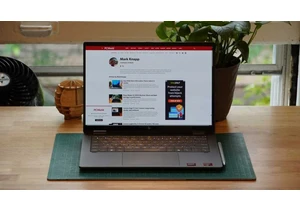

ChatGPT is rapidly changing the world. The process is already happeni
