According to a recent blog post, a new update is being rolled out to Windows 11 Insiders (Build 26120.3073) that adds a bunch of fixes and improvements, including a Copilot button in Microsoft Paint.
Clicking the Copilot button will expand a drop-down menu with all the generative AI features: Cocreator and Image Creator (AI art based on what you’ve drawn or text prompts), Generative Erase (AI removal of unwanted stuff from images), and Remove Background.
Note that these generative AI features have been in Microsoft Paint for some time, but this quick-access Copilot button is a nice time-saver and productivity booster if you use them a lot.
Other notable changes in this update include finding photos saved in the cloud using the new Windows Search (only for Copilot+ PCs), plus bug fixes to the Taskbar, System Tray, File Explorer, and more.
Again, this update is a preview that’s currently only available to Windows Insiders. It’s unknown when Paint’s Copilot button will come to everyone else on the stable version of Windows 11.
Further reading: Reasons to become a Windows Insider
Inicia sesión para agregar comentarios
Otros mensajes en este grupo.
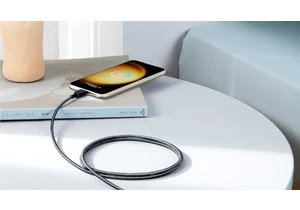
If there’s one thing you absolutely need every day, it’s a fast charg
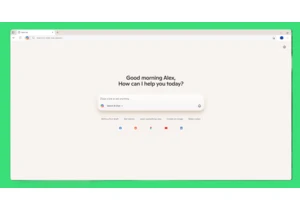
Beginning today, Microsoft is debuting Copilot Mode for Edge, an expe


Sam Altman, the face of ChatGPT, recently made an excellent argument
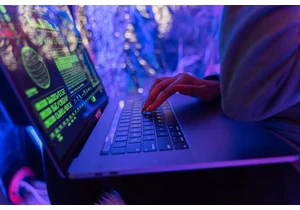
In 1924, an innocuous American house might’ve hidden a speakeasy, sli

Microsoft has tacitly confirmed that the mandatory Windows 11 24H2 up

