Users who are downloading the classic Outlook app via the Microsoft Store are discovering that they aren’t receiving the proper version of the app in their desired language. For example, if you choose to download the Swedish version of the app, it’s in English; if you choose to download the English version, it’s in Portuguese.
According to Microsoft support, which was last updated yesterday as of this writing, the issue initially involved users who installed classic Outlook via the standalone installer, which always installed in English no matter which display language you had selected.
While that particular issue was fixed—with a drop-down menu with language options when downloading the standalone installer—there are still issues when installing classic Outlook via the Microsoft Store. When you choose a language, you may get a different one.
Microsoft says that the Office Team has fixed the problem, but the fix won’t roll out until Monday, April 14, 2025. If you can’t wait until then, your only option right now is to download the standalone version of classic Outlook via the link on this support page.
Inicia sesión para agregar comentarios
Otros mensajes en este grupo.

As a filthy nerd who’s written thousands of articles from the solitud
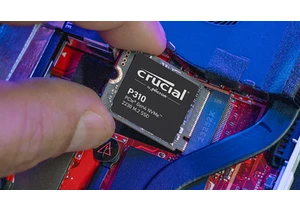
Every time I install an M.2 storage drive, I’m gobsmacked at how smal

An OLED display, a speedy Snapdragon X Elite processor, and 32GB of R
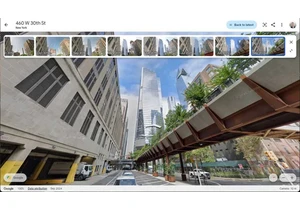
Google Earth is celebrating its 20th anniversary by allowing users to


Vibe coding is programming by gut feel. You have an idea for a tool,

Regular power strips are great and all, but it’s time to upgrade beca
