According to yesterday’s Windows Insider blog post, Microsoft is currently testing a new version of the Snipping Tool in Windows 11, which is now available to Windows Insiders on both Canary and Dev Channels. This new version (11.2503.27.0) is getting built-in Text Extraction.
Text Extraction is a feature that uses OCR to “extract” text from an image and convert it into, well, text. Instead of typing up entire paragraphs or pages by hand, you can simply let the Snipping Tool handle it—and it’s much faster than doing it by hand. Like, near-instantaneous.
The Snipping Tool has actually had Text Extraction for a while now, but you had to first snap a screenshot and then open the screenshot for editing within the Snipping Tool before you could access the Text Extraction feature.
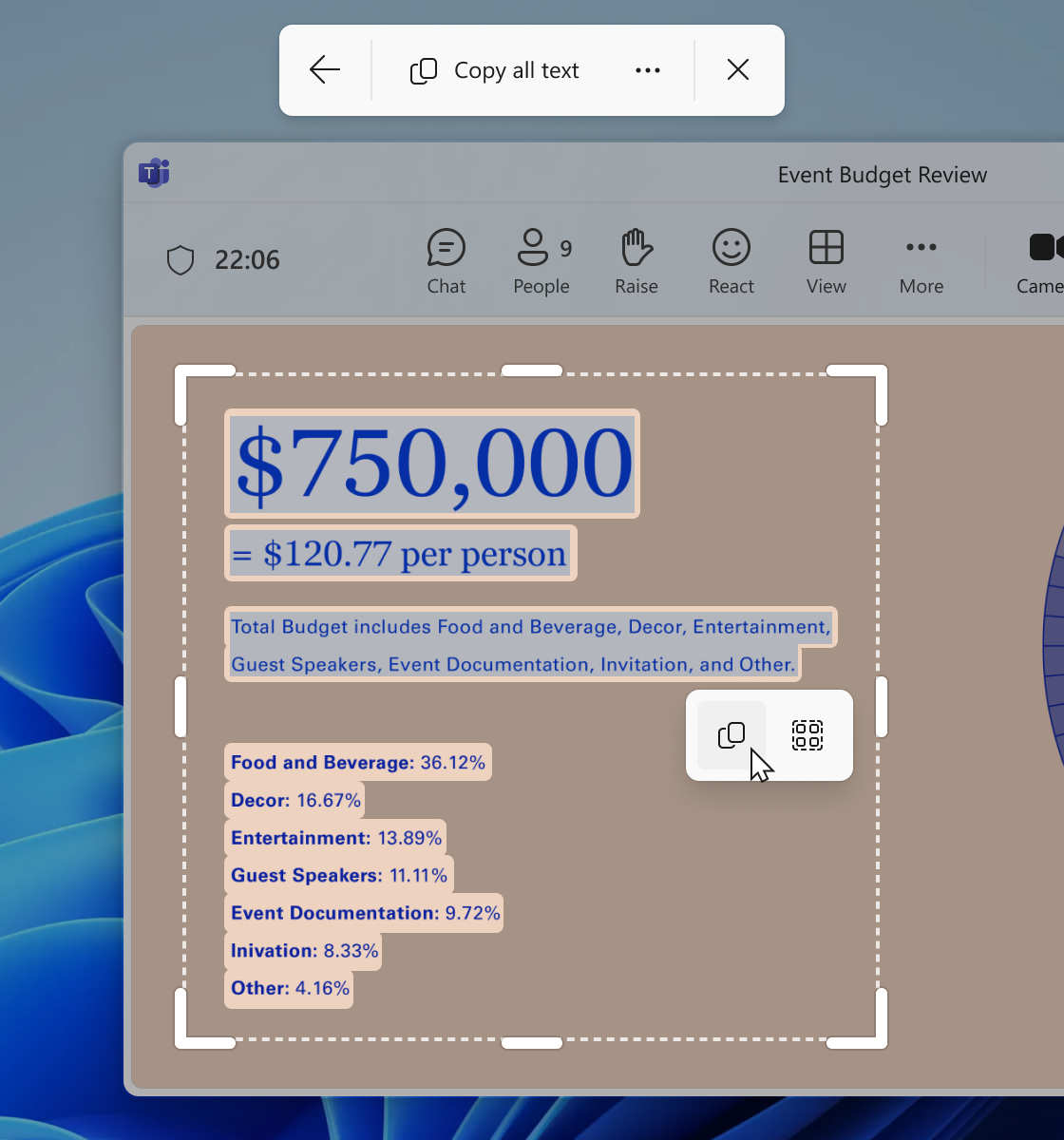
Microsoft
With this update, Text Extraction has been made available directly in the capture bar, allowing you to select any region of your screen and instantly extract all the text within, which gets copied to your clipboard. There are also a few options you can play around with, like automatic removal of line breaks from the copied text.
It’s a welcome new feature as it lets you skip all the extra steps of creating a screenshot file and having to open it for editing within the Snipping Tool. If you’ve been using the text extraction feature in PowerToys, you may be able to give that up once this hits the stable version of Windows for all. When will that happen? We don’t know yet.
Inicia sesión para agregar comentarios
Otros mensajes en este grupo.

Regular power strips are great and all, but it’s time to upgrade beca
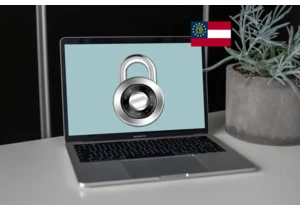
Beginning on June 30 of this year, residents in Georgia are going to

Google has released Chrome 138, the latest edition of the browser tha

One of the things I miss about covering smartphones is the designated

Among other things, Microsoft Word saves information about the author

The latest Firefox update brings the browser up to version 140 with v
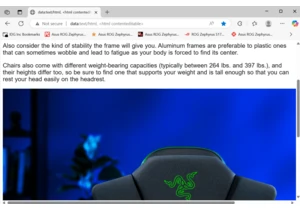
Hey, PCWorlders! Here’s a little browser trick I learned from an arti
