If you’re still using Microsoft’s classic Outlook app for your emailing needs, you may have noticed that your computer hardware behaves a bit strangely when using the app—most notably when typing.
Earlier this week, Microsoft issued a warning and confirmed that the classic Outlook app can cause your computer’s CPU usage to skyrocket. Processor usage can spike by 30 to 50 percent when writing an email, and also increase your computer’s power consumption. It’s implied that this is a bug, but the root cause isn’t yet known.
The company says there isn’t yet a direct solution to the problem, but notes that the issue only affects versions of classic Outlook on the Current Channel, Monthly Enterprise Channel, and Insider channels, after updating to Version 2406 Build 17726.20126 or later.
If this issue is causing you significant trouble, you can work around it by switching your classic Outlook app to the Semi Annual Channel. Instructions on how to do that can be found in Microsoft’s warning, either using the Office Deployment Tool or a Windows registry change. You can also read ongoing discussion of the issue in this Microsoft forum thread.
Inicia sesión para agregar comentarios
Otros mensajes en este grupo.

TL;DR: Through June 30, use StackSocial’s special co

TL;DR: Use code FAMPLAN at checkout

Come October 14th, Microsoft is officially ending support for Windows
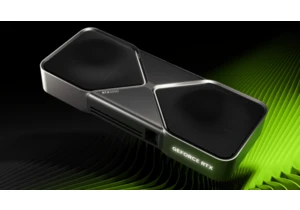
“Affordable graphics card” seems like something of an oxymoron these

If you’ve ever balked at the lofty price of a Philips Hue smart bulb,

For a long time, there’s been a Sword of Damocles hanging over the PC

First HBO Max erased its Max rebranding, and now Paramount+ is revers
