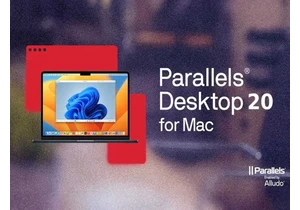If you’ve ever found it frustrating to force-close a program in Windows 11, there’s now a quicker alternative to the old Ctrl + Alt + Delete method. Microsoft has introduced a simpler option that lets you end tasks directly from the taskbar.
To enable this feature, go to Settings > System > For Developers, and select End Task (sometimes it’s called End Activity). Now you can right-click any app in the taskbar and choose End Task from the menu.
This new shortcut can save you both time and frustration, especially when an app stops responding. Instead of waiting for the Task Manager to load or dealing with laggy windows, you can now nix the unresponsive program with just a couple of clicks.
https://www.pcworld.com/article/2748922/struggling-with-frozen-apps-windows-11-has-a-faster-fix.html
Inicia sesión para agregar comentarios
Otros mensajes en este grupo.

Here’s the scene: I’m at the 2025 RSAC Conference, in a session about

I’ve always loved the idea of VR gaming. It’s a fascinating technolog

Welcome to The Full Nerd newsletter—your weekly dose of hardcore hard

Having a full Windows 11 taskbar at the bottom of my display seems li

If you’re tired of bulky desktops and laptops hogging your workspace,

If you’re still using the wall plugs (also known as power blocks, pow