Back in June 2024, Microsoft unexpectedly removed the Windows key + C keyboard shortcut for launching the Copilot AI assistant in Windows 11 and replaced it with a dedicated Copilot key on newer keyboards. That was followed up with a Copilot voice chat keyboard shortcut and then later with a “Hey Copilot” verbal launch trigger.
As of update KB5058502—the optional May patch that released yesterday for Windows 11 23H2—the Windows key + C keyboard shortcut has been reinstated. Tap it to launch Copilot in text chat mode or long-press it to launch Copilot in voice chat mode.
A similar update will be released for Windows 11 24H2, reports Windows Latest. If you’d rather use Windows key + C for another action, you can change the Copilot launching shortcut in Settings.
In the past, Windows key + C debuted as a way to open the Charm menu in Windows 8, then was used for Cortana in Windows 10. Will this be the final and permanent use for it? Only time will tell.
Inicia sesión para agregar comentarios
Otros mensajes en este grupo.

Software is complicated—and I say that with the confident authority o

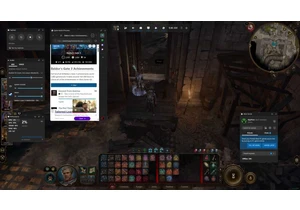
Microsoft Edge Game Assist has worked its way through Microsoft’s dev
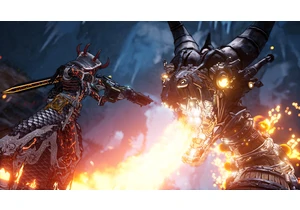
The shooter genre sometimes feels oversaturated with games that, like


I’ve been reading ebooks on Kindles for close to 15 years now, swappi

If you’re looking to get a computer with a great performance without
