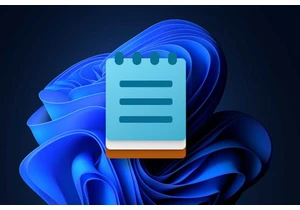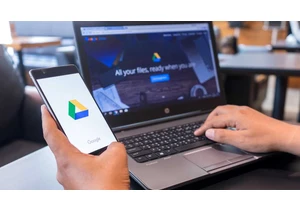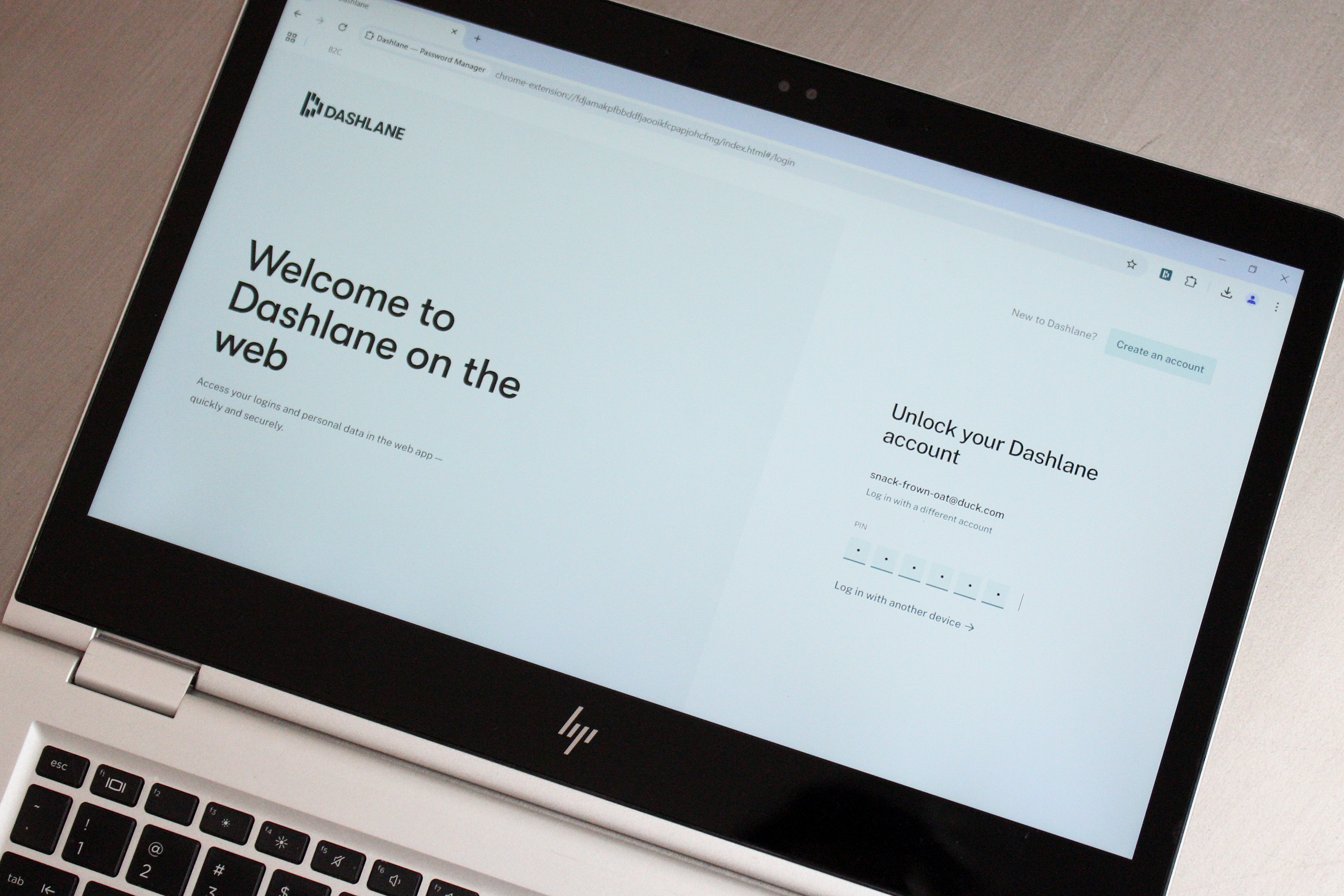Think about all your online accounts. Do you reuse passwords? Use weak ones? Maybe you think your password is “good enough”—a phrase often rooted in outdated habits like rotating simple base passwords. But modern computer hardware can crack many of these in seconds.
You shouldn’t update your passwords to strong, random ones just because I said so. Instead, consider what you could lose.
Let’s take your personal email address. Sure, you probably have it linked to all your important online accounts. You probably also have work messages and personal correspondence you value in there. But what about:
- Chat messages: Are any angry, spicy, or difficult to explain without context? Or that you need to refer to?
- Photos and video: Are any more personal than your pets sleeping on a chair? Do you have any of people or places that are special to you?
- Documents: What lives in your cloud storage? Any spreadsheets you’d rather not anyone see, be it your budget, tax info, or rankings of people you’ve dated? Or just help manage your life?
Obviously, these questions don’t apply if your email provider is more limited in its feature offerings. But the vast majority of people use Google, Apple, or Microsoft’s services.
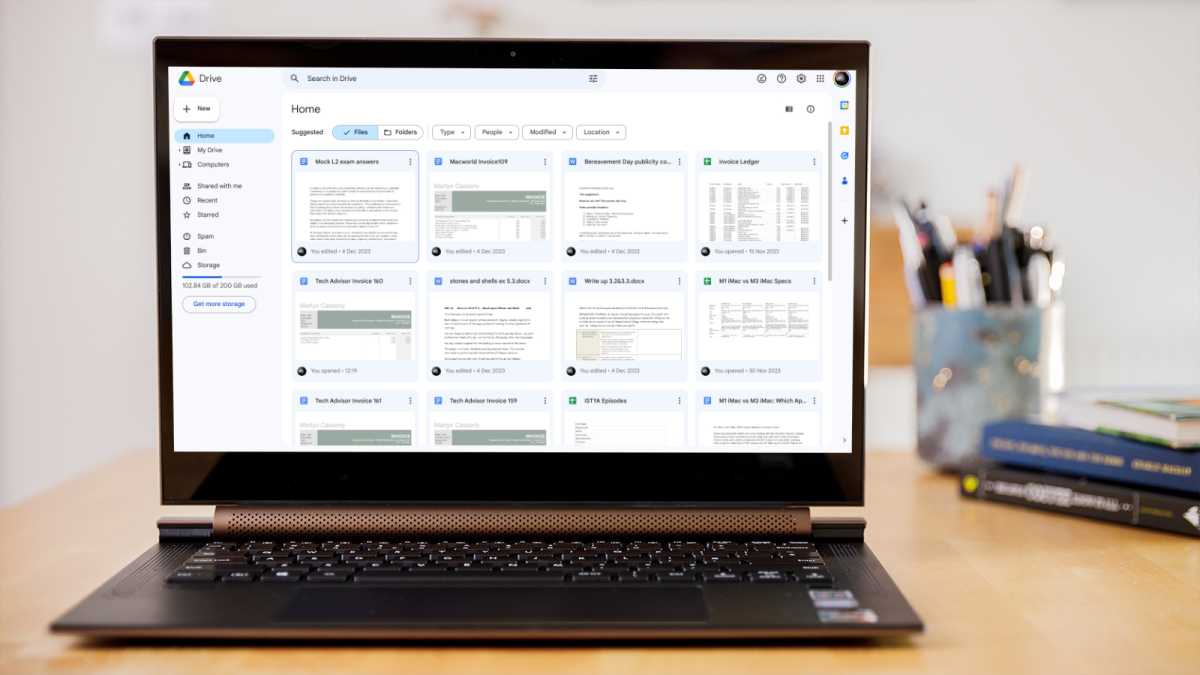
Martyn Casserly
Now think about your bank account. Losing money is bad, certainly. But also:
- Is this your only bank account? (As in, could someone steal all your money?)
- Could you pay rent if you couldn’t access the account for several days? A week? A month?
- Would anyone else’s life be disrupted if you couldn’t immediately pay bills or buy food?
For accounts that have your payment info stored:
- Do you have a credit card or a debit card on file? You could be responsible for lost funds with a debit card, if you don’t report fraudulent charges in a timely manner.
And then for your other random accounts:
- How much free time do you have? Are you able to dedicate attention to regaining access to a stolen account?
Things may be different for you, but I find using a strong password easier. Setting one up is a little effort upfront, but then you cruise after. I don’t worry about losing time or money.
How to upgrade your password security
OUr Favorite Password Manager
So, what makes a good password? Current advice says at least sixteen random characters, with a mix of upper and lowercase letters, numbers, and symbols. It should be unique, too. The shorter and less complex your password, the faster modern computer hardware can guess it—sometimes as fast as mere seconds.
If you can’t possibly remember strong passwords for all the sites you use (a real problem these days), sign up for a password manager. Or start using passkeys, which are more secure. Personally, I recommend the passkey route. They’re much simpler and easier to deal with.
https://www.pcworld.com/article/2799432/why-use-a-good-password-heres-what-you-stand-to-lose.html
Inicia sesión para agregar comentarios
Otros mensajes en este grupo.

GeForce RTX 5060 Ti, VRAM excluded.
And boy, does the marke



Whether you need to upgrade your slow, outdated USB-C cables or just

My smart home extends to both my front and back yards. But I have onl