Did you know that you can leave notes on specific Excel cells for people to read? It’s a great way to safeguard against data entry mistakes by putting in reminders or instructions. Here’s how to set it up:
- Click on the cell where you want the note.
- Go to the Data tab at the top.
- Click Data Validation in the Data Tools Group.
- In the window that opens, go to the Input message tab.
- Check the box that says “Show input message when cell is selected.”
- Add a title (32 characters).
- Type your input message (255 characters).
- Click OK.
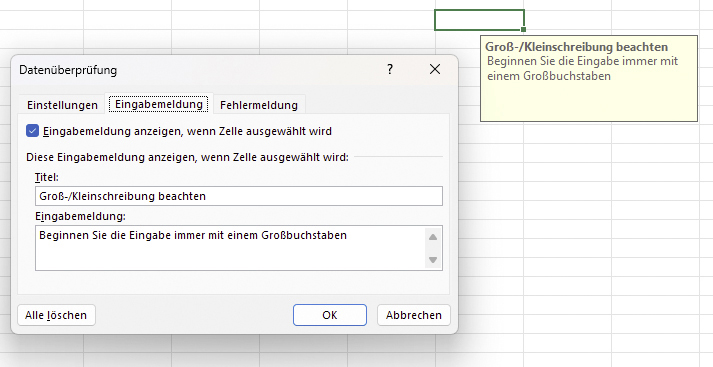
To help other users fill in the form, you can integrate hints into individual cells that appear automatically when you click on them.
IDG
https://www.pcworld.com/article/2778484/how-to-integrate-helpful-input-notes-into-excel-cells.html
Inicia sesión para agregar comentarios
Otros mensajes en este grupo.
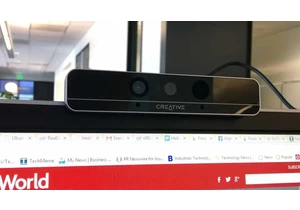
RealSense, a depth-camera technology that basically disappeared withi

These days, the pre-leaving checklist goes: “phone, keys, wallet, pow

One of the most frustrating things about owning a Windows PC is when

Every now and then, you hear strange stories of people trying to tric

Cars are computers too, especially any car made in the last decade or

Cropping images on Windows is easier than you think, thanks to built-

