Windows Explorer has always seemed like a part of a small car’s toolkit: perfectly usable, but limited to the basic functions.
Over the years, Microsoft has repeatedly revised the software and added a search function that, upon closer inspection, proves to be surprisingly complex. However, the operating concept of Explorer is still not intuitive and tends to hinder smooth working.
Software companies and independent developers therefore seized their opportunity early on and presented alternatives for more powerful file managers, which are often referred to as “commanders.”
There are two different types of file managers:
- On the one hand, there are programs which, like Windows Explorer, only offer one window. They are clearer as there are fewer control elements such as icons and menus.
- On the other hand, you will also find many programs that work with a two-window view. In this case, you’ll have to first find your way around the interface, but they make copying processes easier.
Free Commander XE
Free Commander is available in 32- and 64-bit versions. However, only the 32-bit version is free to use.
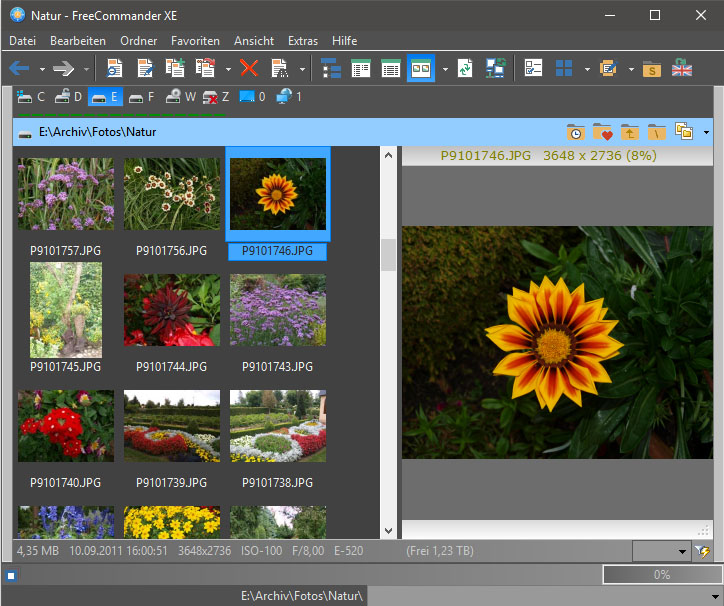
Free Commander combines its functions in a modern, largely self-explanatory interface.
Free Commander
The program features a dual-window view, with tabs in each window that provides one-click access to available drives. The layout has large, modern-looking icons, the design of which makes it easy to deduce the assigned function.
Free Commander also includes commands for packing and unpacking ZIP files, for synchronizing two folders, or for changing attributes and timestamps. A convenient option allows you to set favorite folders for quicker access.
Multi Commander
The developers of Multi Commander are also fans of two-window technology. Their file manager is available in 32- and 64-bit versions as well as a portable version that lets you copy onto a USB stick.
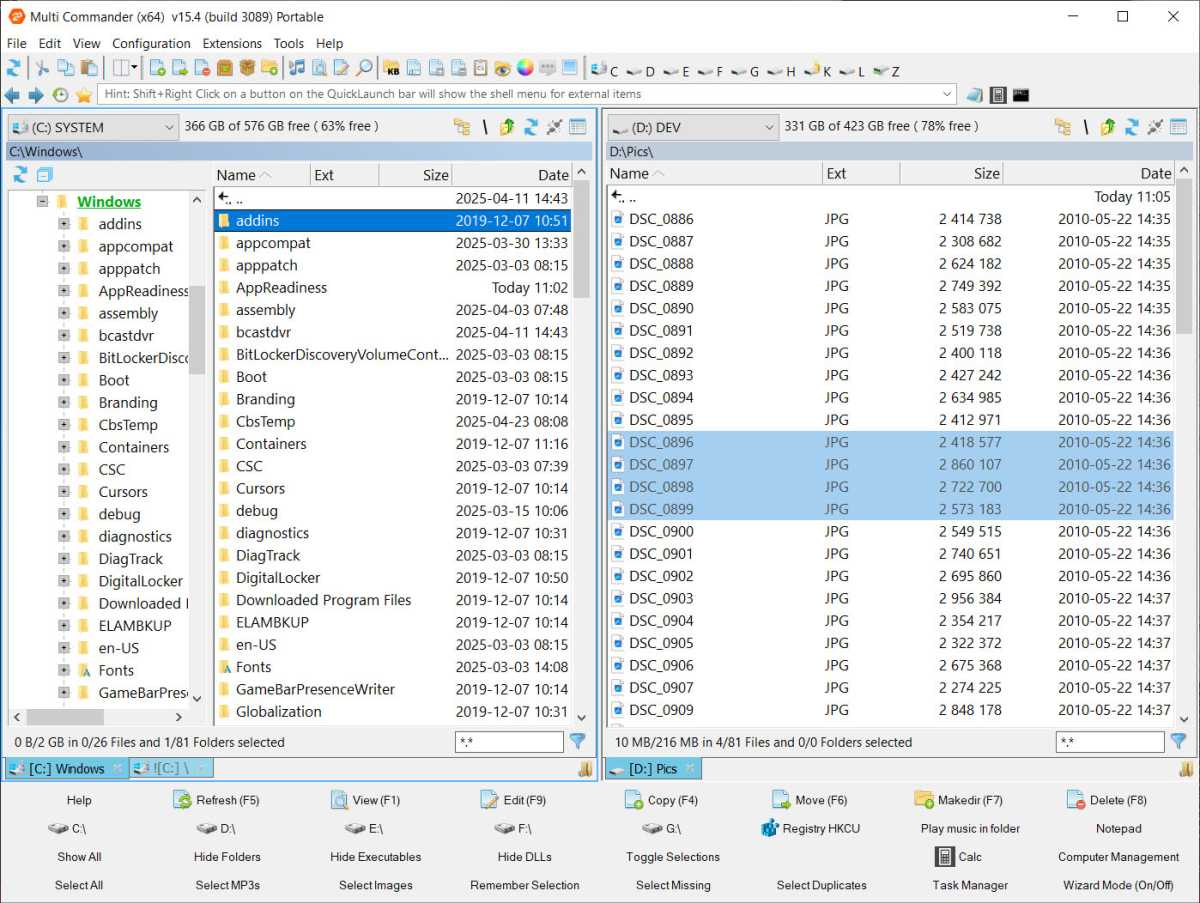
Multi Commander helps you work productively with numerous auxiliary tools such as batch renaming.
Multi Commander
Using the mouse and keyboard differs slightly from Windows Explorer, so there may be a short adjustment period. However, Multi Commander is a fast and extremely feature-rich tool.
It can, for instance, rename multiple files in one go, edit metadata in audio and video files, create backups of files and folders, and even play audio files directly within the file manager.
Multi Commander is by far the most comprehensive of the free tools. The SE version, which is available in the Microsoft Store, has the advantage of automatic updates.
Double Commander
Double Commander comes from the open source scene. The program is available in 32- and 64-bit versions as well as portable versions.
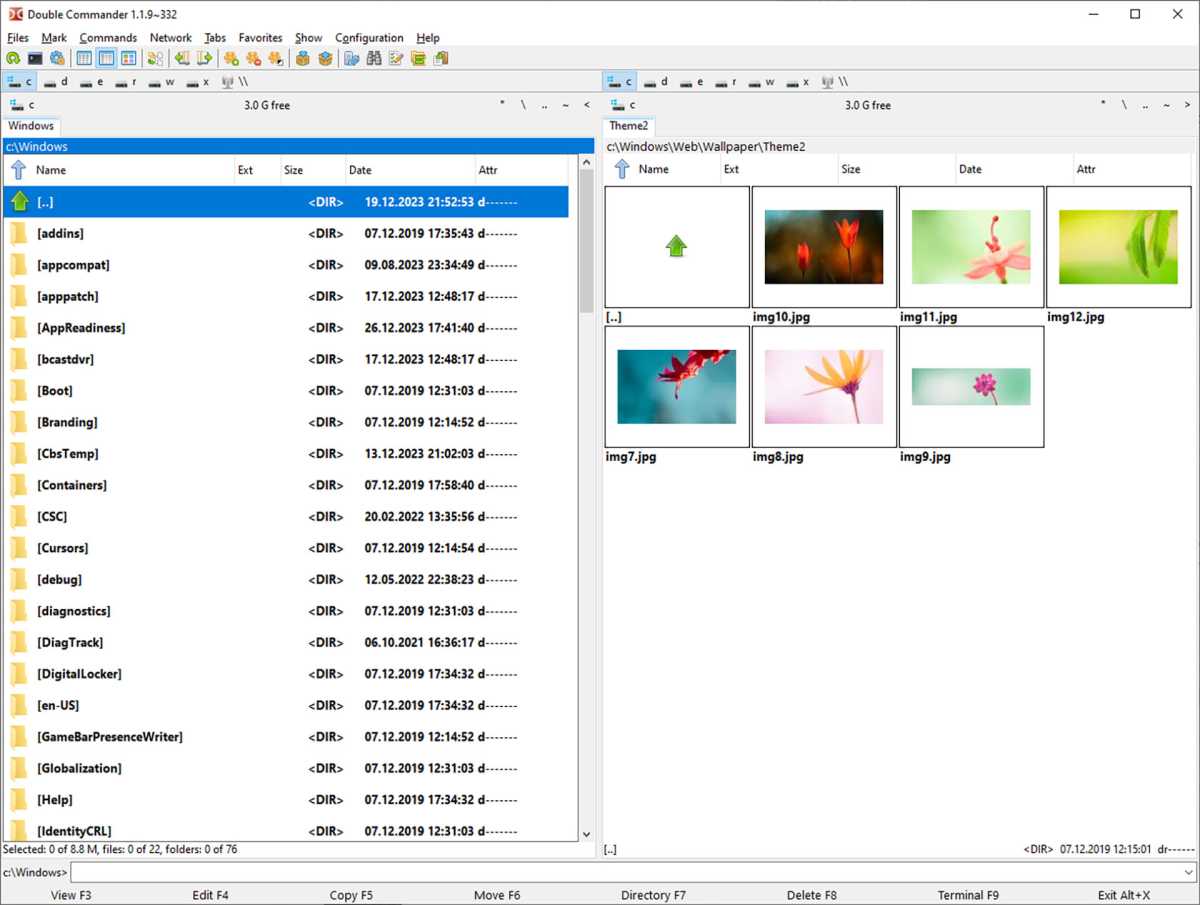
Double Commander
The concept of the user interface is reminiscent of Free Commander: tab bars are arranged above the two windows, allowing you to quickly switch to the installed drives. A special feature of the program is that it can create symlinks, i.e. symbolic links to files and folders, as well as hard links.
Additional functions include calculating and verifying checksums, synchronizing folders, splitting large files, and, of course, all the usual commands for marking, copying, and moving files.
The interface, with its small icons, is not as clear as the one in Free Commander, but it adheres to Windows standards and is therefore quickly understood.
One Commander
One Commander leaves it up to the user to decide whether they prefer to work with a single or dual-window view. The buttons at the bottom of the program window allow you to switch the view quickly.
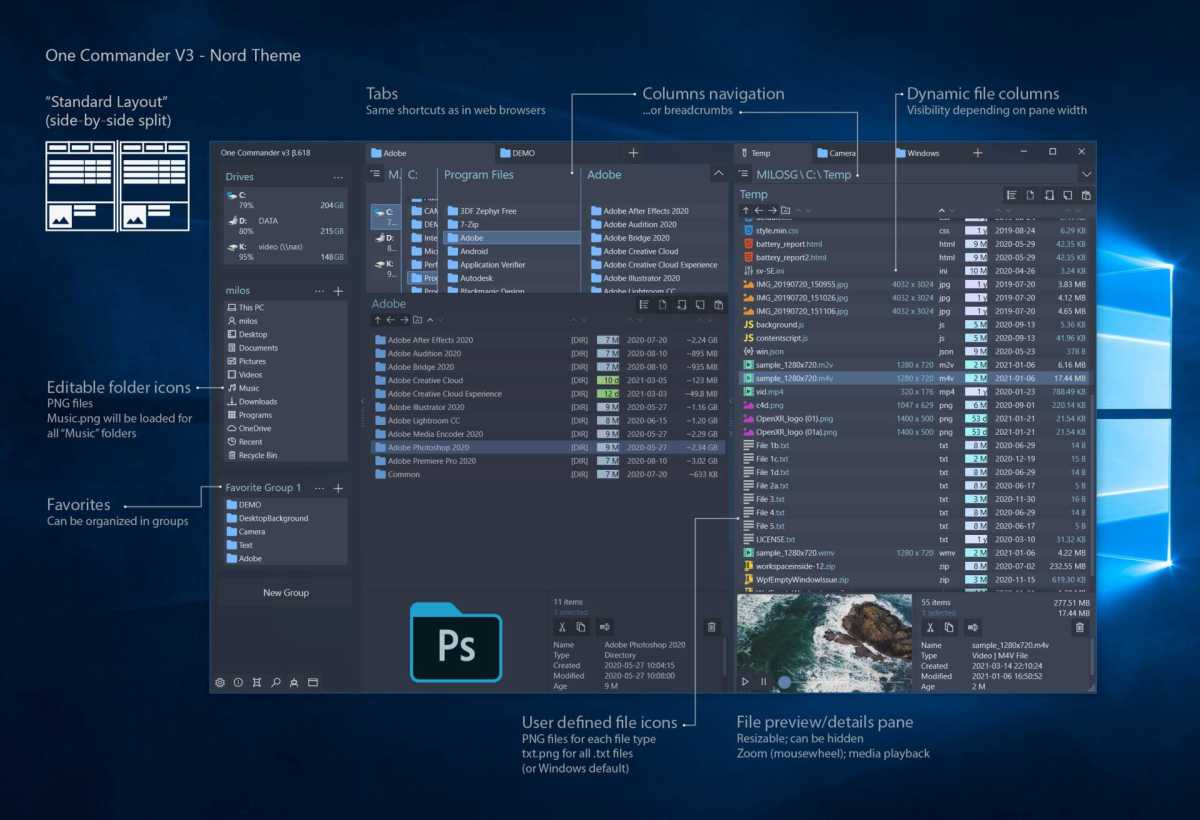
One Commander
The program is also flexible in other ways. For example, it offers a dark mode and an download alternative icon packages from the website upon request.
Its operation is similar to Windows Explorer. Folders and files can be copied and cut via the right-click context menu. Marking is done by pressing the Shift or Ctrl keys while clicking.
One Commander offers direct access to the OneDrive folder and remembers which folders were last opened in a history.
Overall, however, the feature set doesn’t extend much beyond what you’re used to in Windows Explorer. The main advantage of One Commander is its dual-window view.
Paid file managers
In addition to the free program, there are also paid options for file management. Here are some of the most notable ones:
- Total Commander: A long-standing classic in the field, Total Commander still impresses with its clear, dual-pane layout and features such as an FTP and LAN client, an advanced search function, and built-in archive support.
- SpeedCommander: This is the second major classic among file managers. It can connect to network drives and FTP servers and includes a link to the Windows formatting function. The dual-pane interface is clear and well-structured, and drives can be accessed directly via buttons.
- XYplorer: XYplorer adopts the single-pane style of Windows Explorer but includes an option to display a second pane. It expands the Explorer feature set with scripting capabilities and lets you add files and folders to a favorites list. The paste function is also significantly enhanced—for instance, copied files can be pasted directly as ZIP archives to a chosen location. Although the program may seem modest at first glance, its full potential becomes clear with continued use.
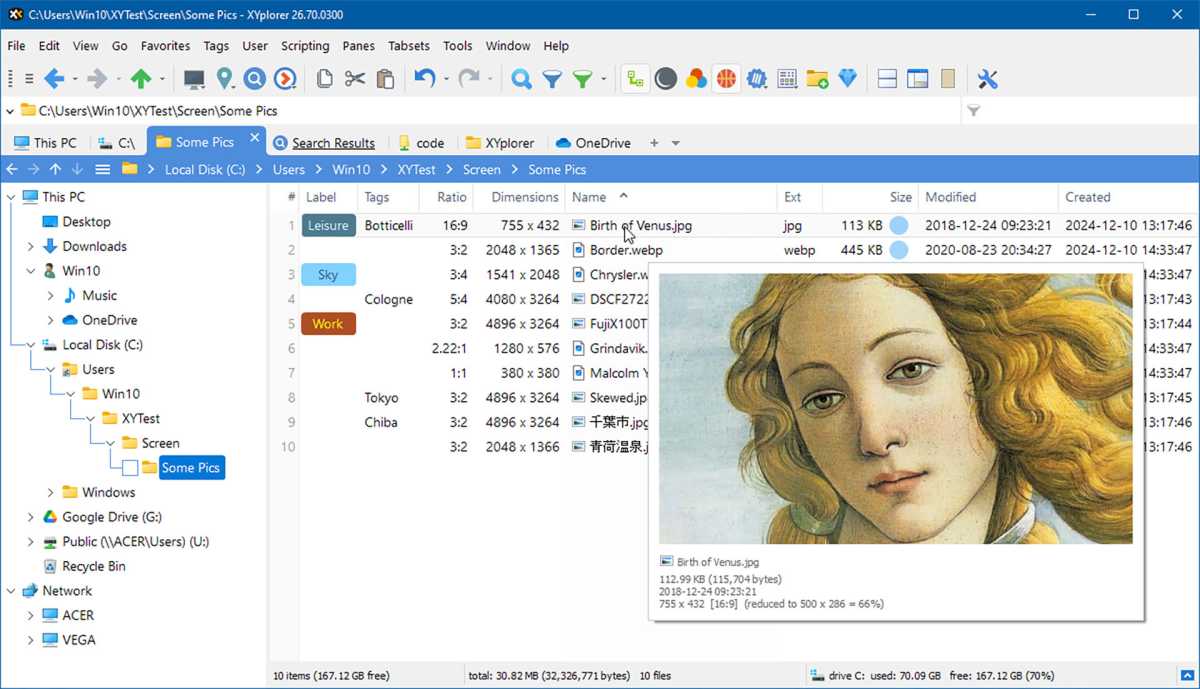
Xyplorer
Q-Dir
The Q in Q–Dir stands for Quad, indicating the most outstanding feature of the program. It opens four windows at the start, which you can then arrange horizontally and vertically in various patterns or reduce it to three or two.
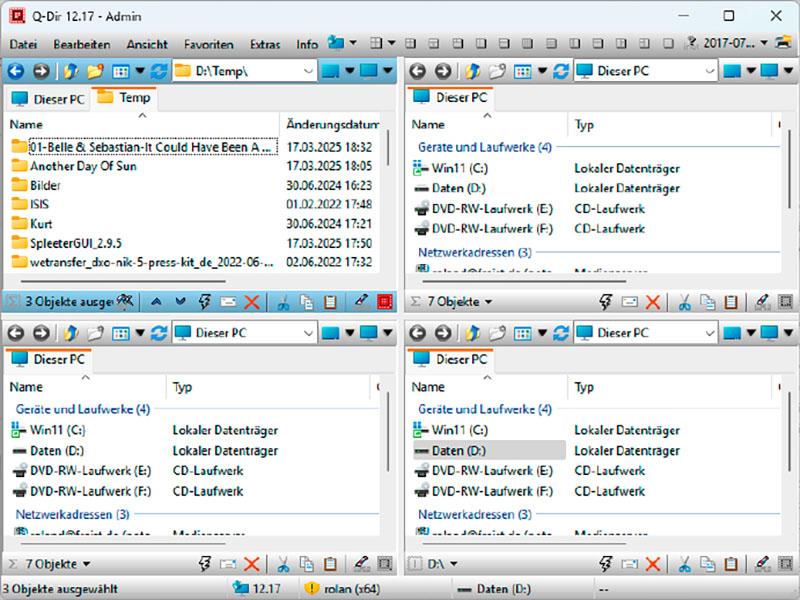
IDG
The functionality of this free software largely mirrors that of Windows Explorer. For example, Q-Dir uses Windows file manager’s context menu. However, users can customize the layout and the visible elements to a much greater extent than in Explorer.
As an added feature, Q-Dir offers the option of making folders quickly accessible via a favorites list.
Common Windows Windows tools such as the command prompt or PowerShell can be accessed directly from the file manager, and the software can also print folder structures and start scanning processes.
File Voyager
The manufacturer of File Voyager advertises the program as the “Swiss Army knife of file management” to emphasize its comprehensive functionality.
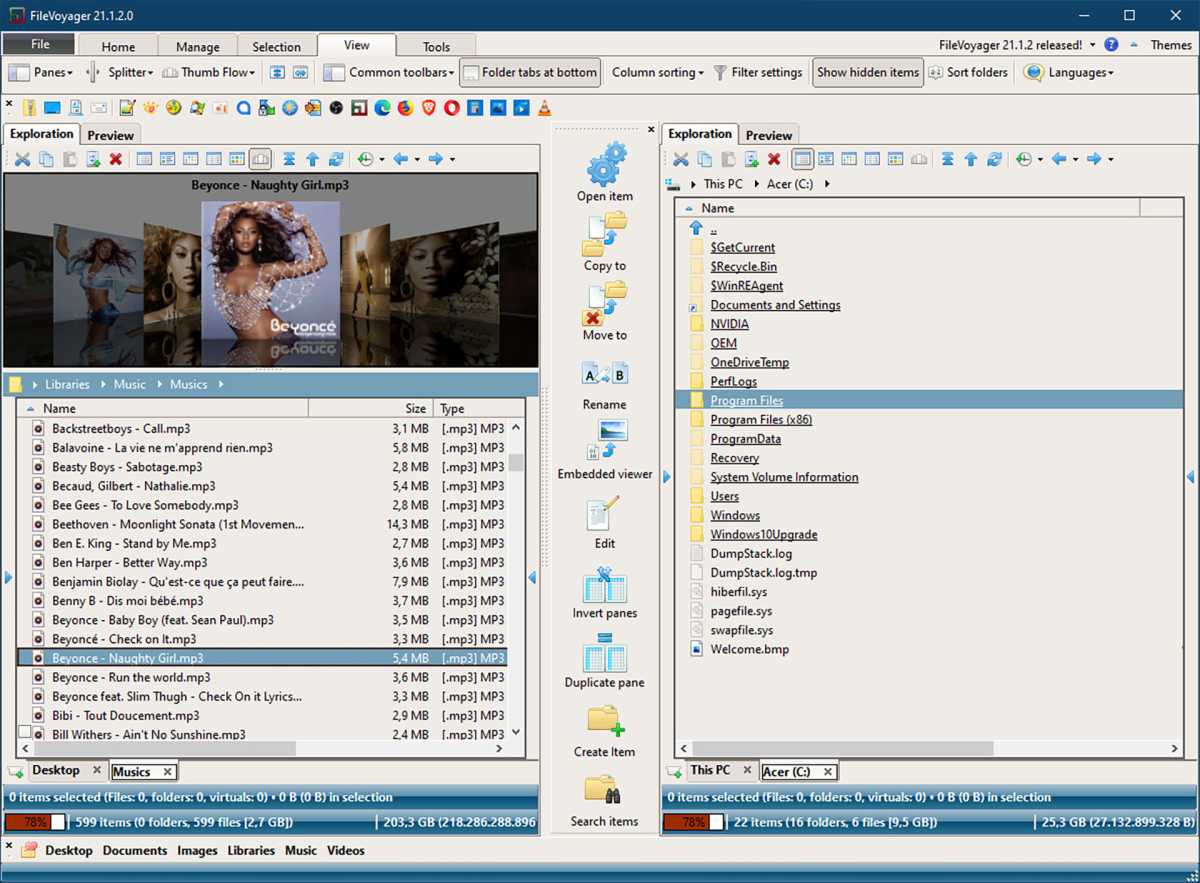
Inicia sesión para agregar comentarios
Otros mensajes en este grupo.

Microsoft has made a big deal of the fact that Windows 10 moves out o


Prompt injection is a method of attacking text-based “AI” systems wit

How much speed do you need when you’re getting sweaty with your gamin


The best home security camera is one that you can set up in minutes a

Samsung has an insanely large 57-inch gaming monitor with impressive
