If you want to record what’s on your screen, you probably know that you can use a Windows keyboard shortcut to launch the Snipping Tool in Windows 11. That’s Windows key + Shift + R and it’ll start recording the entire screen. But what if you want to record only a certain area?
Until now, if using the Snipping Tool, you had to record the entire screen and then crop the clip afterwards with some light video editing. Now, the latest news is that Microsoft will soon make it possible to record a specific window instead of the entire desktop, which means you won’t have to crop the clip afterwards anymore.
The new window-recording feature in Snipping Tool is currently available in the latest beta of Windows 11, according to Windows Latest. Microsoft hasn’t provided an exact release date for the general public, but it’s likely coming out in an update later this year or early next year.
Inicia sesión para agregar comentarios
Otros mensajes en este grupo.

As another year of school kicks off, you may be scrambling for a dece
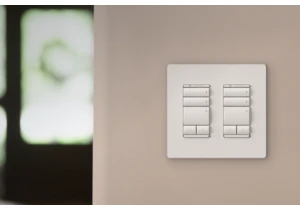
GE Lighting seems to be bucking a trend with its all-new GE Cync Keyp
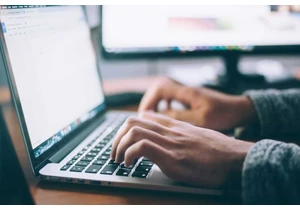
You probably live in 2025. That is, you’ve created online accounts fo

For a USB flash drive to stand out, there are several aspects that ne
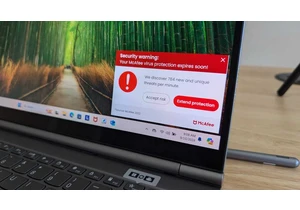
I review a lot of laptops and I’ve noticed many of them come with a “
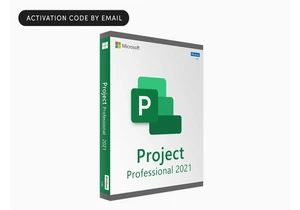
TL;DR: Turn complex projects into simple tasks with

