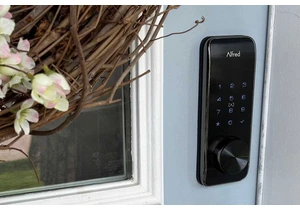The apps on my desktop are just some of the apps I have on my PC. Indeed, there are others but that’s not always clear to me because I can’t see them unless I search for them at the Search prompt.
But there is another way to find and manage my apps. I’ve learned a neat trick to see all the apps I have in one place and then I can decide whether to keep or delete them without having to find them individually. Here’s how.
What to do:
- Hit the Windows key + R.
- Now at the prompt type Shell:appsfolder and then Enter.
- You should see all your apps appear in a window. Now you can decide whether to keep them or delete them without having to remember all their names and type them separately into the search prompt, or else find their shortcuts on the desktop.
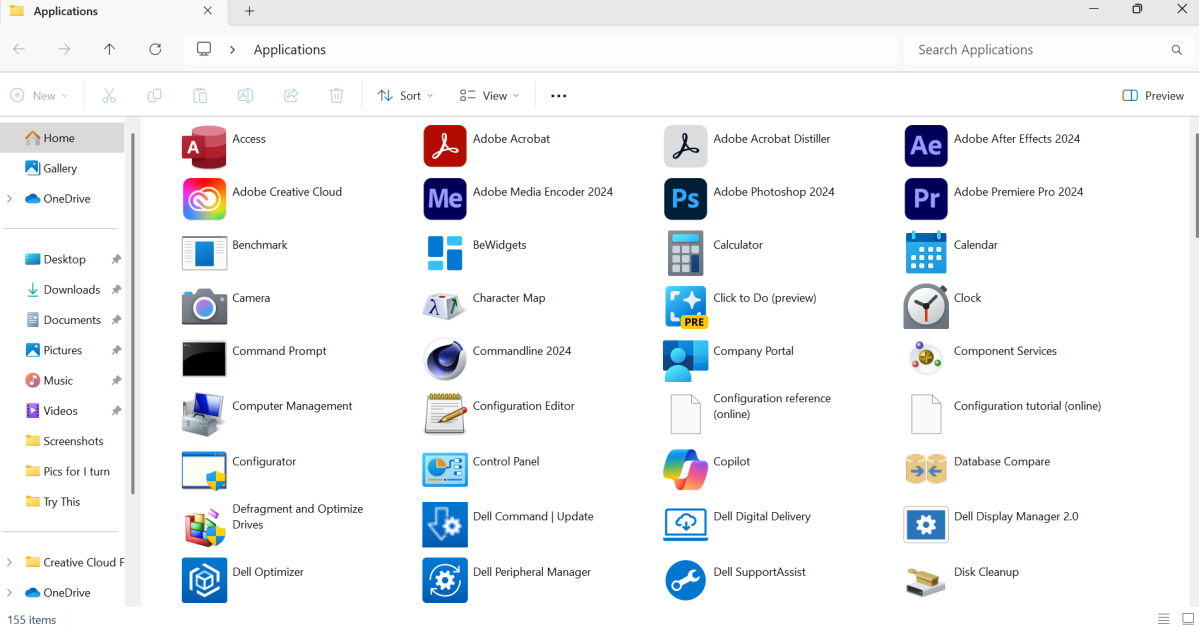
Dominic Bayley / Foundry
I hope that simplifies finding your apps. You may even find a few apps that you aren’t that familiar with and enjoy trying them out. You can also launch apps, pin them to your Taskbar and/or Start menu, and create shortcuts by right-clicking on their icons as you normally would.
One more thing: We’re sending these tips out twice weekly to subscribers of our PCWorld Try This newsletter, so be sure to subscribe if that’s your jam!
Inicia sesión para agregar comentarios
Otros mensajes en este grupo.

As a remote worker, I love being able to work anywhere I want, whethe
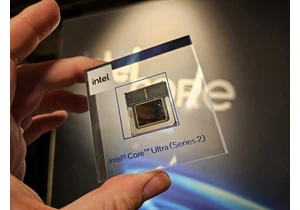

ChatGPT is rapidly changing the world. The process is already happeni
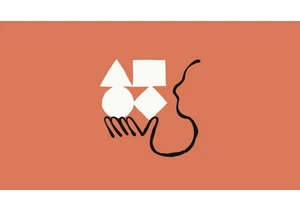

Having a bit of surveillance inside your home will make you feel so m

I recently moved to a much more rural area, so getting Starlink set u