I was recently looking for a way to perform scrolling effects on a project and I stumbled on the Locomotive Scroll library. It lets you perform a variety of scrolling effects, like parallax and triggering/controlling animations at scroll points. You might also call it a “smooth scrolling” library, but it doesn’t leverage native smooth scrolling — it does just the opposite by virtualizing scrolling and ensuring it’s always smooth. You could probably consider this “scrolljacking” so if you … Read article “How to Use the Locomotive Scroll for all Kinds of Scrolling Effects”
The post How to Use the Locomotive Scroll for all Kinds of Scrolling Effects appeared first on CSS-Tricks. You can support CSS-Tricks by being an MVP Supporter.
https://css-tricks.com/how-to-use-the-locomotive-scroll-for-all-kinds-of-scrolling-effects/
Login to add comment
Other posts in this group
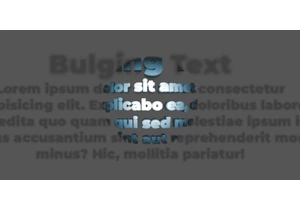
In this third and final chapter, we’re stepping into interactivity by adding JavaScript, starting with a simple :hover effect, and ending with a fully responsive bulging text that foll
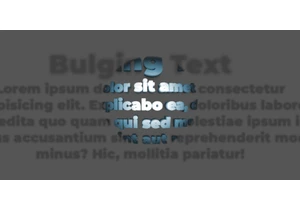
In this chapter, we will explore ways to animate the effect, add transitions, and play with different variations. We will look at how motion can enhance depth, and how subtle tweaks can create a wh

A client asked me to create a bulging text effect. With a bit of cleverness and some advanced CSS, I managed to get a result I’m genuinely proud of, which is covered in this three-part series.




