Give your old laptop a big performance boost with one simple upgrade: replacing its traditional, spinning-platter hard drive (HDD) with a chip-based solid state drive (SSD). SSDs are becoming more affordable, and they are magnitudes faster than a hard drive in reading and writing data. There's just one question: Can your laptop even take an SSD? If you're not sure, we'll help you figure it out in this video. To read this article in full, please click here https://www.pcworld.com/article/3601683/how-to-find-out-if-your-laptop-can-take-an-ssd.html#tk.rss_all
Login to add comment
Other posts in this group

I’ve been a Chromebook fan and advocate for many years now. I bought

Prime Day is over, yes, but many awesome tech deals are still around.

We could all use some extra USB-C cables around the house, what with


Microsoft has made another adjustment to the restrictions that it pla
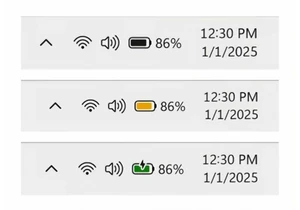
At some point, you’ve felt the twinge of anxiety as your laptop’s bat

Nvidia’s GeForce RTX 50 series has been shining with cutting-edge tec
