If you ever wanted to change your appearance in a Zoom call without having to download plug-ins like a Zoom camera, you’re in luck. Zoom now has its own ways of changing your appearance into a pirate or a cat, right within the application, as part of its new Video Filters and Studio Effects.The new filters add the ability to surround yourself with a custom video frame using a Video Filter, or overlay the ‘Deal with It’ sunglasses on your eyes. The Studio Effects (Beta) tool is designed more to add to your appearance, with fake lipstick, mustaches, and a beard. Both are fun, and more than a little weird.Here’s how to launch both. (Note that if you’re accessing Zoom via a university, or via a call that someone else administers, these options may not be available to you.)To read this article in full, please click here https://www.pcworld.com/article/3608969/how-to-use-zooms-video-filters-to-spice-up-your-next-zoom-call.html#tk.rss_all
Login to add comment
Other posts in this group
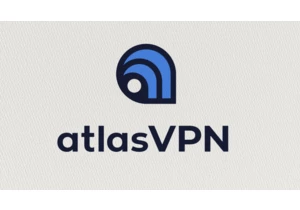
Atlas VPN, a smaller but well-liked VPN service, is set to close oper

Mini-ITX motherboards, which measure approximately 6.7 x 6.7 inches,

Windows 11 Moment 5 is currently the latest version of Windows 11, re
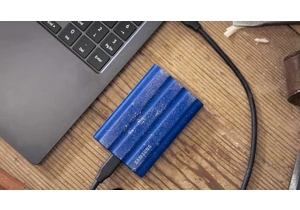
The days of floppy disks and burned CDs may be long gone, but every o


You can’t really beat the versatility of a 2-in-1 laptop. You c

