A new feature—heck, not even a feature, a minor interface tweak—just popped up in the Steam beta client that promises to make life a whole lot easier if you’re trying to install new games on a stuffed SSD. It may have taken until freaking 2022 but soon you’ll be able to see the installation size of your games before you start taking steps to download them. Hallelujah.
Currently, Steam doesn’t show you the size of your games until you actively start downloading it. It’s not a major issue—just a few extra clicks and pop-up boxes—but when you’re trying to see if a new game can squeak onto your packed storage drive, going through all those steps on a game or three can be frustrating. Games are big these days, y’all.
But as Gaming on Linux notes, the new Steam client beta now puts a “space required” number right next to the install button in your game listings. Yes. We could all use a little less irritation in our lives these days, and this alleviates a minor one.
You’ll need to enroll in the Steam Client Beta to see the switch for now, but expect to see this minor, yet handy tweak roll out to the everyday Steam install sooner rather than later. While you wait, be sure to check out our roundup of 17 obscure Steam tips that can power up your PC gaming and level up even more. Or, if you’re as lazy as I am, my guide to Windows tricks that help you get stuff done faster can help you shave even more precious seconds off the mundanities of daily life. https://www.pcworld.com/article/611797/this-tiny-steam-tweak-will-be-a-massive-quality-of-life-improvement.html
Login to add comment
Other posts in this group



If you ever thought about virtually wandering through Minecraft

Lately, Sonos has been making headlines for what it’s not go

Since last year, Microsoft has been pushing users to move from classi
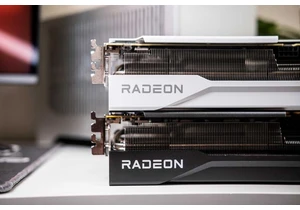
If you’ve been holding out for more affordable next-gen graphics card

I’ve been using Shokz bone conduction, open-ear headphones for years—
