I love tools that save time. Especially when they take care of technical stuff for me automatically. That’s why I use IFTTT (If This, Then That). IFTTT lets you link together the sites or devices you use in creative ways. When you do something with one site or device, something automatically happens elsewhere. You can use it to link your favorite task app to Google Calendar, for example. Or to link your smart speaker (Alexa or Google Home) to an internet-connected light. Or link just about anything else that’s online. Here’s a quick explainer on how it works. IFTTT calls the formulas you create to link services together “Applets” (as in little apps). I think of them as little recipes that get one app, site, or device to talk to another one. Keep a log of stuff you like Whenever I press like on a Spotify song, a Tweet, or something I’m reading on Instapaper, IFTTT saves that item into a special journal I keep on Day One for stuff I like. You could also use similar Applets to create a curation blog on WordPress or Tumblr that automatically posts stuff you’ve favorited, or that shares stuff to a Facebook group or Slack. Here are my IFTTT Day One Applets for: YouTube, Spotify, Twitter, Instapaper. Update a Google Spreadsheet automatically A new row gets added to a spreadsheet when I . . .
Like a video on YouTube. This automates a collection of favorite videos. Someone messages me through my website. Create a link with bit.ly so that I can find all of those links later in a single spot.
You can auto-update a spreadsheet with nearly anything you want to keep track of, such as new Spotify songs or things you’ve bought. Stay focused while reading by auto-sharing articles I like the IFTTT Applet that pairs Instapaper with Buffer, a social media posting app. Here’s how it works. Whenever I hit the ♥️ like button on something I’m reading in Instapaper, Buffer automatically schedules a Tweet sharing the article with its title and link. I can customize the comment later if I choose. This is useful because it lets me share something without interrupting my reading. Automate your Twitter Research Set up this Applet once by picking hashtags or search terms you want to collect in a spreadsheet. Voilà: IFTTT will create a new spreadsheet for you automatically and use it to save all future Tweets that meet your criteria. Nine of the most popular ways to use IFFTT
Find your phone: Text your lost Android phone to turn the ringer volume up to 100%. Extend your battery: Shut off Bluetooth when your battery is low. Avoid awkwardness: Get yourself out of a mess (by having your own phone called). Stay dry: Get an email if it’s predicted to rain tomorrow. Pair Instagram with Twitter: Tweet your Instagrams as native photos, meaning images that appear at full size, as opposed to appearing as links. Avoid missed calls: Set ringer to high after a missed call. Space out: Get a notification when the International Space Station passes over your house. Add songs: from YouTube videos you like to a Spotify playlist. Stay hydrated: Get an hourly notification to drink a glass of water.
How to set something up on IFTTT Step 1. To set up an Applet, pick a trigger (If this . . .) This can be anything online that you want to keep tabs on. For example, if I Tweet with this hashtag . . . Or if a YouTuber I follow posts a new video . . . Or if someone presses my Ring doorbell. Step 2. Pick a follow-up action (. . . then that) Your Triggers can be connected to any resulting action you want to set up. For example, when one of those triggers occurs, you can have IFTTT send you a text message, email someone, or call your phone. Or add to a spreadsheet. Or turn your internet-connected light a particular color. Or almost anything else you can imagine. Here’s IFTTT’s 1-minute demo video. Unusual Applets you can set up with IFTTT
Tell Google Home to turn on your oven. Tell Alexa to “scoop the poop” to trigger a litter-cleaning robot cycle. Park your automated mower if bad weather is predicted.
Limitations
Many apps and devices don’t yet work with IFTTT. The Oura smart ring I bought doesn’t, for example. Linking services to one another requires that you permit IFTTT to access apps on your behalf. If IFTTT were hacked, that data could leak. Some simple Applets can be replicated for free using Apple’s Shortcuts, while Zapier is more powerful for complex connections between apps.
Pricing A free account lets you create five Applets. Pay $5 to use 20 Applets or $10 for an unlimited number. Alternatives to IFTTT
Zapier is a similar service for connecting professional services you use. Marketing managers use it to send automated emails when people renew their subscriptions, for example. Apple’s Shortcuts lets you set up formulas. You can set it up so that when you tell Siri you’re ready to go home, it’ll automatically get directions home, send your ETA to someone, and start playing the news. Or you can add an icon to your home screen that when you press it automatically calls a loved one. Automate for Android lets you create flowcharts to get your device to perform tasks automatically, like sending an SMS when you arrive somewhere.
Jeremy Caplan is the director of teaching and learning at CUNY’s Newmark Graduate School of Journalism and the creator of the Wonder Tools newsletter. This article is republished with permission from Wonder Tools, a newsletter that helps you discover the most useful sites and apps. Subscribe here.
Login to add comment
Other posts in this group


The role of the CFO is evolving—and fast. In today’s volatile business environment, finance leaders are navigating everything from unpredictable tariffs to tightening regulations and rising geopol
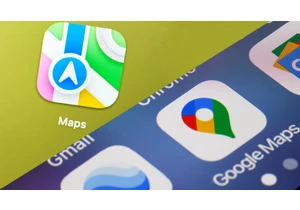
In June, Google released its newest smartphone operating system, Android 16. The same month, Apple previewed its next smartphone oper


I’ve worked at the bleeding edge of robotics innovation in the United States for almost my entire professional life. Never before have I seen another country advance so quickly.
In
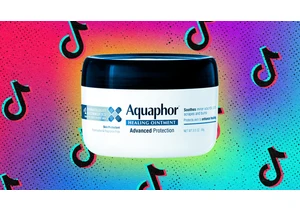

Restaurant industry leaders are excited for
