Looking to turn your PowerPoint slides into a video? Well, you’re in luck. Microsoft PowerPoint has a built-in feature that lets you convert the presentation. This is especially useful if you want to share the presentation with someone, especially if they don’t have PowerPoint.
To get started, open the PowerPoint presentation you would like to turn into a video and click the “File” tab in the top-left corner of the window. IDG / Marshall Gunnell
Next, click “Export” in the left-hand pane, and then select “Create a Video” under the Export options. IDG / Marshall Gunnell
Now it’s time to pick the video quality and the recorded timings and narrations. There are four different options to choose from when it comes to video quality:
Ultra HD (4K): The largest file size available with ultra-high quality.Full HD (1080p): A large file size with full high quality.HD (720p): A medium file size with moderate quality.Standard (480p): The smallest file size with the lowest quality.Once you’ve selected the video quality, use the option below it to choose if you want to include recorded timings and narrations or not. IDG / Marshall Gunnell
Next, you can adjust how many seconds each slide should be shown during the video. The default is 5 seconds. Click the up or down arrow to increase or decrease the timing by 1-second increments. When ready, click “Create Video.” IDG / Marshall Gunnell
Finally, choose a location to save the video on your computer. Once selected, PowerPoint will then begin the conversion. The amount of time required to convert the presentation to video depends on the size of the presentation and the quality of the video you selected.
You can monitor the progress of the conversion at the bottom of the PowerPoint presentation. You’ll receive a notification when the conversion is complete. https://www.pcworld.com/article/632686/how-to-make-a-powerpoint-presentation-into-a-video.html
Login to add comment
Other posts in this group

When you start Mozilla Firefox, Google Chrome, or Microsoft Edge, the


I had a desktop gaming rig built for me about 10 years ago. I chose l

Do you feel the need? The need for speed? Or, if you’re young enough

I like Borderlands. It’s a great turn-your-brain-off-and-bla

The most affordable way to connect Ring smart lights to Wi-Fi isn’t g
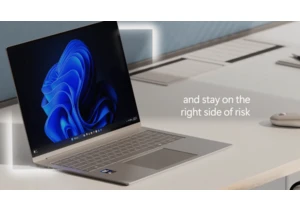
A new ad for Windows 11, and by extension new Windows 11-powered lapt
