It never should have taken this long, but after a year of waiting, I have finally used USB4 ports on a laptop that doesn’t carry an Apple or Intel logo—and it’s simply glorious.
Yeah, you’re probably scratching your head wondering why I’m so legitimately excited to use something as mundane sounding as USB4, but it’s the final piece of the puzzle that should give all laptops equal footing and access to external GPU cabinets, super-fast external drives, and full-featured docks and monitors. Benefits, by the way, that have so far been limited to Intel- or Apple-based laptops.
USB4, if you don’t know, was introduced in 2019 and essentially adopts the Thunderbolt 3 functionality that Intel released to the world. Up until now, most non-Thunderbolt 3 ports have been limited to a maximum of 10Gbps throughput. Although USB 3.2 can hit 20Gbps, few to no laptops have adopted that version.
USB4 increases the maximum throughput of the port to 40Gbps for all device traffic and, more importantly, brings the ability to tunnel PCIe through it. In practical terms, that means the ability to use an external GPU on a tiny laptop to increase graphics performance, or the ability to use a much, much faster external SSD.
AMD and laptop vendors have been saying for months on end that USB4 would “soon” arrive but it’s been so overdue many had given up hope.
What is USB4?
Before we get too far, you need to understand that the now-ubiquitous USB-C is not USB4. USB-C, or USB-Type C, is simply the physical, familiar oval connector on your laptop, tablet, or phone, and more. USB4 describes the electrical connections within that connector for data transport.

Agam Shah / Foundry
And yes, a USB-C port can use USB4, or it can use USB 3.2 or Thunderbolt 3 or Thunderbolt 4. It can even be the very, very old and slow USB 2.0 on some devices that simply don’t need high-speed data connections. I recently, for example, purchased a gamma spectrometer with USB-C on it using USB 2.0 because it has no need for anything faster.
One thing to keep in mind is that USB4 is designed to feed devices from low-power and low-performance to high-power and high-performance so there is a base specification that makes advanced display support and Thunderbolt optional. For the Asus ZenBook 13 S OLED and the AMD Ryzen 6000 Ryzen, the advanced features are ticked on.
What will USB4 mean on your laptop?
One of the most confusing issues right now for new laptops with USB4 is what features you actually get. As I said previously, USB4 allows for many optional features in order to be flexible for device makers. Forcing 40Gbps and advanced display support on a phone, for example, simply doesn’t make sense. That has the potential to be confusing on different levels of laptops.
USB4 as implemented on Windows 11 laptops, however, looks to be a little more clear cut as Microsoft seems to require advanced PCIe support for any laptop with a USB4 port. That hopefully means every new Windows 11 laptop with a USB4 port must be compatible with Thunderbolt 3 devices besides working with USB4/Thunderbolt 4 devices. Where this gets a little odd is that Microsoft cites USB4’s requirement for PCIe to mandate it, but the actual USB4 spec makes it optional.
I should also note that a USB 3.2-based USB-C port, cannot simply be called “USB4,” either. To be labeled as USB4, it must support the newest USB4 communication system as well.
Thunderbolt certified or Thunderbolt compatible?
The last distinction that’s worth pointing out is that a laptop with a USB4 port can be Thunderbolt compatible and work with older Thunderbolt 3 hardware as well as new USB4 / Thunderbolt 4 hardware even though it isn’t Thunderbolt certified. Thunderbolt certification has long been Intel’s stringent program for monitors, docks, drives, and computers to properly implement Thunderbolt. USB4 hardware with Thunderbolt compatibility can work just fine with older Thunderbolt 3 hardware but doesn’t have to be certified. At least, that’s my understanding right now. Who knows what the future will bring.
How I tested USB4
For my testing, I installed the beta BIOS on the Asus ZenBook 13 S OLED and gathered up as many USB-C based devices as I had. For USB 3.2 and lower, I unsurprisingly had no issues since USB4 is compatible with USB 3.2 and USB 2.0. I was more interested in higher-performance, so the first fast device was a SanDisk G-Drive Pro Thunderbolt 3 drive that only works if you have a Thunderbolt port. The ZenBook gave an audible signal a device was inserted into the port but nothing else. No other Thunderbolt device worked either.
Such a let down.
Reaching out to AMD, I was supplied with an updated beta BIOS. After installing the second BIOS, and booting into Windows 11, the SanDisk G-Drive Pro Thunderbolt 3 actually showed up and I successfully tested it at performance levels I’ve long only seen on Intel-based laptops!

Gordon Mah Ung
Sequential read performance of the G-Drive was about 2.8GBps, which is in line with what I’ve seen from the drive on Thunderbolt 3- and Thunderbolt 4-based laptops. How much faster is it? That’s about triple the performance I’ve seen from multiple M.2 USB 3.2 enclosures using USB 3.2 10Gbps over USB-C.
The G-Drive appears to function and work exactly as you’d expect it to. Windows 11 shows it as a PCIe-based drive, which means you should dismount it from Windows before unplugging it abruptly. The SanDisk drive wasn’t the only Thunderbolt drive I tried. I also used an Amazon-purchased “USB4.0” M.2 enclosure made by Acacis. The enclosure claims to be USB4, but really isn’t. Like other early USB4 devices I’ve tried, it’s built using an older Thunderbolt 3 Intel controller with a bridge-chip to a USB 3.2 10Gbps chip. Yes, plugging it into a USB4 port with Thunderbolt 3 compatibility means it will in fact run at the higher speeds but it’s not a USB4 device to the letter of the law.
Nonetheless, it does function fine in Thunderbolt 3 mode and you can see proof of that with a Samsung 970 Pro SSD inside of the Acacis enclosure below. I’ll cover more of the nuances of whether you should buy a claimed USB4 device at a later time, but just know it does still work.
The only piece of hardware that didn’t work was a Sonnettech Solo1G 10GbE Thunderbolt 3 adapter. If you’re thinking it’s some ethernet device issue, it doesn’t appear to be; I did successfully use an OWC Thunderbolt dock in Thunderbolt mode with its gigabit ethernet support without issues.

Gordon Mah Ung
eGPU on AMD at last!
Besides the ability to achieve high-speed external drive performance on a non-Intel or non-Apple laptop, the most exciting capability USB4 will enable on AMD laptops is the ability to use an external GPU enclosure. To test that I grabbed an Asus XG Station Pro Thunderbolt 3 cabinet, installed an older GeForce GTX 1070 Ti in it, and plugged it in. The eGPU cabinet showed up in Windows and installed drivers from Windows Update.
Obviously one reason to use an eGPU on a slim laptop is for the performance increase, so I ran a few quick benchmarks to look at what’s possible. Gaming is probably what people think of first so I ran the synthetic 3DMark Time Spy test, which is nearly a pure graphics-focused test. As impressive as AMD’s RDNA2 IGP is, it’s still not on equal footing with a discrete GPU, as you can see by the 5-year-old GeForce GTX 1070 Ti’s performance advantage of 174 percent.
Not everyone uses an external GPU for gaming, so I also ran Puget System’s Pugetbench Premiere Pro benchmark on the laptop and saw a healthy 46 percent performance improvement with the external GeForce installed. This is only in the overall score, which mixes in the GPU and export performance with the entire score and I suspect the sub-scores details would show the eGPU with an even bigger edge.
This, of course, isn’t about how much better even an elderly GPU is over the best IGP available today—it’s about the fact that you can finally, finally get an eGPU on an AMD laptop without using proprietary systems that are locked to a single laptop. That’s been a luxury only Intel laptops with Thunderbolt 3 and Thunderbolt 4 have been able to enjoy, now opened up to AMD laptops with USB4.
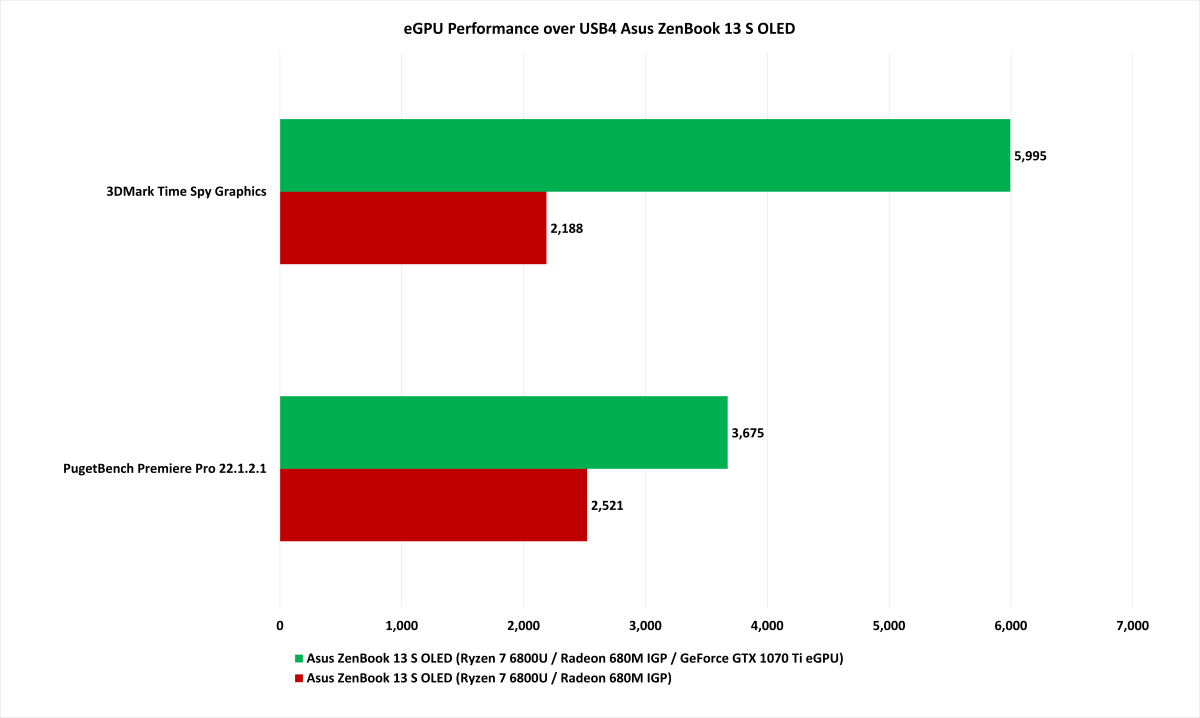
With USB4 on Ryzen 6000, you can finally use an external GPU without any proprietary hardware needed.
IDG
Actual USB4!
All of the testing and results so far have been derived from pairing the ZenBook’s USB4 port with older Thunderbolt 3 hardware. The future, however, is really about USB4 ports with native USB4 hardware, which isn’t easy today.
In months of looking, I’ve found only one “real” USB4 / Thunderbolt 4 device: OWC’s miniStack STX. It’s a compact stackable storage hub made to fit under a Mac Mini and can take an M.2 drive as well as a full-size SATA hard drive. It has enough power to charge the laptop as well power all of the devices. When I say, real, I mean it uses Intel’s latest Thunderbolt 4 / USB4 JHL8440 controller, which is so rare today, I took apart the miniStack STX just to confirm it.
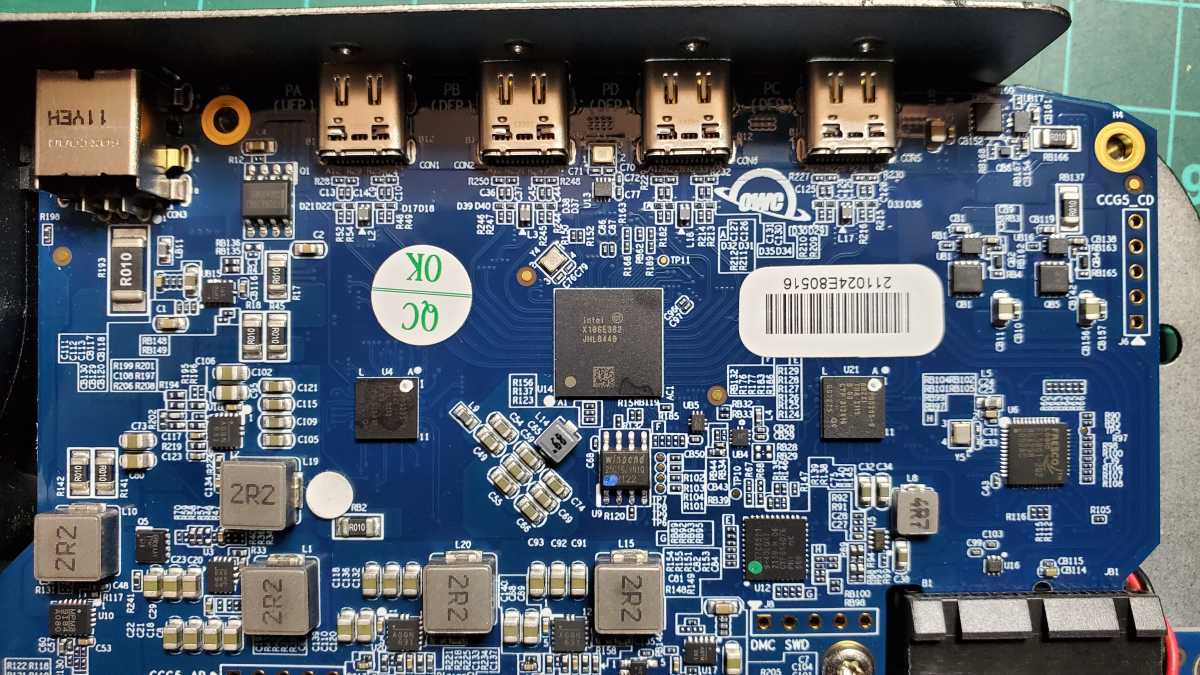
Login to add comment
Other posts in this group

Listen, we know you don’t have enough space on your desk because no o


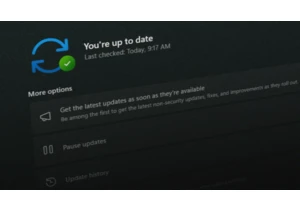
Microsoft recently released preview updates for Windows 11 and also a

TL;DR: For a little while longer, you can score a De


Ditch the multiple chargers and opt for an Anker charging station; it
