There’s a common misconception that all USB-C cables are essentially the same, and that differences are mostly gimmicks and a way to mark up prices. It’s just a cable, right?
Wrong. After testing more than a dozen USB-C cables, we can say with certainty they are not all the same. We observed huge performance differences among cables in transferring data and charging devices.
But with such a glut of options available, how is a consumer supposed to know which ones are the best USB-C cables. To get a lay of land, we bought 14 cables ranging from the biggest, most-recognizable brand-names to the cheapest of the cheap and put them through the wringer to test relative performance. In doing so we were able to identify some clear winners to make your purchasing decision easier.
We separated our picks into two groups: USB-C cables that are suitable for charging, and those that are suitable for both charging and fast data transfer, which essentially comes down to the difference between USB-C 2.0 and 3.1. (Learn more in our guide on how to buy a USB-C cable on Amazon without losing your mind, and find out about how we tested these cables below our picks.)
Best USB-C Cables for charging
1. Javex UL 9990 USB-C to USB-C cable

The Javex USB-C to USB-C cable came to our attention over its claim of having met the stringent UL 9990 testing standards, which involves Underwriters Laboratory buying random samples of the cable from stores and rigorously testing them for performance and consistency.
As you can imagine, it’s probably not cheap to be in the program, especially when few are even aware of the value of a UL 9990 logo; which could explain why Javex is no longer listed as part of the program but still claims UL9990 “materials” are used.
Regardless, we do know that in our testing, the cable was top-notch in delivering higher voltage at both 60-watt and 100-watt loads. Like most brands we’ve never heard of, there’s confusing ad copy, with claims of just 5 volts at 3 amps (15 watts) and no mention of it supporting 20 volts at 5 amps (the 100 watts you need for a laptop). The ad copy also mentions a 56k ohm pull-up resistor “for safety.” That last part confuses us because that’s only required on a USB-C to USB-A cable—not USB-C to USB-C.
Despite this, we saw solid performance in both reaching 100-watt charge rates for a laptop, and very low resistance on its high-quality wires makes it our top pick for a 6-foot charging cable from a brand you haven’t heard of.
And while it lacks wires to support USB 3.1 speeds, that makes the cable very pliable and lightweight.
2. Apple USB-C Charge Cable (2m)

We’ll be honest, we didn’t know what to expect of the stock 6.6-foot Apple USB-C Charge Cable Apple includes with its MacBook laptops and sells as a replacement item. Yes, we’ve heard the stories and seen the pictures of the sleeving on many Apple cables that fall off if you look at them too hard.
In the end, Apple’s USB-C Charge Cable won us over and is actually our recommended cable for those who want a big name on the box and intend to use it for mostly charging. When we say the box, we mean it, because Apple oddly doesn’t include any branding on the cable itself, which is a mistake because you just might mix it up with a lousy cable.
In the end though, it’s what’s inside a cable that matters the most and the Apple USB-C cable has top-notch wiring materials that can deliver the most power to your laptop, phone, or tablet. Want to charge your laptop at 100 watts all day? That shouldn’t be a problem for the Apple USB-C Charge Cable.
Obviously, as a charge cable it’s terrible for data transfer and can’t drive Thunderbolt devices nor your monitor, but as a charging cable it’s excellent.
Another ding is its price of $19, but if you want a name-brand cable, it’s hard to beat this. Plus you can buy it from an Apple store or retailer so you know you’re actually getting what you paid for and not some counterfeit.
<div class="ad page-ad has-ad-prefix ad-article" data-ad-template="article" data-ofp="false"></div> </div>For most people the above cables are what you’re looking for: reliable and fast charging (when paired with a good power bank). For those who also want to transfer data or connect a monitor though, these are our picks:
Best USB-C cables for charging and transferring data
<div class="wp-block-product-chart product-chart">
<div class="product-chart-separator"></div>
<div class="wp-block-product-chart-item product-chart-item">
<div class="product-chart-item__title-wrapper">
<h3 data-p_name="1. Cable Matters 6-foot USB C cable" class="product-chart-item__title-wrapper--title product-chart-title " id="1-cable-matters-6-foot-usb-c-cable">
1. Cable Matters 6-foot USB C cable </h3>
</div>
<div class="product-chart-item__image-outer-wrapper
product-chart-item__image-outer-wrapper--large">
<div class="product-chart-item__image-wrapper">
<img width="1500" height="1500" class="product-chart-item__image" alt="Cable Matters 6-foot USB C cable" src="https://b2c-contenthub.com/wp-content/uploads/2021/10/cable-matters-2.6-ft-usb-c-cable-1.jpg?quality=50&strip=all" loading="lazy" srcset="https://b2c-contenthub.com/wp-content/uploads/2021/10/cable-matters-2.6-ft-usb-c-cable-1.jpg?quality=50&strip=all 1500w, https://b2c-contenthub.com/wp-content/uploads/2021/10/cable-matters-2.6-ft-usb-c-cable-1.jpg?resize=150%2C150&quality=50&strip=all 150w, https://b2c-contenthub.com/wp-content/uploads/2021/10/cable-matters-2.6-ft-usb-c-cable-1.jpg?resize=300%2C300&quality=50&strip=all 300w, https://b2c-contenthub.com/wp-content/uploads/2021/10/cable-matters-2.6-ft-usb-c-cable-1.jpg?resize=768%2C768&quality=50&strip=all 768w, https://b2c-contenthub.com/wp-content/uploads/2021/10/cable-matters-2.6-ft-usb-c-cable-1.jpg?resize=1200%2C1200&quality=50&strip=all 1200w, https://b2c-contenthub.com/wp-content/uploads/2021/10/cable-matters-2.6-ft-usb-c-cable-1.jpg?resize=1240%2C1240&quality=50&strip=all 1240w" sizes="1500" /></div>
</div>
<div class="product-chart-item__information ">
<div class="product-chart-item__pricing-details ">
<span class="product-chart-item__pricing-details--label">
Best Prices Today:
</span>
<span class="product-chart-item__pricing-details--links-wrapper">
<a class="product-chart-item__pricing-details--link" href="https://go.redirectingat.com/?id=111346X1569483&url=https://www.amazon.com/dp/B07X31FG6Z?tag=pcworld02-20&linkCode=ogi&th=1&psc=1&xcust=2-1-395115-6-547927-15482&sref=https://www.pcworld.com/feed" target="_blank" data-vars-product-name="Cable Matters 6-foot USB C cable" data-vars-product-id="547927" data-vars-category="Mobile" data-vars-manufacturer-id="15482" data-vars-manufacturer="Cable Matters" data-vars-vendor="" data-vars-po="" data-product="547927" data-vars-link-position-id="003" data-vars-link-position="Product Chart" data-vars-outbound-link="https://www.amazon.com/dp/B07X31FG6Z?tag=pcworld02-20&linkCode=ogi&th=1&psc=1" rel="nofollow">$17.99 at Amazon</a> </span>
</div>
</div>
<div class="product-content">If you’re looking for a high-quality USB-C cable that will give you excellent performance, it’s hard to beat Cable Matters 6-foot USB-C cable. The cable can do it all and do it all well (well, almost) from charging at up to 100 watts, transferring data from your USB 3.1 SSD, or running a monitor. The only area where it doesn’t excel is in Thunderbolt performance, which is limited to 20Gbps. That’s not a ding in our book because that’s the tradeoff of a 6-foot cable. To hit 40Gbps, you’d have to step down to a shorter cable.
The other cost of this quality is weight and pliability. The cable weighs almost 3.5 ounces, making it the the heaviest cable we tested outside of the 4-meter (13-foot) cable we looked at above. Those thicker gauge wires also mean you can’t roll up as easily or compactly as other cables, too.
And no surprise, high performance and high quality mean it’s not cheap. At $18, it’s among the more expensive cables here. But if performance and quality is your jam, the Cable Matters 6-foot USB-C cable will have you humming.
</div>
</div>
<div class="ad page-ad has-ad-prefix ad-article" data-ad-template="article" data-ofp="false"></div> <div class="product-chart-separator"></div>
<div class="wp-block-product-chart-item product-chart-item">
<div class="product-chart-item__title-wrapper">
<h3 data-p_name="2. Cable Matters USB4 2.6 foot USB-C cable" class="product-chart-item__title-wrapper--title product-chart-title " id="2-cable-matters-usb4-2-6-foot-usb-c-cable">
2. Cable Matters USB4 2.6 foot USB-C cable </h3>
</div>
<div class="product-chart-item__image-outer-wrapper
product-chart-item__image-outer-wrapper--large">
<div class="product-chart-item__image-wrapper">
<img width="1500" height="1500" class="product-chart-item__image" alt="Cable Matters USB4 2.6 foot USB-C cable" src="https://b2c-contenthub.com/wp-content/uploads/2021/10/cable-matters-2.6-ft-usb-c-cable.jpg?quality=50&strip=all" loading="lazy" srcset="https://b2c-contenthub.com/wp-content/uploads/2021/10/cable-matters-2.6-ft-usb-c-cable.jpg?quality=50&strip=all 1500w, https://b2c-contenthub.com/wp-content/uploads/2021/10/cable-matters-2.6-ft-usb-c-cable.jpg?resize=150%2C150&quality=50&strip=all 150w, https://b2c-contenthub.com/wp-content/uploads/2021/10/cable-matters-2.6-ft-usb-c-cable.jpg?resize=300%2C300&quality=50&strip=all 300w, https://b2c-contenthub.com/wp-content/uploads/2021/10/cable-matters-2.6-ft-usb-c-cable.jpg?resize=768%2C768&quality=50&strip=all 768w, https://b2c-contenthub.com/wp-content/uploads/2021/10/cable-matters-2.6-ft-usb-c-cable.jpg?resize=1200%2C1200&quality=50&strip=all 1200w, https://b2c-contenthub.com/wp-content/uploads/2021/10/cable-matters-2.6-ft-usb-c-cable.jpg?resize=1240%2C1240&quality=50&strip=all 1240w" sizes="1500" /></div>
</div>
<div class="product-chart-item__information ">
<div class="product-chart-item__pricing-details ">
<span class="product-chart-item__pricing-details--label">
Best Prices Today:
</span>
<span class="product-chart-item__pricing-details--links-wrapper">
<a class="product-chart-item__pricing-details--link" href="https://go.redirectingat.com/?id=111346X1569483&url=https://www.amazon.com/dp/B08Q79BY1X?tag=pcworld02-20&linkCode=ogi&th=1&psc=1&xcust=2-1-395115-6-547902-15482&sref=https://www.pcworld.com/feed" target="_blank" data-vars-product-name="Cable Matters USB4 2.6 foot USB-C cable" data-vars-product-id="547902" data-vars-category="Mobile" data-vars-manufacturer-id="15482" data-vars-manufacturer="Cable Matters" data-vars-vendor="" data-vars-po="" data-product="547902" data-vars-link-position-id="003" data-vars-link-position="Product Chart" data-vars-outbound-link="https://www.amazon.com/dp/B08Q79BY1X?tag=pcworld02-20&linkCode=ogi&th=1&psc=1" rel="nofollow">$19.99 at Amazon</a> </span>
</div>
</div>
<div class="product-content">Cable Matters USB3 Cable is but 2.6-foot so it lacks the appeal of long cables. What appealed to us enough to buy the cable is its USB4 rating which promises high-performance.
And no surprise, the cable was able to charge our laptop at 100 watts, and offered the best voltage and lowest resistance thanks to the wires Cable Matters uses and its 2.6-foot length. That also translated into excellent USB 3.1 data transfer rates, monitor support and the only cable here capable of driving our Thunderbolt 3 SSD at a full 40Gbps data rates.
If you’re looking for high-performance in all things and don’t mind the length, the Cable Matters USB4 cable is our pick.
Its weaknesses are its stiff feel thanks to the higher-quality, thicker wires and construction Cable Matters uses, and its price. Looked at in dollars-per-foot, this $20 cable is about $8 per foot. With the Amazon Basics USB 3.1 USB-C cable below, you’
Login to add comment
Other posts in this group

Listen, we know you don’t have enough space on your desk because no o


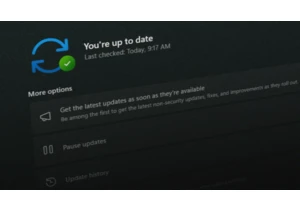
Microsoft recently released preview updates for Windows 11 and also a

TL;DR: For a little while longer, you can score a De


Ditch the multiple chargers and opt for an Anker charging station; it
