If you’re a teacher, you’re likely preparing for the upcoming school year. While pencils and sanitizer are no doubt important, a proper laptop is an essential tool in today’s classroom. Of course, you’re going to want value for your purchase, with a focus on the right specs. You’ll need something that delivers powerful processing performance. Ample storage is important as well, so there’s no concern about storing a multitude of documents and media files. If you’re not sure where to begin your search, don’t worry. The team at PCWorld has done most of the heavy lifting for you. In this article, we’ll highlight the best laptops for teachers available right now.
See our roundup of the best laptops for even more recommendations.
Samsung Galaxy Book3 Pro 360 – Best overall

Pros
- Stunning OLED upgrade in resolution, performance, more
- One of the first 13th-gen Core laptops
- Top-notch battery life
- Solid inking
- 1080p webcam and very good audio
Cons
- Good, not great, performance
- Webcam effects are iffy
With its superb battery life, lightweight form factor, and powerful CPU performance, the Samsung Galaxy Book3 Pro 360 has a lot to offer. You can swing the display all the way around, which makes it easier to share information with your students. The 1080p webcam is a nice addition for remote learning, too. As for the battery life, you can expect 13.5 hours on a single charge, which means you can kiss those outlet-hunting days goodbye. Let’s take a gander at the hardware inside, shall we?
The Galaxy Book3 Pro 360 features an Intel Core i7-1360P CPU, Intel Iris Xe integrated graphics, 16GB of RAM, and 512GB of SSD storage. This machine should have no problem handling productivity tasks as well as day-to-day use. The 16-inch AMOLED touch display boasts a resolution of 2880×1800 and a refresh rate of 120Hz. Visuals should be both smooth and vibrant. If you’re looking for a laptop that ticks of a ton of boxes, then the Galaxy Book3 Pro 360 is well worth consideration.
Acer Aspire 5 – Best budget option

Pros
- Affordable price
- Rugged build
- Great keyboard
- Good selection of ports
Cons
- Subpar webcam
- Annoying bloatware comes pre-installed
- Touchpad is a little hard to use
The Acer Aspire 5 is a great option for budget-conscious teachers out there. It’s reasonably priced and performance is fast enough for everyday tasks like writing e-mails, online research, and grading homework. The keyboard has loads of room, which is perfect for longer typing sessions. While that’s all well and good, the internal bits are really what makes this laptop a good value buy.
This laptop has an Intel Core i5-1135G7 CPU, 8GB of RAM, and 256GB of PCIe SSD storage. The 14-inch display has a resolution of 1080p and a matte coating. The keyboard is a high point, with a spacious layout. Our tester found it to be “quick, accurate, and comfortable.” That said, the design is a little utilitarian and the touchpad takes some getting used to. All in all, the pros far outweigh the cons.
Acer Aspire Vero 14 – Best eco-friendly option

Pros
- Peppy performance
- Strong battery life
- Thunderbolt 4
- Eco-friendly materials
- Convenient, fast fingerprint reader
Cons
- Bloatware
- Weak speakers
- Soldered-on RAM, not upgradeable
For the eco-conscious teacher, the Acer Aspire Vero 14, made from 30 percent post-consumer recycled plastics, is a great option. Acer should be commended for its design of the Vero 14, which is not only eco-friendly, but attractive and includes a few unique touches that help it stand out. It’s no slouch in the performance department either, sporting a Core i7 processor, Iris Xe integrated graphics, 16GB of RAM, and a fast 1TB M.2 NVMe SSD. The Vero 14 is an attractive ultraportable for the eco-conscious educator.
<div class="ad page-ad has-ad-prefix ad-article" data-ad-template="article" data-ofp="false"></div> <div class="product-chart-separator"></div>
<div class="wp-block-product-chart-item product-chart-item">
<div class="product-chart-item__title-wrapper">
<h3 data-p_name="Lenovo Yoga 9i 14 (2022)" class="product-chart-item__title-wrapper--title product-chart-title " id="lenovo-yoga-9i-14-2022-best-4k-option">
Lenovo Yoga 9i 14 (2022) – Best 4K option </h3>
</div>
<div class="large-pro-cons-product-chart-section">
<div class="product-chart-item__image-outer-wrapper
product-chart-item__image-outer-wrapper--large">
<div class="product-chart-item__image-wrapper">
<img width="1500" height="1000" class="product-chart-item__image" alt="Lenovo Yoga 9i 14 (2022) - Best 4K option" src="https://b2c-contenthub.com/wp-content/uploads/2022/04/lenovo-yoga-9i-14-3.jpg?quality=50&strip=all" loading="lazy" sizes="1500" />
</div>
</div>
<div class="product-chart-body">
<div class="product-chart-columns">
<div class="product-chart-column">
<p class="product-chart-subTitle">Pros</p>
<ul class="product-pros-cons-list">
<li>
Sturdy and sleek all-metal chassis </li>
<li>
Long battery life </li>
<li>
Impressive audio output </li>
<li>
Comfortable keyboard </li>
</ul>
</div>
<div class="product-chart-column">
<p class="product-chart-subTitle">Cons</p>
<ul class="product-pros-cons-list">
<li>
16:9 screen feels cramped </li>
<li>
Included stylus is too skinny </li>
<li>
Undersized touchpad </li>
<li>
Limited ports all on left side </li>
</ul>
</div>
</div>
</div>
</div>
<div class="product-chart-item__information ">
<div class="pLogin to add comment
Other posts in this group

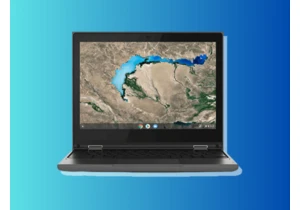


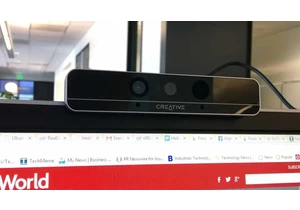
RealSense, a depth-camera technology that basically disappeared withi

These days, the pre-leaving checklist goes: “phone, keys, wallet, pow

One of the most frustrating things about owning a Windows PC is when
