Intel and AMD have launched their new generation of CPUs into the wild. With these releases, come a slew of new motherboard choices. There are many familiar faces from past generations, loaded up with the latest tech like DDR5 and PCIe Gen 5.
For the last several months we’ve been painstakingly going over these motherboards with a fine-tooth comb: What features do they offer for everyday gamers? How good is the build quality and design? How good is the performance offered? These considerations come together to create the intrinsic value offered by each motherboard, and to answer the all-important question: “Is this motherboard worth it?”
Each motherboard brings with it a nuanced experience: from opening the box, to holding it in your hands, to updating drivers, and to finally using it for gaming.
We’ll also make a big deal out of pricing, because it’s a vital step in choosing a motherboard. We won’t sugar coat it: Motherboard prices have gone up on average with the new generation, so we want to make sure you’re getting value for your dollar. From expensive enthusiast motherboards, to a more affordable ones—we’ve got you covered.
In this gaming motherboard roundup, we’re going to cover premium options, midrange options, and more affordable options. (Truly “budget” motherboard options will be for a future roundup, as AMD is still releasing more affordable options to compete with Intel, and Intel has more coming as well.)
Best gaming motherboards for Intel
1. Asus ROG Maximus Z790 Hero – Best premium Intel gaming motherboard

Pros
- Great for both gamers and content creators
- Excellent I/O, M.2 drive options, and USB ports
- Attractive design and robust build quality
Cons
- 10GbE networking would be welcomed
- Gamer-only PC builds may be better off with the cheaper Strix models
If you’re after a premium motherboard for your Intel 13th-generation CPU, the Asus ROG Z790 is one of the best choices on the market. The Intel i9 13900K makes an excellent pairing here, with twin 20+1 power stages offering overkill performance.
Packing DDR5, PCIe Gen 5, and loads of USB ports, it has plenty of I/O, too. M.2 drive slots are plenty—with three onboard, plus an included ROG M.2 PCIe card that lets you add two more. Other standout features include Thunderbolt 4, Wi-Fi 6E, 2.5Gb networking, and more “heatsinks” than you count.
Packaging is nicely done, with a premium box and accessory inclusion to match the $629.99 MSRP. The motherboard is also very well-built and feels substantial in the hands, with a weighty heft.
The ROG, or “Republic of Gamers,” branding has been popular with enthusiast gamers. Part of the reason is the gamer-centric design, which this motherboard has in spades. Like RGB? You’ll be at home here, with a beautiful I/O area display. The rest of the motherboard is adorned with high-quality finishes and plenty of thermal “armor” covers, too. The VRM heatsinks look downright imposing—and do their job tremendously well.
With performance to match the aesthetics, gamers will find loads of overclocking features here too. A great BIOS, Clear CMOS, and an onboard power button all make your overclocking life easier!
This motherboard is no doubt amongst the more expensive, but for the enthusiast who doesn’t mind spending a bit more to get some extra features and nicely done details, it offers value—with few compromises on aesthetics or performance.
2. MSI Z790 Edge WiFi DDR4 – Best midrange Intel gaming motherboard

Pros
- Good set of features for both gamers and content creators
- Plenty of I/O, five M.2 slots, and 10 USB ports with 20Gb/s USB
- Beautiful silver design, plus integrated I/O shield
Cons
- $369 MSRP isn’t terrible, but DDR4 should be cheaper
- No upgrade path after 13th-gen Intel, as Z790 is the last before a chipset change
You’ll get some mighty bang for your buck in the midrange segment: enough features and aesthetics to impress, but at a price you can stomach.
The MSI Edge WiFi Z790 is a prime example. Besides boasting a healthy feature set, the board comes in either DDR5 or DDR4 versions, giving you even more flexibility in your budget, should you choose to stick with memory you already have or to save on purchasing last-gen modules. (We’d go for the DDR5 version ourselves, as a means of future-proofing, but you can expect to pay about $30 extra for that support.)
Both versions support 12th-gen and 13th-gen Intel CPU—the 16+1+1 phase VRM can handle even the i9 13900K for gaming. However, a midrange CPU such as the 13600K or 13700K would make an excellent pairing here. You’ll also get lots of I/O—with 10 USB ports, including fast 20Gb/s. Five M.2 slots and PCIe Gen 5 in the form of a 16x slot round out the offerings.
Aesthetics are king with this board—the white and silver design will be an elegant foundation for any build. The entire motherboard is covered with nice thermal armor and tasteful accents. The build quality is solid, to boot.
With a price of $369, and the ability to pair with cheaper DDR4 and an older Intel 12th-gen CPU, there is great value here. While it doesn’t have the fancy box or accouterments of more expensive motherboards, it’s got the features you’ll need at an excellent price range.
<div class="ad page-ad has-ad-prefix ad-article" data-ad-template="article" data-ofp="false"></div> <div class="product-chart-separator"></div>
<div class="wp-block-product-chart-item product-chart-item">
<div class="product-chart-item__title-wrapper">
<h3 data-p_name="3. MSI MAG Z790 Tomahawk WiFi DDR4" class="product-chart-item__title-wrapper--title product-chart-title " id="3-msi-mag-z790-tomahawk-wifi-ddr4-best-bang-for-the-buck-intel-gaming-motherboard">
3. MSI MAG Z790 Tomahawk WiFi DDR4 – Best bang-for-the-buck Intel gaming motherboard </h3>
</div>
<div class="large-pro-cons-product-chart-section">
<div class="product-chart-item__image-outer-wrapper
product-chart-item__image-outer-wrapper--large">
<div class="product-chart-item__image-wrapper">
<img width="3264" height="1924" class="product-chart-item__image" alt="MSI MAG Z790 Tomahawk WiFi DDR4 - Best bang-for-the-buck Intel gaming motherboard" src="https://b2c-contenthub.com/wp-content/uploads/2022/11/Screenshot-2022-11-16-at-4.24.24-PM.png" loading="lazy" sizes="3264" />
</div>
</div>
<div class="product-chart-body">
<div class="product-chart-columns">
<div class="product-chart-column">
<p class="product-chart-subTitle">Pros</p>
<ul class="product-pros-cons-list">
<li>
Great for both gamers and no-frills content creators </li>
<li>
Good offering of I/O, M.2 slots, and plenty of USB </li>
<li>
Edgy, but clean design </li>
</ul>
</div>
<div class="product-chart-column">
<p class="product-chart-subTitle">Cons</p>
<ul class="product-pros-cons-list">
<li>
Gamers wanting more RGB flare will need to look elsewhere </li>
<li>
MSRP of $309 is fair, but we’d like to see this DDR4 version cheaper due to no DDR5 and more limited PLogin to add comment
Other posts in this group


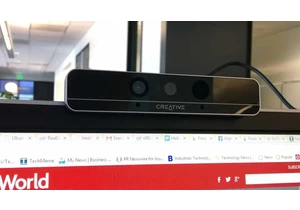
RealSense, a depth-camera technology that basically disappeared withi

These days, the pre-leaving checklist goes: “phone, keys, wallet, pow

One of the most frustrating things about owning a Windows PC is when

Every now and then, you hear strange stories of people trying to tric

Cars are computers too, especially any car made in the last decade or
