Video editors know how to put a monitor to the test. They need a monitor with great color accuracy, a healthy color gamut, 4K resolution and, preferably, HDR. Very few monitors meet all these requirements, and fewer still do so at a competitive price—but a handful stand out from the crowd. These are the best monitors for video editing.
To learn about what to look for in a monitor for video editing, scroll below our recommendations.
For even more monitor recommendations, check out our roundup of the best monitors across all categories.
Updated 03/01/2023: To include the Viewsonic ColorPro VP16-OLED as our choice for the new category of best portable monitor for video editing. Check out our new pick below for more info.
1. Asus ProArt OLED PA32DC – Best monitor for video editing

Pros
- The best SDR image quality yet
- Good HDR performance
- Long list of image quality features
- Exceptionally sturdy
- Numerous inputs, plus USB hub
Cons
- HDR brightness could be better
- Glare can be an issue in bright rooms
- Only 60Hz, no adaptive sync
Asus’ ProArt PA32DC is best in class if you need a top-tier monitor for video editing. It will set you back $3,499—and it’s worth every penny
This monitor has a 32-inch 4K OLED panel that delivers super-sharp video, excellent color accuracy, and covers a wide range of professional color gamuts including Rec.2020 and DCI-P3. The OLED panel also has superior contrast and looks great in HDR, which is good news if you need to edit HDR content. No other monitor on this list comes close to matching the PA32DC’s HDR quality.
The ProArt PA32DC’s professional focus is obvious from its design. It’s extremely sturdy and includes a built-in handle. The height-adjustable stand can be detached and replaced with a pair of screw-on legs that collapse flat. These features might seem odd for a 32-inch monitor but are great if your work requires that you travel to a client’s worksite or assist filmmakers on-set.
It also packs plenty of connectivity including a total of five video inputs. One is a USB-C port with DisplayPort Alternate Mode and 65 watts of Power Delivery for charging connected devices. The on-screen menu system is extensive and offers a buffet of image-quality customization. The monitor even has a built-in colorimeter to assist with calibration.
2. Dell U3223QE – Best 4K monitor for video editing

Pros
- IPS Black panel fulfills its promise
- Accurate color with wide gamut
- High brightness in SDR
- USB-C hub with 90 watts of power
Cons
- USB-C hub lacks video-out or ethernet
- HDR is merely passable
The Dell U3223QE is a 32-inch monitor with 4K resolution and an IPS Black display panel. This panel, which is found in just a handful of monitors, has an improved contrast ratio when compared to older IPS panels. The result is a better sense of realism and dimensionality. The monitor also has a wide color gamut, great color accuracy, and a high maximum brightness.
HDR is supported and looks acceptable, though the Dell U3223QE is significantly behind the more expensive Asus ProArt PA32DC. However, alternative monitors in the sub-$1,000 bracket aren’t any better.
Connectivity is excellent. The monitor has a USB-C port with 95 watts of Power Delivery and DisplayPort Alternate Mode. It also drives a USB-C hub that expands connectivity to multiple USB-A ports, ethernet, and DisplayPort-out.
Video editors who want a smaller monitor should consider the 27-inch Dell U2723QE. It packs nearly identical features for a couple hundred dollars less than the U3223QE.
<div class="ad page-ad has-ad-prefix ad-article" data-ad-template="article" data-ofp="false"></div> <div class="product-chart-separator"></div>
<div class="wp-block-product-chart-item product-chart-item">
<div class="product-chart-item__title-wrapper">
<h3 data-p_name="3. Asus ProArt PA348CGV" class="product-chart-item__title-wrapper--title product-chart-title " id="3-asus-proart-pa348cgv-best-ultrawide-for-video-editing">
3. Asus ProArt PA348CGV – Best ultrawide for video editing </h3>
</div>
<div class="large-pro-cons-product-chart-section">
<div class="product-chart-item__image-outer-wrapper
product-chart-item__image-outer-wrapper--large">
<div class="product-chart-item__image-wrapper">
<img width="1500" height="1000" class="product-chart-item__image" alt="Asus ProArt PA348CGV - Best ultrawide for video editing" src="https://b2c-contenthub.com/wp-content/uploads/2022/10/asus-proart-PA348CGV-5.jpg?quality=50&strip=all" loading="lazy" sizes="1500" />
</div>
</div>
<div class="product-chart-body">
<div class="product-chart-columns">
<div class="product-chart-column">
<p class="product-chart-subTitle">Pros</p>
<ul class="product-pros-cons-list">
<li>
Excellent SDR image quality </li>
<li>
Sturdy, hefty design </li>
<li>
Wide range of customization </li>
<li>
120Hz refresh rate </li>
</ul>
</div>
<div class="product-chart-column">
<p class="product-chart-subTitle">Cons</p>
<ul class="product-pros-cons-list">
<li>
USB-C hub lacks video-out or ethernet </li>
<li>
HDR is merely passable </li>
</ul>
</div>
Login to add comment
Other posts in this group


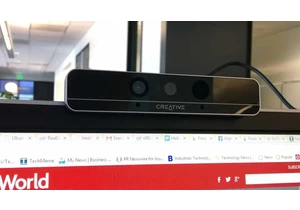
RealSense, a depth-camera technology that basically disappeared withi

These days, the pre-leaving checklist goes: “phone, keys, wallet, pow

One of the most frustrating things about owning a Windows PC is when

Every now and then, you hear strange stories of people trying to tric

Cars are computers too, especially any car made in the last decade or
