When your K/D tally is at stake it’s pretty tempting to buy a premium gaming mouse with all the latest bells and whistles. But that can be a costly move that can see you paying upwards of $150 USD—that’s coin that could go towards a brand-new processor instead.
The truth is you won’t lose much performance going for a cheaper option. In fact, you can get a top-performing mouse that—barring the sensor, which is usually more modest than in premium devices—is virtually identical in build quality and styling and with equally quick buttons.
That’s not to say all budget gaming mice are alike. Admittedly, at the lower end of the market there tends to be more variation in the build quality, weight, and button configuration than at the top end, so you’ll still want to do your homework before you buy.
Or, you could just peruse our list of best budget gaming mice (below). We’ve already done the research on your behalf by extensively testing a cohort of mice, sorting the wheat from the chaff, so that what’s left is the best of the best. We’ll keep updating our chart as we review more mice and find even better products.
For the criteria we use to review budget gaming mice and some useful buying advice, read our postscript explainer below. For even more options, see our complete roundup of the best gaming mice, featuring both wired and wireless picks at various prices points.
1. Cooler Master MM830 – Best wired budget gaming mouse / Best overall

Pros
- Incredibly comfortable and durable
- Top-tier performance with a PMW3360 sensor
- Textured plastic provides great grip for your hands
Cons
- D-pad is largely the same as any other thumb buttons
- OLED screen is superfluous at best
- PMW3360 is cranked to 24,000 for no reason
The MM830 rocks unique features that you won’t find in rival gaming mice, including a left-side D-pad (direction pad) and a tiny OLED screen that displays your computer’s system stats like RAM, CPU, and GPU usage. Nevertheless, it’s the more basic features that make it such a prize for gamers on a budget.
Those include an extremely comfortable right-hand scoop and thumb rest, impressive 24,000 DPI sensor, and an elegant and understated hexagonal RGB logo located on the mouse’s back. It’s a wired mouse so it’s not as portable as some. Regardless, it has just about everything else you’d want in a gaming mouse, and at a budget-friendly price.
2. Roccat Kone Pro – Best wired budget gaming mouse runner-up

Pros
- The 19,000 DPI sensor is very precise, and the buttons are quick and clicky
- An ingenious design elevates your index finger ready to fire
- A lightweight body adds to its speed and precision and prevents fatigue
Cons
- No dedicated DPI button means you can't as easily switch DPI settings
- Wired connectivity only, so you'll need to plug it in to play
- The mouse wheel lacks lateral left / right clicks
The wired Roccat Kone Pro is designed for precise targeting thanks to its lightweight design and formidable 19,000 Owl-Eye DPI sensor, which in our playtesting proved an excellent performer in fast-paced FPS games. Clicks are also extremely quick thanks to Titan optical switches in the buttons and a slight left-to-right slant on top that perfectly poises your index finger on the left main button ready to fire.
A thin plastic outer layer keeps the Kone Pro’s weight down to just 66 grams, so that it glides across your mouse mat smoothly and with minimal effort. While the Kone Pro doesn’t have a dedicated DPI button, you can still change DPI on the fly in games by assigning this function to one of its other buttons in the supporting Roccat Swarm software app.
<div class="ad page-ad has-ad-prefix ad-article" data-ad-template="article" data-ofp="false"></div> <div class="product-chart-separator"></div>
<div class="wp-block-product-chart-item product-chart-item">
<div class="product-chart-item__title-wrapper">
<h3 data-p_name="3. Keychron M3" class="product-chart-item__title-wrapper--title product-chart-title " id="3-keychron-m3-best-wireless-gaming-mouse">
3. Keychron M3 – Best wireless gaming mouse </h3>
</div>
<div class="large-pro-cons-product-chart-section">
<div class="product-chart-item__image-outer-wrapper
product-chart-item__image-outer-wrapper--large">
<div class="product-chart-item__image-wrapper">
<img width="1280" height="960" class="product-chart-item__image" alt="Keychron M3 - Best wireless gaming mouse" src="https://b2c-contenthub.com/wp-content/uploads/2023/02/thumbnail_20230228_144718.jpg?quality=50&strip=all" loading="lazy" sizes="1280" />
</div>
</div>
<div class="product-chart-body">
<div class="product-chart-columns">
<div class="product-chart-column">
<p class="product-chart-subTitle">Pros</p>
<ul class="product-pros-cons-list">
<li>
Very fast and precise 26,000 DPI sensor </li>
<li>
Well-proportioned and very comfortable </li>
<li>
The quickest buttons I've ever used </li>
</ul>
</div>
<div class="product-chart-column">
<p class="product-chart-subTitle">Cons</p>
<ul class="product-pros-cons-list">
<li>
It would have been more convenient for the DPI button to be placed where the RGB button currently sits </li>
<li>
Mac users will have to wait on the software app </li>
<li>
The M3 is currently only sold through Keychron's online retailer </li>
</ul>
</div>
</div>
</div>
</div>
<div class="product-chart-item__information ">
<div class="product-widget__information--rrp-wrapper">
<span class="product-widget__information--rrp-label">
</span>
<span class="product-widget__information--rrp-value">
</span>
</div>
<div class="product-chart-item__pricing-details ">
<span class="product-chart-item__pricing-details--label">
Best Prices Today:
</span>
<span class="product-chart-item__pricing-details--links-wrapper">
<span class="not-amp">
<a class="product-chart-item__pricing-details--link" href="https://go.redirectingat.com/?id=111346X1569483&url=https://www.keychron.com/products/keychron-m3-wireless-mouse&xcust=2-1-917138-6-1525654-17202&sref=https://www.pcworld.com/feed" target="_blank" data-vars-product-name="Keychron M3" data-vars-product-id="1525654" data-vars-category="Gaming,Mice" data-vars-manufacturer-id="17202" data-vars-manufacturer="Keychron" data-vars-vendor="Keychron" data-vars-po="" data-product="1525654" data-vars-link-position-id="003" data-vars-link-position="Product Chart" data-vars-outbound-link="https://www.keychron.com/products/keychron-m3-wireless-mouse" rel="nofollow">$49 at Keychron</a> </span>
</span>
</div>
</div>
<div class="product-content">With a flawless 26,000 DPI sensor, a timeless and comfortable design, responsive buttons and swish RGB lighting, the Keychron M3 is the complete package, worth every bit of its $49 price tag and possibly even a dime more. For a mouse with all three connectivity types—wired connectivity via a USB cable, 2.4GHz Wi-Fi, and Bluetooth wireless connectivity—it’s also exceptionally light, weighing in at just 79 grams.
All this value would have come to nada without some decent performance, which is just what the M3 Keychron delivered in our playtesting. From spinning around to catch foes from behind, to zipping up our cursor to flush out snipers dug into camping spots, the Keychron M3 handled every movement smoothly and without a hint of lag. It also came bundled with a few extras in the box, including not one but two separate dongles (one for USB-A and another for USB-C) so that we could connect up to just about all our devices.
</div>
Login to add comment
Other posts in this group

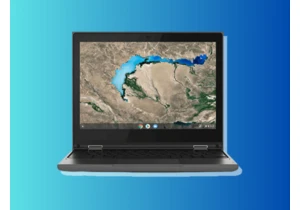


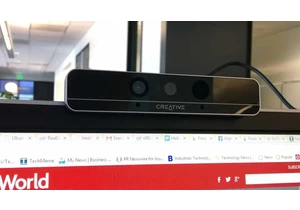
RealSense, a depth-camera technology that basically disappeared withi

These days, the pre-leaving checklist goes: “phone, keys, wallet, pow

One of the most frustrating things about owning a Windows PC is when
