When looking for a laptop for school, you not only want one that helps you get through your classwork and homework but also something you can have fun with in your free time. It needs to be powerful enough for your late-night gaming sessions, yet portable enough to be a comfortable everyday carry.
It might be a bit overwhelming shopping for a new laptop if you don’t know where to start, but don’t worry. We went ahead and carefully curated a list of the best gaming laptops specifically for students. We’ve taken everything from display quality to portability to budget into consideration. Read on to learn more about our picks.
Updated 03/23/2023: To include the Acer Nitro 5 as our choice for best budget option runner-up and the MSI Sword 15 A12UE as our new choice for unique style. Read our summaries for both of these picks below.
Lenovo Legion 5 Pro (2022) – Best overall

Pros
- Attractive, durable design
- Pleasant keyboard and touchpad
- Plenty of wired and wireless connectivity
- Excellent game performance
- Competitive pricing
Cons
- Processor performance is midpack
- Display is bright, but lacking in color performance
- Speakers can sound muddy
The Lenovo Legion 5 Pro tics off a lot of boxes. It offers fantastic gaming performance, a wide range of connectivity options, a rugged design, and so much more. The pricing is competitive, too. This machine is more than capable and the best bang for your buck.
The Legion 5 Pro has an Intel Core i7-12700H CPU, an Nvidia GeForce RTX 3070 Ti GPU, 16GB of RAM, and 512GB of SSD storage. According to our tester, the laptop “screamed at 148 frames-per-second” during the Rise of the Tomb Raider benchmark. The non-touch IPS display has a resolution of 2560×1600 and a maximum refresh rate of 165Hz. The display is also bright, but it’s not as colorful as others we’ve seen. Overall, we feel the pros far outweigh the cons here.
Asus VivoBook Pro 15 OLED Ultra Slim Laptop – Best budget option

Pros
- Good productivity performance
- Superb display
- Rugged design
- Great battery life
Cons
- Boring aesthetics
- Unimpressive 720p webcam
- Unreliable fingerprint scanner
- Poor port selection
If you’re looking for strong gaming performance at an affordable price, the Asus VivoBook Pro 15 OLED is a fantastic choice. According to our tester, this laptop can easily handle “gaming, streaming, and day-to-day productivity.” It has an AMD Ryzen 7 5800H CPU, an Nvidia GeForce RTX 3050 GPU, 16GB of RAM, and 512GB of NVMe PCIe SSD storage. You may need to drop down to medium or high graphics when playing newer AAA titles. That said, this machine should be able to run older games just fine. The OLED panel is also superb and battery life is great. In fact, it lasted over 11 hours on a single charge during our battery-life benchmark. That’s impressive for a gaming laptop. There are a few minor nitpicks to be aware of, though.
The fingerprint scanner is downright finicky and the overall aesthetic is uninspiring. The port selection isn’t too diverse, either. If you can live with those caveats, the VivoBook Pro 15 OLED is an absolute joy to use and well worth considering. If you’re interested in more budget gaming laptop recommendations, be sure to check out our picks for the best gaming laptops under $1,500 and the best gaming laptops under $1,000.
<div class="ad page-ad has-ad-prefix ad-article" data-ad-template="article" data-ofp="false"></div> <div class="product-chart-separator"></div>
<div class="wp-block-product-chart-item product-chart-item">
<div class="product-chart-item__title-wrapper">
<h3 data-p_name="Acer Nitro 5 AN517" class="product-chart-item__title-wrapper--title product-chart-title " id="acer-nitro-5-best-budget-option-runner-up">
Acer Nitro 5 – Best budget option runner-up </h3>
</div>
<div class="large-pro-cons-product-chart-section">
<div class="product-chart-item__image-outer-wrapper
product-chart-item__image-outer-wrapper--large">
<div class="product-chart-item__image-wrapper">
<img width="4032" height="3024" class="product-chart-item__image" alt="Acer Nitro 5 - Best budget option runner-up" src="https://b2c-contenthub.com/wp-content/uploads/2022/10/Acer-Nitro-5-AN517-overview.jpg?quality=50&strip=all" loading="lazy" sizes="4032" />
</div>
</div>
<div class="product-chart-body">
<div class="product-chart-columns">
<div class="product-chart-column">
<p class="product-chart-subTitle">Pros</p>
<ul class="product-pros-cons-list">
<li>
Strong CPU/GPU pairing for the price </li>
<li>
Roomy 1TB SSD with room to add second drive </li>
<li>
Decent battery life </li>
<li>
Quiet operation </li>
</ul>
</div>
<div class="product-chart-column">
<p class="product-chart-subTitle">Cons</p>
<ul class="product-pros-cons-list">
<li>
Plastic chassis is bulky and hefty </li>
<li>
Dim display </li>
<li>
So-so keyboard and tiny touchpad </li>
<li>
Terrible webcam </li>
</ul>
</div>
</div>
</div>
</div>
<div class="product-chart-item__information ">
<div class="product-chart-item__information--rrp-wrapper">
<span class="product-chart-item__information--rrp-label">
</span>
<span class="product-chart-item__information--rrp-value">
</span>
</div>
</div>
<div class="product-content">Another option for the budget-conscious buyer is the Acer Nitro 5. This 17.3-inch laptop provides ample performance and plenty of screen real estate for a very reasonable price. It includes a Ryzen 7 processor, RTX 3060 GPU, 16GB of RAM, and a 1TB PCIe M.2 SSD. Those are pretty good specs for a laptop that frequently goes on sale for under $1,000.
The main reason it didn’t take the top spot over the Asus Vivobook Pro 15 was due to the differences in displays. The Vivobook Pro 15 comes with a stunning OLED display while the Acer Nitro 5 only has a 1080p IPS panel. The Nitro 5 is also a bit more expensive, but it does come with a bit more performance for that money. Overall, the two are very close, but which you buy will likely come down to what is most important to you—slightly more gaming performance, or a better display.
</div>
Read our full
<a class="product-chart-item__review-link" href="https://www.pcworld.com/article/1346089/acer-nitro-5-an517-review-big-screen-backed-by-solid-budget-gaming-performance.html" target="_blank" score="3.5">
Acer Nitro 5 AN517 review </a>
</div>
<div class="ad page-ad has-ad-prefix ad-article" data-ad-template="article" data-ofp="false"></div> <div class="product-chart-separator"></div>
<div class="wp-block-product-chart-item product-chart-item">
<div class="product-chart-item__title-wrapper">
<h3 data-p_name="Lenovo Slim 7 Pro X" class="product-chart-item__title-wrapper--title product-chart-title " id="lenovo-slim-7-pro-x-best-ultraportable-for-gaming">
Lenovo Slim 7 Pro X – Best ultraportable for gaming </h3>
</div>
<div class="large-pro-cons-product-chart-section">
<div class="product-chart-item__image-outer-wrapper
product-chart-item__image-outer-wrapper--large">
<div class="product-chart-item__image-wrapper">
<img width="1500" height="1000" class="product-chart-item__image" alt="Lenovo Slim 7 Pro X - Best ultraportable for gaming" src="https://b2c-contenthub.com/wp-content/uploads/2022/02/ASUS_ROG_Zephyrus_G14_GA402_1.jpg?quality=50&strip=all" loading="lazy" sizes="1500" />
</div>
</div>
<div class="product-chart-body">
<div class="product-chart-columns">
<div class="product-chart-column">
<p class="product-chart-subTitle">Pros</p>
<ul class="product-pros-cons-list">
<li>
Attractive, robust design </li>
<li>
Thin profile, low weight </li>
<li>
Enjoyable keyboard and touchpad </li>
<li>
Login to add comment
Other posts in this group

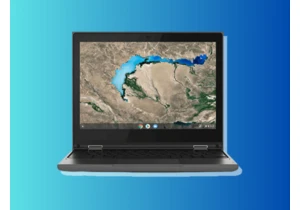


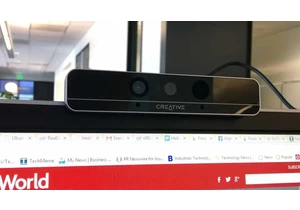
RealSense, a depth-camera technology that basically disappeared withi

These days, the pre-leaving checklist goes: “phone, keys, wallet, pow

One of the most frustrating things about owning a Windows PC is when
