 At a glance
At a glanceExpert's Rating
Pros
- Solid performance and great battery life
- Entry-level RTX 4xxx-series GPU
- Gorgeous, powerful OLED screen
- A 1080p webcam with Windows Studio Effects
- Good interaction with Galaxy device ecosystem and apps
Cons
- Average keyboard, trackpad
- Audio needs some tweaking
Our Verdict
Samsung’s Galaxy Book3 Ultra is Samsung’s excellent first entry into the content-creation PC space. This thin laptop packs power and battery life behind a superb screen though at a fairly high price.
Best Prices Today: Samsung Galaxy Book3 Ultra
Samsung’s Galaxy Book3 Ultra challenges all comers in content creation, a market Samsung hasn’t previously addressed with its Book3 series. But this sleek 16-inch laptop with its stunning OLED screen combines both a 13th-gen Intel Core CPU and a new Nvidia GeForce RTX 4050 GPU, giving you an entry point into the latest PC hardware.
There’s a lot to love here. You’re getting outstanding battery life, a lovely design, modern Thunderbolt 4 ports, and more. No, the GPU isn’t what you’ll find in a true gaming notebook and the keyboard is a bit shallower than other productivity laptops. You’ll be hard-pressed, however, to find a better notebook PC for content creation.
Looking for more content creator laptops? Check out our top picks on our roundup of the best laptops.
Samsung Galaxy Book3 Ultra: What it offers, where it fits
Samsung’s Galaxy Book3 Pro 360 is one of a small family of new Book3 laptops that consists of the Book3 Ultra, the Book3 Pro clamshell, and the Book3 Pro 360 and Book3 360 two-in-one convertibles. (We’ve reviewed the Samsung Galaxy Book3 Pro 360 separately, and sister site TechAdvisor reviewed the Book3 Pro.) The Book3 Ultra is the new addition to the family, sporting an Nvidia RTX GeForce 4xxx GPU inside a thicker frame that makes it suitable for content creation and light gaming. It’s a market Samsung hasn’t addressed with its earlier Galaxy Books.
Samsung’s Galaxy Book3 Ultra ships with a single 16-inch display option, though you’ll have the choice of two performance configurations like the Core i7/RTX 4050 model that begins at $2,399.99, which we test here, and a Core i9/RTX 4070 version, starting at $2,999.99. The former option also offers 16GB of RAM, while the latter ships with 32GB. For either configuration, you can choose between 512GB and 1TB of SSD storage, though Samsung itself currently offers just a 1TB SSD option.

Mark Hachman / IDG
Keep in mind that there’s a substantial difference between Nvidia’s RTX 4050 mobile GPU and the RTX 4070 mobile GPU, though Nvidia didn’t go into too much detail when launching them. Nvidia’s RTX 4050 is the least powerful of the RTX 4xxx GPU family. While the 4050 and the 4070 otherwise offer similar features, Nvidia’s specifications show that they differ considerably in both memory width and CUDA core count, which will affect gaming performance but may also reduce battery life significantly. As a content creation machine, though, the new capabilities of the GPU’s video encoders are just as important.
Put another way, the Book3 Ultra isn’t a “gaming” laptop, but a “gaming-capable” laptop. Content creation and consumption is its primary purpose.
Samsung’s Galaxy Book3 Ultra combines both power and long battery life, all behind a beautiful OLED screen that you’ll be as eager to show off as to work upon.
Samsung Galaxy Book3 Ultra: Specifications
- Processor: Intel Core i7-13700H/Core i9-13900H (Core i7 as tested)
- Display: 16-inch non-touch (2,880×1800), 120Hz AMOLED 2X, 400 nits, 120% DCI-P3 color volume
- Memory: 16GB/32GB LPDDR5 (16GB as tested)
- Storage: 512GB/1TB SSD plus expansion slot (1TB as tested)
- Graphics: Nvidia GeForce RTX 4050/4070 Laptop GPU (RTX 4050 as tested)
- Ports: 2 Thunderbolt 4, USB Type-A, HDMI 2.0, microSD, Headphone/Mic
- Security: Fingerprint reader
- Camera: 1080p (user-facing)
- Battery: 73.8Wh (rated) / 74.5Wh (actual)
- Wireless: Wi-Fi 6E (Gig+), 802.11 ax 2×2, Bluetooth 5.1
- Audio: AKG Quad Speaker (two 5W woofers, two 2W tweeters), Smart Amp, Dolby Atmos
- Operating system: Windows 11
- Dimensions: 13.99 x 9.86 x 0.65in. (16.5mm)
- Weight: 3.95lbs (rated)
- Colors: Graphite
- Price: beginning at $2,399
After recently reviewing the Samsung Galaxy Book3 Pro 360, the additional weight and thickness that the Ultra offers is a bit of a shock. Like the other Book3 laptops, however, the aluminum chassis attracts fingerprints readily, which show up as smudges on the black Graphite surface. The Ultra doesn’t feel especially thick—just more like a traditional laptop than Samsung’s ultrathin Book lineup. At 14 inches wide and about four pounds, however, the weight is noticeable.
We said similar things about the Book3 Pro 360, with the caveat that the relatively tiny gallium nitrate (GaN) charger offset those concerns. Here, the charger adds to them, unfortunately. You probably have older devices that combine the power transformer and the plug into the same unit: “wall warts”. Here, there’s a sizeable power brick (70mm x 75mm, or about three inches on a side) with a plug on one side of it, which can make plugging into the wall or even a power strip a little awkward, depending on the orientation. Samsung might rethink this with its next generation.
The charger does accomplish one thing, though, it powers up the Book3 Ultra quickly. Samsung claims that the Book3 will charge to 55 percent in 30 minutes. That’s true, provided that you leave the laptop closed and in a sleep state. When open, we recorded a charge of about 25 percent during the same time.

Mark Hachman / IDG
The Book3 Ultra’s lid opens up with just the crook of a finger, exposing the gorgeous AMOLED 2X screen inside that fills almost all of the available space; there are no chunky bezels on this device. The new AMOLED 2X OLED is a key selling point of the Book3 lineup and it applies here. OLEDs are simply gorgeous displays, with absolute jet blacks that underscore the terrific contrast ratio.
In the real world, you won’t notice as much impact on day-to-day office work, with its multicolored images and light backgrounds. If you prefer dark mode, however, it’s a bonus. Movies, though, are where it really shines. Dark scenes appear truly dark, which adds an additional layer of visual fidelity to the experience.
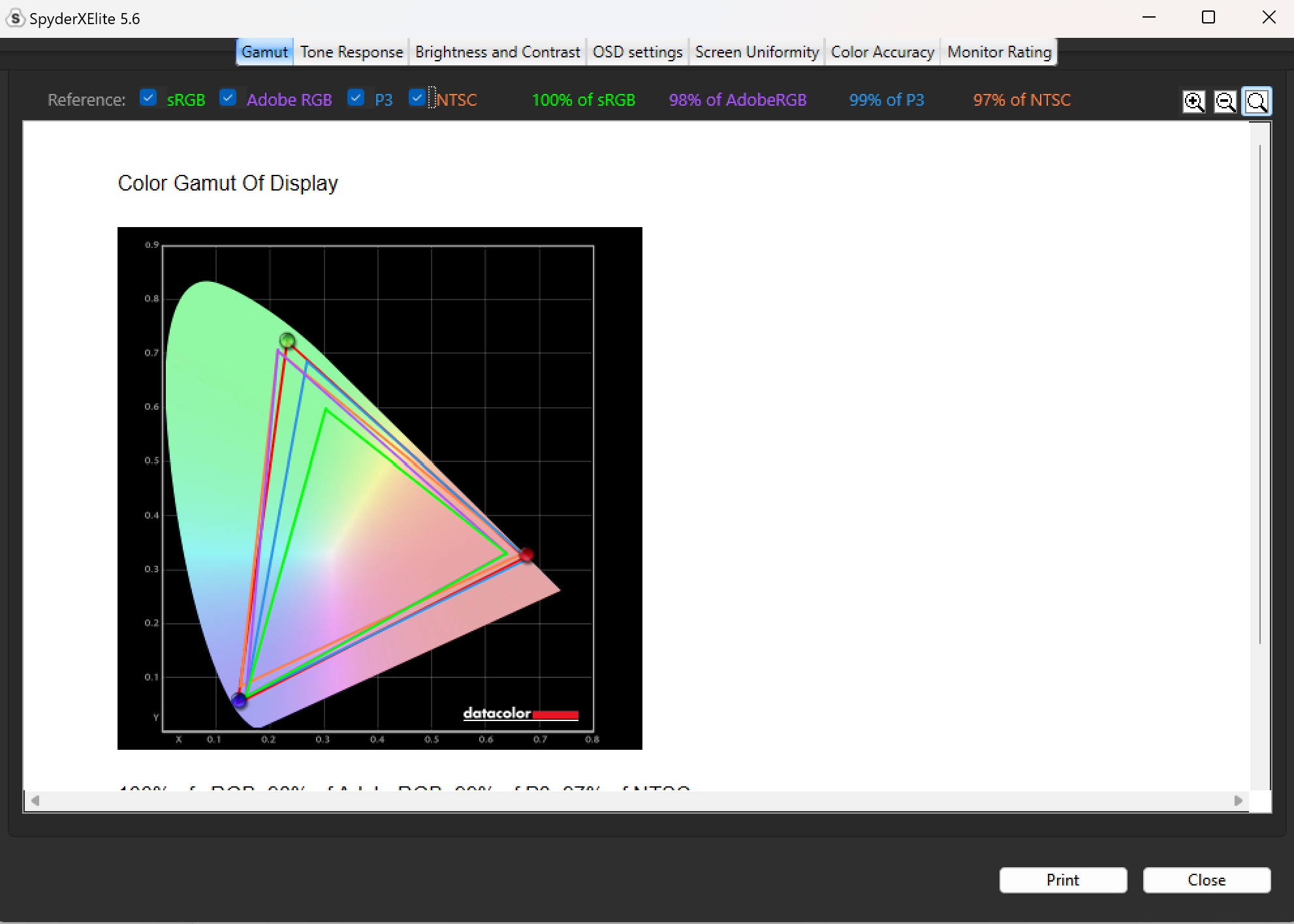

Samsung claims that the laptop produces 120 percent of the DCI-P3 color gamut, which simply translates into brighter, more vivid colors, as well as being rated for VESA ClearMR and DisplayHDR TRUE BLACK 500 certified. The Pro 360 OLED display does feature dedicated modes for DCI-P3, AdobeRGB and sRGB, as well as an “Auto” mode that presumably optimizes itself for the application. Based on our colorimeter, the Book3 Ultra appears to accommodate the full range of the color gamuts we tested under.
Samsung also claims that the display reduces blue light by 78 percent while in dark mode versus its light mode, which we haven’t been able to verify. It’s an interesting claim, though, because normally laptops reduce blue light while in “light mode,” skewing the display towards yellowish tinges. The Book3 Ultra does the latter, too. However, reducing the amount of light hitting your eyeball while in dark mode and lowering the amount of blue light certainly should appeal to migraine sufferers.

Mark Hachman / IDG
Samsung’s new AMOLED 2X offers more than just visual improvements, though. Like the Microsoft Surface Laptop Studio, the Book3 Ultra’s display is a “dynamic” 120Hz. When needed, the display can dial down to a more conservative 60Hz when idling, saving power. When necessary the display can increase its refresh rate to 120Hz, offering smoother mousing and gameplay. Normally, this helps inking, too. However, the Galaxy Book3 Ultra does not ship with a touchscreen, or a pen. For that, there’s the Book3 Pro 360 instead.
Samsung Galaxy Book3 Ultra: Chassis and ports
When we first opened up the Book3 and began setting it up, we noticed the distinct high-pitched tones that indicate coil whine, when the fans speed up to cool the laptop down. In fairness, however, we haven’t heard them since. Instead, the Book3 Ultra sucks in air through a small matrix of holes in the bottom of the chassis and pushes it out the back, though the hinge. The hiss it produces is noticeable though not overwhelming. We’d expect more noise, though, if you opt for the Core i9/RTX 4070 option instead.
On the left side of the Book3 Ultra are a pair of Thunderbolt 4 ports, which can be used to connect to a Thunderbolt dock, including for external storage or a pair of 4K displays. Failing that, the Book3 Ultra also offers a dedicated HDMI 2.0 port, which can project to a single external 4K monitor, as well. On the right side, Samsung includes a microSD slot and a legacy USB-A port for a mouse, plus a headphone jack.

Mark Hachman / IDG
Samsung is a little less pushy than Microsoft in terms of encouraging you to connect your laptop to Samsung’s network of apps, services, and devices, but the Book3 Ultra does ask for (but doesn’t demand) a Samsung password when you set up the system. Doing so provides some benefits if you own other Samsung devices, and also enables some specific Samsung applications, which we’ll talk about later.
Samsung Galaxy Book3 Ultra: Typing experience
Samsung’s 1.6:1 display ratio allows for a roomy keyboard, with a narrow number pad to the right-hand side—if you’re a right-handed person, that might just be a convenience. As a lefty, though, the number pad is the equivalent of the WASD keys right-handers use, so any laptop with gaming potential earns a plus in that regard. Given that Samsung offers 16-inch options across most of its Book3 line, I would assume that any device you buy in this family will have the same keyboard, and they all should be equally usable.
As I wrote in my Book3 Pro 360 review, Samsung’s chiclet keyboards always make me wonder if they’ll actually be usable, as their key travel is often shallower than I’d like. While I’m still not sure if I’d prefer them for long-term use, they’re comfortable enough. Keyboards have become shallower over time, however, as manufacturers prefer to design thinner systems with less room for deep key travel. That’s not a trend I endorse, but Samsung at least has managed a compromise. There are three levels of backlighting.
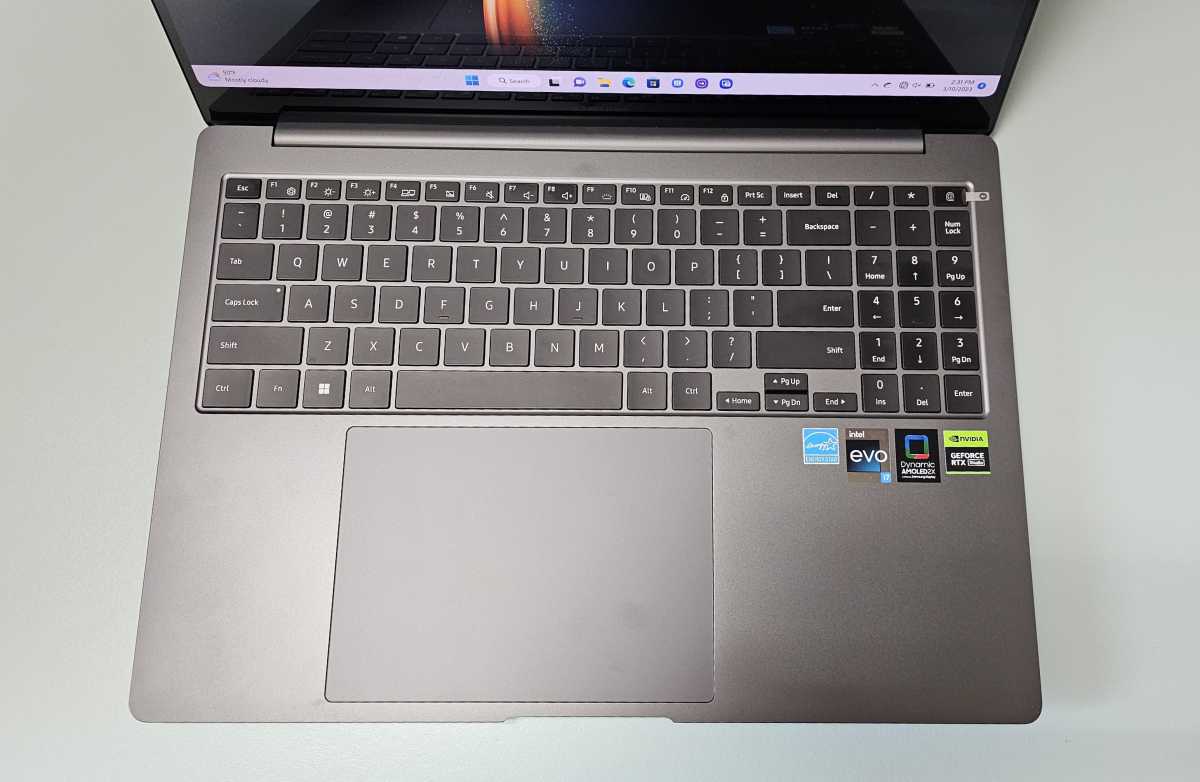
Mark Hachman / IDG
Samsung again chooses to use a fingerprint reader, mounted i
Login to add comment
Other posts in this group

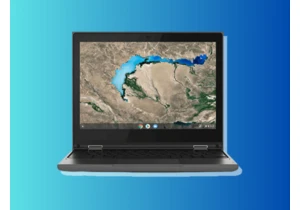


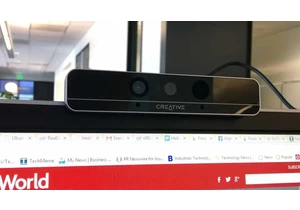
RealSense, a depth-camera technology that basically disappeared withi

These days, the pre-leaving checklist goes: “phone, keys, wallet, pow

One of the most frustrating things about owning a Windows PC is when

