 At a glance
At a glanceExpert's Rating
Pros
- Ultra light and quick off the mark
- Perfectly chiseled to the contours of your hand
- The 30,000 DPI sensor is very impressive
Cons
- It’ll cost you extra to upgrade to 4,000Hz hyper polling
- Has fewer buttons than its predecessor
- DPI button is located on the underside
Our Verdict
The Razer DeathAdder V3 is lightweight, quick, and extremely powerful, and its sensor includes bonus technologies that make it perfect for high performance in competitive games and esports matches.
Best Prices Today: Razer DeathAdder V3 Pro
Meet the new monarch of quick competitive gaming—the $149.99 Razer DeathAdder V3 Pro. This mouse comes with everything you need to help you perform at your peak in closely contested FPS or esports matches: a design perfectly chiseled for a gamer athlete’s hand, a quick and responsive 30,000 DPI optical sensor, and an ultra-lightweight frame that’s no heavier than the box it comes in.
Note: See our roundup of the best gaming mice to learn more about competing products, what to look for in a gaming mouse, and buying recommendations.
Razer DeathAdder V3 Pro design
Weighing just 63 grams, the DeathAdder V3 Pro fits into the ultra-lightweight category, which makes it ideal for competitive FPS and esports gaming. It’s a whopping 24 grams (25 percent) lighter than its predecessor the 88-gram Razer DeathAdder V2 Pro, which is quite a substantial weight change for any successor device.
Mind you, there are lighter mice out there; some of our recent review mice like the 61-gram HyperX Pulsefire Haste Wireless and the 60-gram Logitech G Pro X Superlight are a few grams loftier. But to me the V3 feels substantially more evenly weighted, which could just be the difference in any closely fought games.
mentioned in this article
As well as a slimmed-down weight, the V3 Pro has an entirely fresh new design. It measures 5 x 2.67 x 1.73 inches to the V2 Pro’s 5 x 2.86 x 1.68, so it’s comparatively taller and narrower, but still decently proportioned for a mid-sized mouse. This means you get a little extra pointer precision.
On balance the new improved shape is also eminently more comfortable and ergonomic. Razer says it has been designed with the help of esports players, and I’d have to agree that it looks perfectly tailored to the esports athlete’s hand.

Razer
It features a tight, right-hand curve that meanders down the left-hand side, curling your palm into its fold. The top hump that was located centrally in the V2 Pro, is now taller for better palm support, and has been moved forward and more to the left, such that it now sits beneath the base of your index finger. A gentle gradient falls away from it to the right, ensuring your index finger is always at the highest point ready to fire.
The Razer DeathAdder V3 Pro moves like an absolute ninja across your mouse mat or tabletop.
Razer DeathAdder V3 Pro buttons
The V3 Pro’s button selection is simpler than the V2’s. All up you get five buttons instead of seven, including two main clicks, two buttons on the left-hand side and a single click for the mouse wheel. There’s no DPI up/down buttons behind the mouse wheel, or storage alcove for the dongle on the underside like we saw in the V2 Pro. The unibody shell is now a split key cover. Is this a great loss? Not really!
In fact, elite gamers have been demanding lighter, simpler designs for some time now and this is exactly what Razer has given us here. It’s the kind of simplicity we’re seeing in near rivals too, like the Logitech G X Pro Superlight. Plus, without extra buttons on top to worry about, there’s no reason to stress about incorporating commands into your game that you never get around to using anyway.
mentioned in this article
If you’re a little worried by that and thinking I do use my DPI button a lot right about now, that’s all well and good—you still can. It’s located on the underside, and doubles as a power button. It’s very small but switches you through your five DPI settings with just soft presses.
A decent contingent of 100 percent PTFE feet also line the underside, including around the sensor, so the V3 Pro moves like an absolute ninja across your mouse mat or tabletop.

The Razer DeathAdder V3 Pro’s DPI button is located on its underside.
Dominic Bayley / IDG
Razer DeathAdder V3 Pro connectivity
Both wired and wireless connectivity options are available, so you can either tether the V3 Pro to a desktop or take it on the road for your next competitive match. Wireless connectivity comes courtesy of a tiny and unobtrusive USB adapter, which provides a low-latency 2.4GHz Wi-Fi connection.
The V3 also comes with a bunch of useful accessories, which for my white review unit, were also conveniently colored a matching white. They include: a handy USB dongle adapter and very flexible sh
Login to add comment
Other posts in this group

Interest in Sonos’s smallest portable speaker is heating up—literally

Free alternatives may exist for Microsoft Office components, but some

E-commerce giant Amazon is now expanding its automotive business to i


As expected, by 2028 your PC will be internally passing a terabyte’s
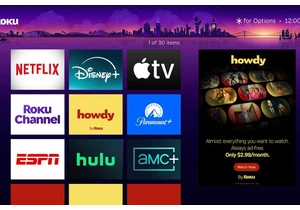
Want ad-free streaming without paying through the nose for Netflix or
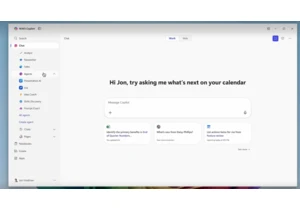
Microsoft is reportedly testing a new feature in the taskbar called “


