The best modern monitors deliver stunning image quality, but pricing can quickly skyrocket above $500 and, in some cases, beyond $1,000. That’s a lot of money to spend on a 24-inch to 32-inch display.
Fortunately, shoppers on a more reasonable budget can find numerous options available for around $200 (or less). These affordable monitors can’t match those that sell for five times the price, but the best budget monitors offer surprisingly great image quality that might leave you wondering why anyone would pay more.
Further reading: See our roundup of the best monitors for even more recommendations.
Acer K242HYL – Best budget monitor overall

Pros
- Attractive color accuracy and gamut
- Acceptable sharpness for a 1080p display
- Avoids motion clarity pitfalls
- Menu system is easy to use
Cons
- Barebones design
- No height adjustment on stand
- Only one HDMI, no DisplayPort
- Power LED is very bright
The Acer K242HYL is a reliable and attractive budget monitor that will fit the needs of most shoppers looking to buy a monitor for around $150.
It’s a 24-inch, 1080p monitor with a refresh rate of up to 75Hz. The monitor’s specifications are identical to alternatives near the same price, but the K242HYL’s overall image quality is a notch above the pack. It provides a sharp, bright image with attractive and accurate color.
The monitor’s 75Hz refresh rate is slightly smoother than the more typical refresh rate of 60Hz. Acer even throws in AMD FreeSync support, which can be used to sync the refresh rate with a connected AMD graphics solution. This will reduce stutter and screen tearing in 3D games.
Acer opts for a simple stand that only adjusts for tilt, which is typical for a budget monitor. The stand is reasonably tall and keeps the monitor planted on your desk. A 100x100mm VESA mount is included and can be used to attach a third-party monitor stand or arm if desired.
The monitor’s design and build quality is excellent for the price. Our only serious complaint concerns connectivity, as the monitor has just one HDMI and one VGA. We’d prefer to see a second HDMI port or DisplayPort, as well.
Still, shoppers looking for a simple, no-fuss option should stop looking and buy the K242HYL. It won’t disappoint.
Arzopa A1 Gamut – Best budget portable monitor
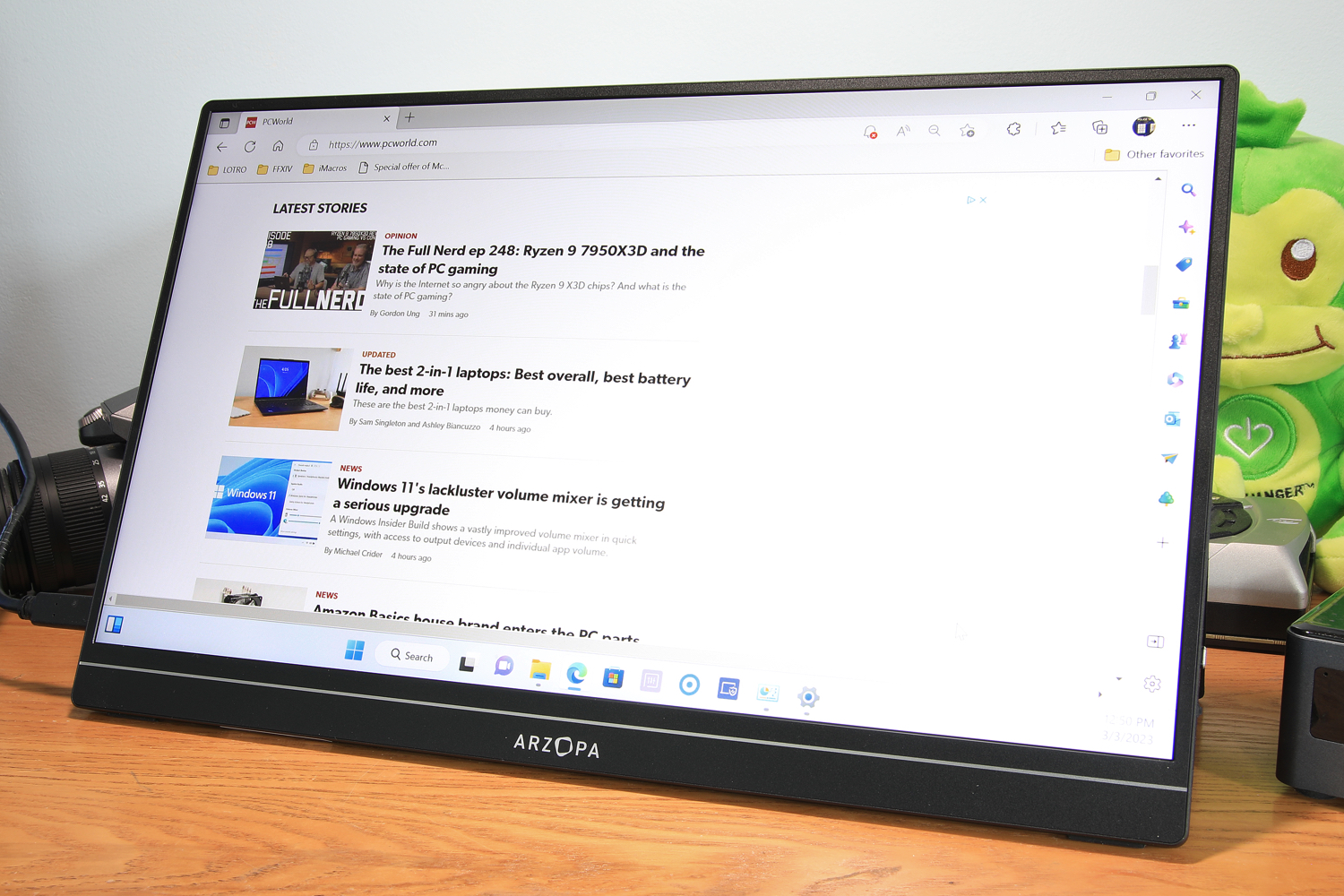
Pros
- Good build quality for the price
- Bright, attractive display
- Two USB-C inputs, plus mini-HDMI
- All cables included
Cons
- Stand only adjusts for tilt
- Limited image quality adjustments
- Mediocre contrast ratio
The Arzopa A1 Gamut is a 15.6-inch 1080p portable monitor with attractive image quality, a svealt design, and practical features at an affordable price. The display’s profile is slim with a slight bulge on the lower half, where the ports and internal electronics live. An included faux-leather cover protects the display when stowed and serves as a kickstand when in use.
Our testing found the A1 Gamut can deliver up to 297 nits of brightness, which is superb for a budget portable monitor. The monitor also has an attractive color gamut and good color accuracy. Contrast is a bit lacking, but no more so than other budget portable monitors. Sharpness is a highlight, as 1080p resolution looks crisp when packed into a 15.6-inch panel.
The monitor has two USB-C ports with DisplayPort Alternate Mode and one Mini-HDMI port, for a total of three video inputs. Both USB-C ports support Power Delivery and can power the portable monitor from a connected USB-C device or a USB-C power brick. All necessary cables and accessories are included.
The Arzopa A1 Gamut’s official MSRP hovers around $170, but it’s frequently found on sale for as little as $110. We highly recommend waiting for a price drop if it’s not currently on sale.
<div class="ad page-ad has-ad-prefix ad-article" data-ad-template="article" data-ofp="false"></div> <div class="product-chart-separator"></div>
<div class="wp-block-product-chart-item product-chart-item">
<div class="product-chart-item__title-wrapper">
<h3 data-p_name="Dell G2723H" class="product-chart-item__title-wrapper--title product-chart-title " id="dell-g2723h-best-budget-gaming-monitor">
Dell G2723H – Best budget gaming monitor </h3>
</div>
<div class="large-pro-cons-product-chart-section">
<div class="product-chart-item__image-outer-wrapper
product-chart-item__image-outer-wrapper--large">
<div class="product-chart-item__image-wrapper">
<img class="product-chart-item__image" alt="Dell G2723H - Best budget gaming monitor " src="https://b2c-contenthub.com/wp-content/uploads/2022/09/dell-g2723h-1.jpg?quality=50&strip=all" loading="lazy" sizes="" />
</div>
</div>
<div class="product-chart-body">
<div class="product-chart-columns">
<div class="product-chart-column">
<p class="product-chart-subTitle">Pros</p>
<ul class="product-pros-cons-list">
<li>
Attractive, sturdy design </li>
<li>
Packs four USB ports </li>
<li>
Great motion clarity </li>
<li>
High maximum brightness </li>
</ul>
</div>
<div class="product-chart-column">
<p class="product-chart-subTitle">Cons</p>
<ul class="product-pros-cons-list">
<li>
Contrast ratio could be better </li>
<li>
Modest color performance </li>
<li>
Low pixel density </li>
</ul>
</div>
</div>
</div>
</div>
<div class="product-chart-item__information ">
<div class="product-chart-item__information--rrp-wrapper">
<span class="product-chart-item__information--rrp-label">
</span>
<span class="product-chart-item__information--rrp-value">
</span>
</div>
<div class="product-chart-item__pricing-details ">
<span class="product-chart-item__pricing-details--label">
Best Prices Today:
</span>
<span class="product-chart-item__pricing-details--links-wrapper">
<span class="not-amp">
Login to add comment
Other posts in this group
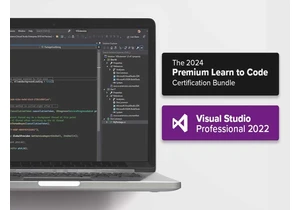

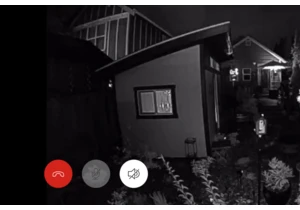
Contrary to popular belief, most property crimes—including burglaries



Being able to snag a 4K monitor for less than $200 might sound like a

If you’re looking for a solid daily driver laptop that won’t cost you
