Intel and AMD’s next-generation platforms are both here, with advanced technology like DDR5 and PCIe Gen 5. That means a plethora of motherboard choices, from frugal options, to the most princely. It also means more options for small form-factor PCs.
After we picked the best gaming ATX motherboards in 2023 in our last roundup, we’ve set our sights on a new goal: finding the best small form-factor motherboards in 2023.
Small form-factor will encompass two main sizes: Mini-ITX, with a diminutive 6.7×6.7-inch (170x170mm) size, and Micro-ATX, with a slightly larger size at 9.6x 9.6-inch. (244x244mm) footprint.
After carefully going over each motherboard and using them in real-world scenarios, we’ll answer the same questions as we would for standard ATX motherboards:
What are the features and specs? Is it an aesthetically pleasing design with robust build quality? How is the performance, and are there any compromises due to size? We’ll also consider how the smaller form-factor means “less space” for features and some tradeoffs versus ATX.
Best small form-factor gaming motherboards for Intel
Asus ROG Strix Z790-I Gaming WiFi – Best premium Intel SFF board

Pros
- Overall one of the best available Mini-ITX motherboards
- Two onboard M.2 slots, Thunderbolt 4, PCIe 16x Gen 5
- Solid networking and great audio options with included Strix Hive
- Enthusiast-approved ROG aesthetics and functional design elements such as Q-Latch for M.2 drives
Cons
- $469 MSRP will deter some shoppers
- Mini-ITX has some inherent limitations due to its size
- Gamers might find some features unnecessary, such as Thunderbolt 4
You’d like to build a small form-factor PC, but you want that “big” performance? No sweat, the Asus ROG Strix Z790-i Gaming WiFi brings you exactly that. Make no mistake, at $469 MSRP, this is an enthusiast-focused premium offering.
What do you get in exchange? From the moment you open the tiny box, you’ll appreciate the included accessories and premium feel of the experience. You’ll get your usual fare of SATA cables and stickers, but there’s more! You’ll also get a neat external sound device, called the “ROG Hive,” which acts as a little hub. This is great for small builds that can’t fit sound cards or more expansion internally. The “FPS II” card also gives you more SATA ports and headers when connected to the motherboard, a clever way of keeping the important components unaffected while adding more utility in a small package.
The accessories are fun, but you’ll be really impressed with the performance. Robust VRMs with 10+1 power stages should easily handle even the mighty Intel i9 13900K. Keep in mind that you’ll need some heavy-duty CPU cooling for the i9 CPUs, which may be a challenge in a small form-factor build. (You’ll likely want to pair this with a slightly less power-hungry Intel CPU, such as the i7 13700K, if only to save space on cooling.)
Adding to its pedigree is the inclusion of next-generation tech. DDR5 RAM is standard, but keep in mind you’ll be limited to just 2 DIMM slots and 64GB of RAM. That’s one drawback in comparison to larger Micro-ATX or ATX motherboards that typically allow for 4 DIMM slots and 128GB.
The latest PCIe is also here—with a PCIe Gen 5 16x slot for your GPU. Theoretically you can also get Gen 5 speeds on one of the M.2 slots, with some drawbacks: You’ll have to share those PCIe Gen 5 lanes for that to happen, meaning your GPU won’t have access to all 16x. The best solution is to keep the GPU at 16x, and just run the M.2 slots both at Gen 4, which is then fine. (Hard to saturate Gen 5 right now since the hardware is so new.)
The good news continues with the onboard features. Need USB ports? You’ll get a total of nine rear ports! That’s a great number that rivals even some ATX motherboards. If that wasn’t enough, they’re mighty fast, too. You’ll even get two of the rarified Thunderbolt 4 ports for 40Gb/s goodness. They can even serve as display-out ports for monitors, along with the single HDMI-out available on the rear.
For networking, you’ll get 2.5Gb LAN along with Wi-Fi 6E. Bluetooth is also standard, allowing for flexible connectivity. This is akin to many ATX motherboards, so there are virtually no compromises on the networking front. With the included Asus “ROG Hive” external device, you can have a volume dial at arm’s length for quick adjustment.
So it’s feature-packed and performs great—but how about the design aesthetics? It’s a pure-breed ROG, or Republic of Gamers, high-end enthusiast design from Asus. With gorgeous styling, tasteful RGB implementation, it’s one sweet package. While you may not see it much in a small Mini-ITX PC case, the visible parts are sure to impress.
Are there any drawbacks to be aware of? First, it’s certainly a pricey option at $429 for some. You’re also paying for some features that gamers may not always need (such as Thunderbolt 4). It’s also restricted somewhat by its size, compared to a Micro-ATX motherboard or ATX. Fewer RAM slots, PCIe slots, and SATA ports, mainly. Otherwise, it’s a fantastic motherboard for the right user.
It’s not cheap, but if you’re aiming to build one of the fastest Mini-ITX gaming PCs known to gamers, this is a key component that will help accomplish that task.
Asus ROG Strix B760-I Gaming WiFi – Best midrange Intel SFF board

Pros
- Great I/O features for Mini-ITX
- Two onboard M.2 slots, 20Gb/s USB, PCIe 16x Gen 5
- Good networking and decent audio
- Colorful ROG Strix design, integrated I/O shield
Cons
- B760 chipset doesn't take full advantage of Intel 13th-gen such as having more PCIe lanes
- Not for CPU tinkerers and overclockers
If you’re after a small form-factor build and want a good balance of features for the price, The Asus ROG Strix B760-I Gaming WiFi is a worthy choice. Coming in at $219, it is significantly cheaper than its Z790 counterpart, but with some notable drawbacks.
While both boards are Mini-ITX, this motherboard is wrapped in the B760 Intel chipset instead of Z790. That means a lack of real overclocking support—we’d avoid most of the “K” Intel SKUs such as the 13900K. You’re likely to use something like an Intel i5 13600, which will have less power draw and heat. Both are advantageous in a small form-factor build!
B760 also gives you less VRM cooling in general, to go in line with the more efficient CPUs. You’re also more limited with theoretical PCIe lanes, SATA ports, and USB ports. This isn’t as much of a factor since Mini-ITX already sets a cap of many of these items due to size.
If some of those drawbacks are acceptable to you, there are many positive features to find here. While the included accessories don’t include novelties such as the “ROG Hive,” they also add to the cost. You’re still getting all of what you need here, like a Wi-Fi antenna, SATA cables, etc.—and nothing that you don’t.
Most importantly, performance with most CPUs will still be stellar, even with the 8+1 power stage VRMs. You’re still getting access to DDR5 RAM, albeit the same two-slot limit as on any Mini-ITX motherboard at 64GB.
PCIe Gen 5 is also here but limited to just the 16x GPU slot. That’s more than acceptable, as functionally even the more expensive Z790 version offers similar capabilities. While you can never do PCIe Gen 5 on the NVMe slots, Gen 4 is more than sufficient for almost any drive you throw at it. You’ll get the same two onboard NVMe slots on the more expensive Z790 version, too.
The rear I/O is another area of comparison: As expected, you’re not getting Thunderbolt 4. That’s fine—many gamers won’t take advantage of these speeds. You still get 20Gb/s USB 3, however, which is more than sufficient for most users.
You’ll get the same 2.5Gb LAN and Wi-Fi 6E with Bluetooth as with all other offerings. This makes it virtually identical to more expensive varieties. Audio is fine too.
This motherboard also has one of the neatest designs we’ve seen—it’s very colorful. With high-quality materials, the premium feel is carried throughout. It also incorporates excellent design elements that are very functional, like the integrated I/O shield. You’ll find the Asus Q-latch, which lets you pop out your M.2 with a screwless design.
Overall, if you’re okay with the limitations of B760—such as the lack of overclocking—you&rsquo
Login to add comment
Other posts in this group
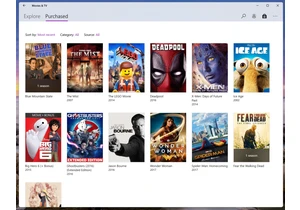
Microsoft said today that it’s shutting down its Movies & TV storefro
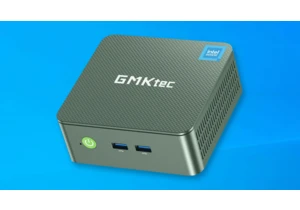
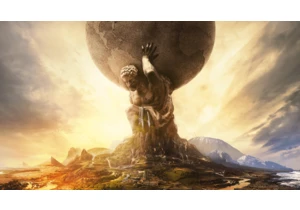
Fans of complex strategy games, rejoice! Because this week Epic G

If you’ve ever wandered through some of the less-legitimate corners o



