
What you’ll need: Google Pixel 7a The Short Version Unlock the phone Open Settings Scroll down to Security and Privacy Tap on Device Lock Select Face and Fingerprint Tap Face Unlock Set up Face Unlock
The post How to set up Face Unlock on the Google Pixel 7a appeared first on Trusted Reviews.
https://www.trustedreviews.com/how-to/how-to-set-up-face-unlock-on-the-google-pixel-7a-4326196
Login to add comment
Other posts in this group
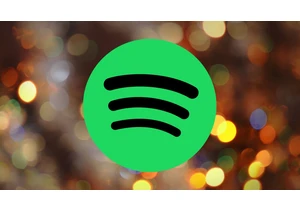


The Samsung Galaxy S25 Edge is almost here, but I am not convinced the sacrifices likely required for this slim phone to exist will be worth it. The Galaxy S25 Edge was first revealed at a Samsung
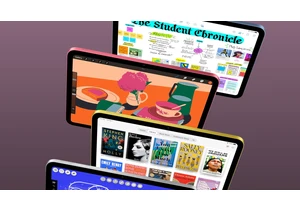
Even though the iPad 11 only hit store shelves just under two months ago, it’s already down to a tasty price. I’ve made it clear through countless deals articles and op-eds that I believe, out of a

When tablets as a category first winked into existence as Steve Jobs introduced the inaugural iPad so many years ago, the verdict was unanimous: these devices would be revolutionary. The lapt

A capable outdoor speaker for less.
The post Tribit Stormbox Lava Review appeared first on

The simple truth is that if you want the best quality espresso, you need a manual machine; but, a manual machine often involves a lot of faff, playing with grinder settings and adjusting tamping. W
