Every website needs a reliable host, but a hosting service designed for simple blogging might not meet your expanding business demands. Limited storage, slow load times, and subpar customer support are common pitfalls of basic hosting services. Luckily, there are several great web hosting providers available at various price points—and the top-tier ones offer advanced features and technologies that you won’t find in any basic package.
Navigating the sea of web hosting options can be daunting. With a range of plans, features, and price points to consider, finding the perfect fit requires careful consideration. And that’s where our guide to the best web hosting services of 2023 comes in. We’ve done the heavy lifting, rigorously testing and comparing offerings from a variety of providers to help you make the most informed decision for your needs.
Digital Ocean – Best for developer-friendly features

Pros
- Transparent pricing and pay-as-you-go model
- Comprehensive suite of features, including seamless Kubernetes cluster management
- Strong security measures and multiple backup options
- 99.99% uptime guarantee and multiple global data centers for reduced latency
Cons
- Not geared toward beginners
- Some important features, like automated backups, require a technical background to set up
DigitalOcean is renowned in the web hosting space for its developer-friendly approach, providing advanced features and technologies that cater to tech-savvy users. Unlike traditional web hosting providers, DigitalOcean offers cloud-based infrastructure services, allowing users to deploy and manage applications and websites on virtual servers, known as “droplets.” This cloud-based model provides high flexibility and scalability, making it an excellent choice for developers and businesses with growing needs.
One of DigitalOcean’s key selling points is its customization options. Users have the flexibility to choose the exact amount of memory, CPU, and SSD storage that their projects require, allowing them to tailor their hosting environment to their specific needs. DigitalOcean also provides the option of choosing from pre-configured droplets with popular apps and development stacks already installed, which can save considerable time and effort.
DigitalOcean’s robust API is another major draw for developers. It allows for programmatic control of resources, enabling users to automate tasks, integrate with other services, and generally manage their hosting environment more efficiently. This level of control and automation is a significant advantage for developers who want to optimize their workflows.
Alongside these developer-friendly features, DigitalOcean provides a wealth of educational resources aimed at developers. Its community tutorials are known for their depth and quality, covering a wide range of topics from basic server setup to advanced topics like Kubernetes deployment.
From a performance standpoint, DigitalOcean doesn’t disappoint. It uses SSD storage across all its plans, which can significantly enhance the speed and responsiveness of your apps or websites. Its data centers are spread across multiple locations worldwide, allowing you to deploy your applications closer to your users for improved performance.
DigitalOcean’s pricing model is another major advantage, particularly for developers working on multiple projects. Its transparent, pay-as-you-go pricing ensures that you only pay for the resources you use, with no hidden charges or long-term contracts.
Bluehost – Best for novices

Pros
- Competitive introductory pricing
- Generous features
- Beginner friendly, with customer support services such as website migration and a dedicated team of WordPress experts
- 30-day refund policy
Cons
- Lags behind competitors in support and reliability
- Steep price increase after initial purchase period
- Documentation isn’t easily found on the website
- Storage is limited, particularly in the Basic plan, which has been reduced from previous offerings
Bluehost has solidified its position as a top choice for beginners with its commitment to providing a straightforward and intuitive web hosting experience. It offers an easy-to-navigate control panel that even complete beginners will find manageable. For those creating their first website, the built-in website builder provides a variety of templates and customization options, eliminating the need for any prior coding knowledge.
Its seamless integration with WordPress is another major advantage that makes Bluehost an ideal choice for beginners. Bluehost is even officially recommended by WordPress.org, and it streamlines the installation process to a simple one-click affair. This means users can have their WordPress site up and running very quickly and with little to no technical know-how. Bluehost also provides automatic updates for WordPress, so your site always benefits from the latest features and security updates.
Even with its beginner-friendly features, Bluehost doesn’t skimp on performance. It offers impressive loading speeds and uptime reliability, key factors in maintaining a positive user experience and high search engine rankings. Furthermore, with its range of plans, users can start with a basic package and easily upgrade as their site grows, making Bluehost a hosting provider that novices can stick with throughout their online journey.
<div class="ad page-ad has-ad-prefix ad-article" data-ad-template="article" data-ofp="false"></div> <div class="product-chart-separator"></div>
<div class="wp-block-product-chart-item product-chart-item">
<div class="product-chart-item__title-wrapper">
<h3 data-p_name="HostGator" class="product-chart-item__title-wrapper--title product-chart-title " id="hostgator-best-for-scalability">
HostGator – Best for scalability </h3>
</div>
<div class="large-pro-cons-product-chart-section">
<div class="product-chart-item__image-outer-wrapper
product-chart-item__image-outer-wrapper--large">
<div class="product-chart-item__image-wrapper">
<img width="1024" height="947" class="product-chart-item__image" alt="HostGator - Best for scalability" src="https://b2c-contenthub.com/wp-content/uploads/2023/03/A-light-orange-and-yellow-background-with-a-HostGator-logo..png" loading="lazy" sizes="1024" />
</div>
</div>
<div class="product-chart-body">
<div class="product-chart-columns">
<div class="product-chart-column">
<p class="product-chart-subTitle">Pros</p>
<ul class="product-pros-cons-list">
<li>
User-friendly control panel and a free website builder </li>
<li>
Great uptime </li>
<li>
Many feature plans, providing flexibility for various needs </li>
<li>
Quick and thorough support </li>
</ul>
</div>
<div class="product-chart-column">
<p class="product-chart-subTitle">Cons</p>
<ul class="product-pros-cons-list">
<li>
Lack of transparency in pricing, hiding renewal fees until checkout </li>
<li>
Confusing features page </li>
<li>
Video tutorials haven’t been active for over a year </li>
</ul>
</div>
</div>
</div>
</div>
<div class="product-chart-item__information ">
Login to add comment
Other posts in this group


NordVPN has decided to call it quits on its secure file-sharing Meshn
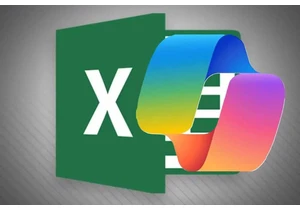
If you’re just dying to talk to Copilot within Excel, good news: Copi

Snapdragon laptops are good, and I say that as someone who r
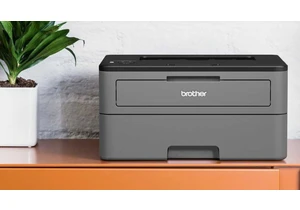
Printers are generally awful. They’re a remnant of an era of computin

Nvidia’s GeForce Now service is offering its Ultimate tier subscriber

