Expert's Rating
Pros
- Almost unique pull-forward display
- Excellent content consumption experience
- Designed for inking
- Solid gen-over-gen performance increase
- All-day battery life
Cons
- The Surface price premium persists
- Pen costs extra
- Poor performance, unless performance mode is enabled
- AI features aren’t all that, yet
Our Verdict
Microsoft’s Surface Laptop Studio 2 is both an overpriced content-creation laptop and an underappreciated content-consumption device with a hidden turbo boost.
Best Prices Today: Microsoft Surface Laptop Studio 2
Microsoft’s Surface Laptop Studio 2 will probably be too expensive for what it can do, comparatively. But this creators’ laptop still offers a nearly-unique opportunity to create movies, edit and watch them, then scribble notes all over the screen. Any criticism of its performance dies down once you remind them of Windows’ performance slider, too.
It arrives at an odd time, though. The Windows world is making waves about AI, and the Surface Laptop Studio 2 calls out the Intel AI chip inside in its specifications. But an even better Intel AI chip — Intel’s 14th-gen Core Ultra processor, known as Meteor Lake — is just around the corner…though Microsoft’s Windows Copilot AI chatbot won’t use it, either.
So this 14-inch laptop with a high-resolution (but not that high-resolution) screen, superb inking capabilities (but no pen in the box), AI (but only Microsoft’s own basic AI apps, for now) and excellent performance potential (but only if you enable it) wants more than $3,000 from your wallet to bring it home. And much of it is the same as the original Surface Laptop Studio, too. It’s a knot. This review will tell you how we unraveled it.
Looking for more options? Check out PCWorld’s roundup of the best laptops available today.
Surface Laptop Studio 2: Configurations
Microsoft’s Surface Laptop Studio 2 begins shipping today, although pre-orders began about two weeks ago. Prices will range between $1,999 for a version with a 13th-gen Core i7, 16GB RAM, a 512GB SSD, and basic Iris Xe graphics. Users also have the options of versions with 32GB and 64GB of RAM, which may be a new high point for a laptop — even a creator-class one. Microsoft’s Surface Laptop Studio offers expansive storage options as well: 512GB, 1TB, and 2TB options.
Finally, there are the graphics options — an interesting range, from integrated graphics to a much older Nvidia GeForce RTX 2000 chip to either an RTX 4050 or RTX 4060. (Microsoft may be choosing the old RTX 2000 option to keep prices down, but we’ve now seen the RTX 2000 GPU in at least two laptops: the Acer Nitro V and this one). A version of the Surface Laptop 2 with all of the bells and whistles will cost a whopping $3,699.99.
It’s important to note that many aspects of the Surface Laptop Studio 2 are identical or nearly so to the first-gen Surface Laptop Studio, including the size and resolution of the display, the chassis dimensions and other aspects. The Surface Laptop Studio 2 is about a third of a pound heavier, with two new ports: a USB-A port and a microSDXC slot. Otherwise, the key differences are inside the laptop. It also boasts new 13th-gen Core i7 processors and new GeForce GPU options.
Keep in mind that, unfortunately, you’ll still need to pay $129 or so for the Surface Slim Pen 2, optimized for inking on the Surface Laptop Studio 2. Fortunately, you can simply skip this extra purchase if that’s not your thing.

Mark Hachman / IDG
Surface Laptop Studio 2: Specs
Our review unit came with an Intel Core i7-13700H CPU, an Nvidia GeForce RTX 4060 GPU, 64GB of RAM, and 1TB of SSD storage. For more information on the hardware, check out the list below:
- Display: 14.4-inch PixelSense Flow touch display (2400×1600 (201 PPI), up to 120Hz)
- Processor: Intel Core i7-13700H/Core i7-13800H (Core i7-13700H as tested)
- Graphics: Nvidia GeForce RTX 4050 6GB/4060 8GB, or RTX 2000 or Iris Xe (RTX 4060 as tested)
- NPU: Intel Gen3 Movidius 3700VC VPU AI Accelerator
- Memory: 16GB/32GB/64GB LPDDR5X RAM (64GB as tested)
- Storage: 512GB, 1 TB, 2TB SSD (all removeable) (1 TB as tested)
- Ports: 2 USB-C (Thunderbolt 4/USB 4.0), 1 Surface Connect, USB-A, microSDXC, 3.5mm headphone jack
- Camera: User-facing: 1080p with Windows Studio Effects
- Battery: 56.3Wh (design), 57.2Wh (actual)
- Wireless: 802.11ax (Wi-Fi 6e); Bluetooth 5.3
- Operating system: Windows 11 Home
- Dimensions (inches): 12.7 x 9.1 x 0.86in
- Weight: 4.37lbs
- Color: Platinum
- Price: $1,999 to $3,699 ($3,299 as tested)
Surface Laptop Studio 2: Experience
There’s one distinguishing feature of the Surface Laptop Studio 2 that hardly any other device (besides the original Surface Laptop Studio and the Acer ConceptD 7 Ezel) offers: the pull-forward, inclined display.
There’s a clear distinction between work and play. With the display set back, the Studio 2 is indistinguishable from an ordinary clamshell notebook. But pull it forward and the display is almost in your lap. There, the display inclines at about 45 degrees, covering up the keyboard but leaving the trackpad exposed. In that context, the Surface Laptop Studio 2 transforms from a productivity into a media consumption device. (Let’s be clear: this is the same experience the Surface Laptop Studio 1 offered.)
And here, the experience is really unparalleled. No other laptop features the pull-forward display. Microsoft has never skimped on speaker quality, either, and the four top-facing Omnisonic speakers mounted in the chassis offer a satisfying punch enhanced by Dolby Atmos. They’re bright and loud, and they sound fantastic for laptop speakers. You can watch movies or video on other laptops, but I promise you’ll enjoy it more on the Surface Laptop Studio 2.
About the only thing you can’t say about the laptop is that it has a “conventional” display. Microsoft’s PixelSense Flow display features two color modes, 2400×1600 resolution and up to a 120Hz refresh rate for content creation and inking. Rival laptops, though, have made the leap to 4K — which is really only achieved by squishing the display into a 16:9 aspect ratio. An OLED could really improve the laptop’s movie playback/multimedia experience, too.

Mark Hachman / IDG
But if you do want to ink, you can. The display also folds down flat, facing you. Microsoft has always seemed a little boastful when it comes to its display hinges, but again, there’s really nothing else like the Surface Laptop Studio. And did we mention that the Studio 2, like the earlier model, magnetically tucks away its flat Surface Slim Pen 2 underneath the keyboard?
Surface Laptop Studio 2: What’s new?
As we mentioned above, the Studio 2 refreshes the guts of the device — the CPU, GPU, memory and storage — with a new microSDXC and legacy 5Gbps USB-A port on the side of the device. It’s an acknowledgment that not everyone wants to spend some extra cash for a USB-C hub or a Thunderbolt dock just to add those additional ports. You can certainly use the extra ports for a mouse or printer, but also to easily “sneakernet” in the microSD card with photos from an external SLR camera.
There’s faster wireless (WiFi 6e, versus WiFi 6) and Bluetooth 5.3 as opposed to the older Bluetooth 5.1. The memory is faster, too, with a jump from LPDDR4X to LPDDR5X.
Aside from that, the Surface Laptop Studio 2 on paper feels very much like the Samsung Galaxy Book3 Ultra from earlier this year, with a Core i7-13700H option, 16GB or 32GB of RAM, up to 1TB SSD, and an RTX 4050/4070 GPU. (The Studio 2 outshines it with 64GB RAM options and a 2TB SSD option.) Microsoft says that the SSD is “removable,” but only officially by a qualified repair technician.
Unfortunately, the timing means that the laptop lands after Intel announced its 14th-gen Core Ultra (“Meteor Lake”) notebook processor.
Surface Laptop Studio 2: Out of the box
The Surface Laptop Studio 2 is a solid device, whose magnesium and aluminum chassis rests heavily in the hand at over 4.37 pounds, versus the four pounds in the first-gen Surface Laptop Studio. Sometimes tech reviewers lean too heavily on minute details, but comparing the first-gen to the second-gen hardware in the hand — yes, it’s noticeably heavier due to the extra cooling Microsoft engineered in. The Surface Laptop Studio 2 is more Studio than Laptop in that regard.
You can choose only one color, Platinum. Microsoft’s clean aesthetic also means that this Evo laptop won’t advertise that fact with any stickers on the chassis, either.
The RTX GPU and aggressive CPU means that the Surface Laptop Studio 2 also features the side-mounted venting that others in its creator class do, separating it from the smooth lines of mainstream notebooks like Microsoft’s Surface Laptop. As we note in our performance tests, Microsoft usually ships new Surfaces in their slowest, quietest “recommended” settings in the Windows 11 performance slider. In normal use, the laptop is essentially fanless and whisper quiet. In games, though, the fan will rev up quick and loud, regardless of the setting. Where we could, we’ve tested the laptop both in its default setting and in performance mode — it can make a big difference!
The SLS2 includes a 127W Surface charger inside the box (with a USB-A charging port), though you can power the laptop via a standard 100W USB-C charger. The Surface charger supplies enough juice to power the laptop without drawing on the battery during intensive tasks.

Mark Hachman / IDG
The Surface Slim Pen 2 (the same model found in the previous iteration) can be stored magnetically in a small niche under the bottom “chin” of the laptop. (The pen is still sold separately, sadly). The laptop grips it absolutely securely, about the same as the former model — whose pen has survived many trips as a test and travel notebook. Don’t worry about it falling off accidentally, as its grip is almost too tight. When detached, it connects to the Studio 2 for inking via a Bluetooth connection.
Surface Laptop Studio 2: Display and ports
Microsoft has always marched to its own beat where its chassis designs have been concerned, and its displays have also taken it off the beaten path.
Most laptops use one of three displays: a conventional 1080p (1920×1080) display; a 1200p alternative, or a leap to a full 4K (3840×2160) display. Microsoft includes a 2400×1600 PixelSense Flow 10-point multitouch display within the Surface Laptop Studio 2, which falls somewhere in the middle. The display still uses a 3:2 aspect ratio, a staple of Surface devices, which means that you’ll typically see letterboxed video. All told, the display offers about 201 pixels per inch, about 65 percent of the 306 pixels per inch a comparable 4K display would offer.
We measured the Surface Laptop Studio 2 offering 483 nits of maximum brightness, exactly the same as its predecessor. The display is DisplayHDR 400 certified, the bare minimum for HDR capabilities, with Dolby Vision IQ support.

Mark Hachman / IDG
Microsoft was also one of the first to tune its displays for content creation with “sRGB” and “Vivid” color profiles that tune the display a bit like the various color modes on a TV. Unfortunately, many of Microsoft’s rivals now do this, too. Microsoft was also one of the first to market with a standard 120Hz display, which cycles back and forth between 60Hz and 120Hz depending upon the application. (In inking, for example, the display flips to 120Hz for smoother e-ink). Again, this is now a feature that rivals offer, including the earlier Samsung Galaxy Book 3.
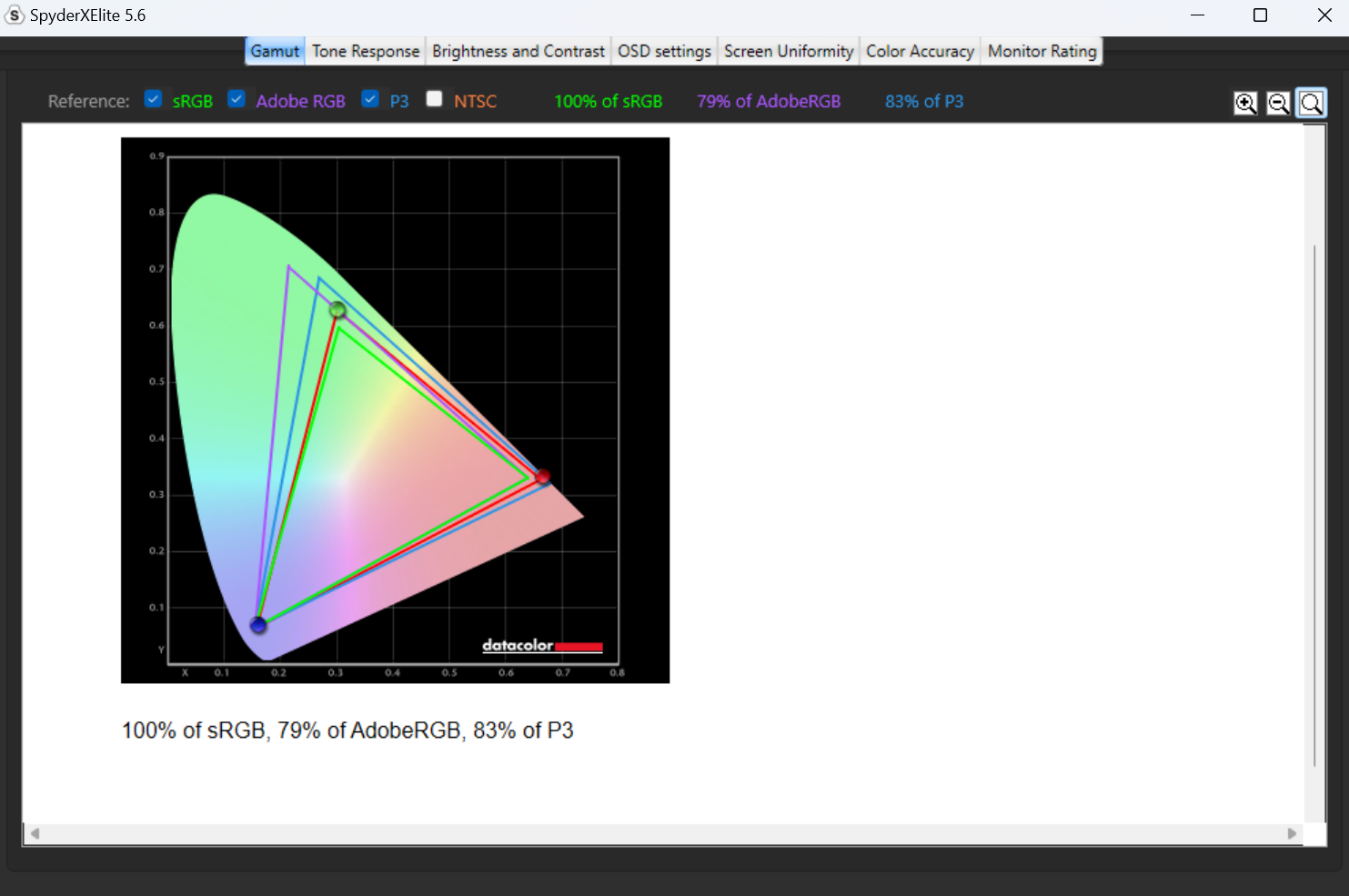
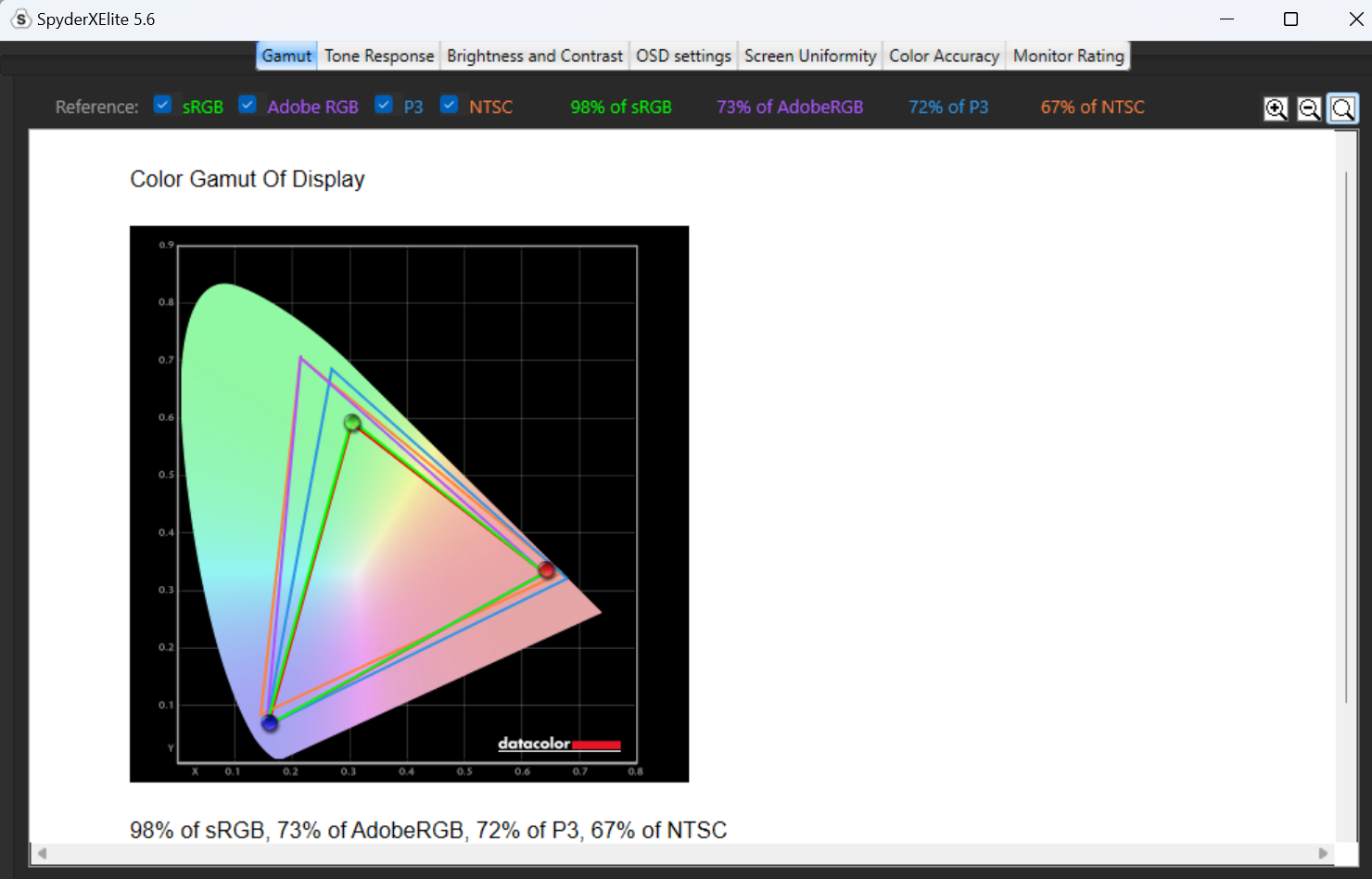
All t
Login to add comment
Other posts in this group


Prompt injection is a method of attacking text-based “AI” systems wit

How much speed do you need when you’re getting sweaty with your gamin


Windows Explorer has always seemed like a part of a small car’s toolk

The best home security camera is one that you can set up in minutes a

Samsung has an insanely large 57-inch gaming monitor with impressive
