Good software is the basis of all PC use, but many professional programs are too expensive for private use. This is where the free software-based applications step in, which, including their source code, are available free of charge on the internet.
This immediately raises the question of quality and functionality. Don’t worry, open source software is often a real competitor to professional products.
In this guide, we present the best open source tools for typical areas of application — from Office, to media editing, to file management and backup.
Further reading: Best Antivirus for Windows 2023
Office, PDF, and conference tools
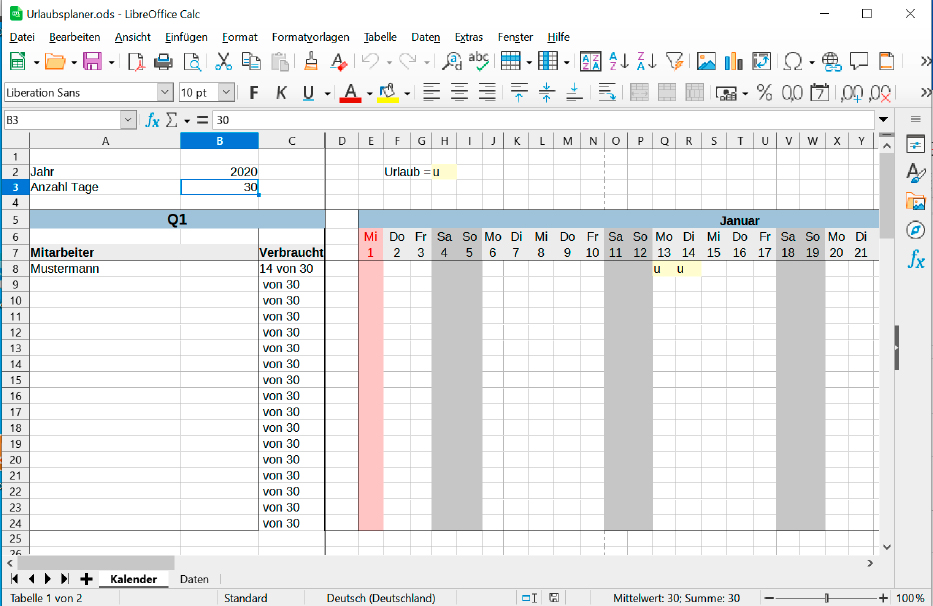
LibreOffice: The free office suite creates and edits documents and presentations. The spreadsheet works like Excel and also analyzes data.
IDG
Editing documents is part of everyday computer life. With LibreOffice, you get a comprehensive office package for creating texts, spreadsheets, and presentations. The program is an offshoot of Open Office, whose source code was released back in 2000. The project is now being continued as Apache Open Office. The more frequent updates for LibreOffice offer advantages over Apache Open Office.
The current version 7.5 brings improvements to the editing of text documents in Writer, including better formatting control of headings and easier insertion of tables. Colored bookmarks are intended to make navigation and finding sections easier. In the spreadsheet Calc, the extended assistant for formulas and the new functions for diagrams catch the eye. In Draw and Impress, tables can be designed more easily and EMF graphics can be imported more quickly. There is also a dark mode with a dark user interface.
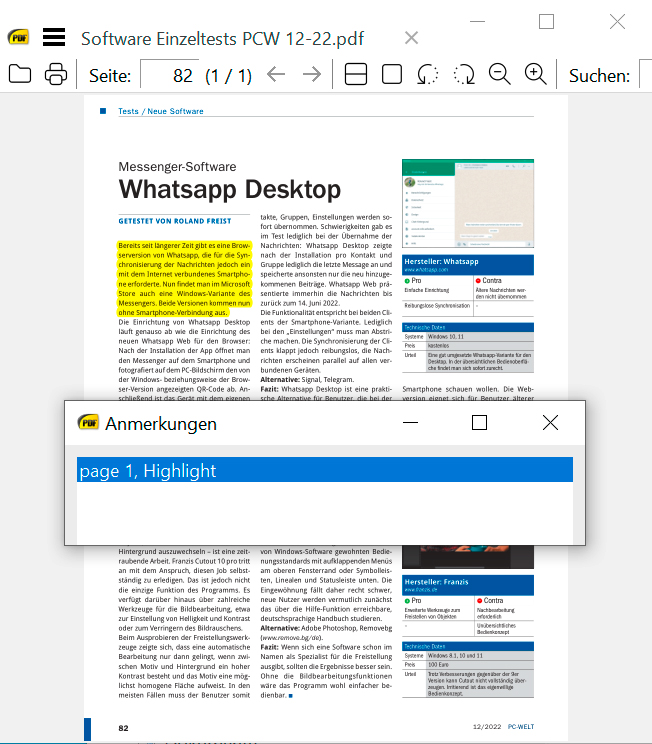
Sumatra PDF: The small, fast program displays PDF documents immediately, offers online translations, and supports the printing of pages.
IDG
The PDF format is used for cross-device document exchange: The display does not change even with different operating systems and in mobile apps. Additional functions such as markings or notes can be used to quickly document notes or change requests. This also works for group work.
Many users use the free Adobe Acrobat Reader. For the quick display of PDF files, there is the program Sumatra PDF in the open source area. The range of functions includes links to translations via Google Translate and DeepL as well as the insertion of markers with annotations.
Cooperation in teams has changed fundamentally, not least during the Covid era; online video conferences are now commonplace. This has many advantages: You don’t need meeting rooms, there’s no need to travel, and staff can join in on the go. Open Talk is available as a free alternative to Zoom or Microsoft Teams. The system works in the cloud and can be used directly via the website. One finds similar functions to those of the commercial competitors, i.e. telephone dial-in, screen sharing, voting, or recording meetings.
Further reading: Best Windows backup software 2023
Many companies have already implemented digital management of work groups. Mattermost is a system for desktop, mobile, and online with, among other things, group chats, project management and the option to share the screen including sound. The options are available for use with a free account on the Mattermost website. For integration into the company IT, the software is required. Support and IT integration are chargeable.
Internet: Browser and email
Messaging, online shopping, and internet banking have become indispensable to many people. A web browser is needed to access such sites. Google Chrome is the favorite of many users, but it has privacy problems. Google’s data collecting frenzy is not limited to internet searches. Ungoogled Chromium offers a solution. This is an open-source version of the web browser in which all access by the search engine giant is disconnected. There are no functional restrictions when surfing, and extensions from the Chrome Web Store also work.
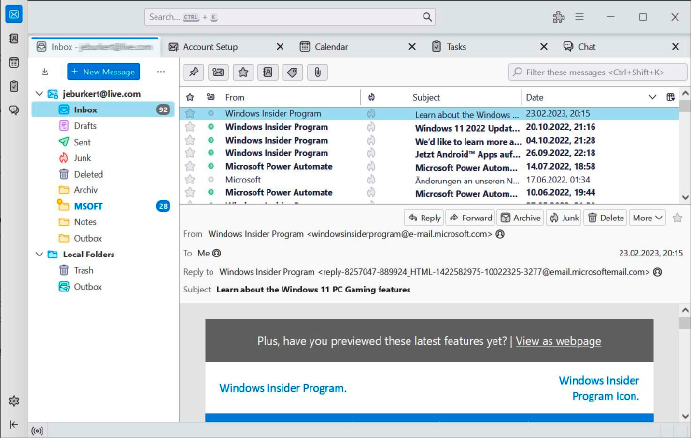
Thunderbird: A powerful mail client with a wide range of functions manages the receipt and dispatch of electronic mail and offers an extensive calendar for managing appointments.
IDG
Emails are also part of everyday PC life, they are fast and are also suitable for sending photos, documents, and data of all kinds. Thunderbird is a free mail program with many functions. These include support for multiple mailboxes, different transfer protocols, address book, calendar, and more. For Thunderbird’s 20th birthday this year, the development team has planned a comprehensive modernization.
Photo, video, DTP, and designs
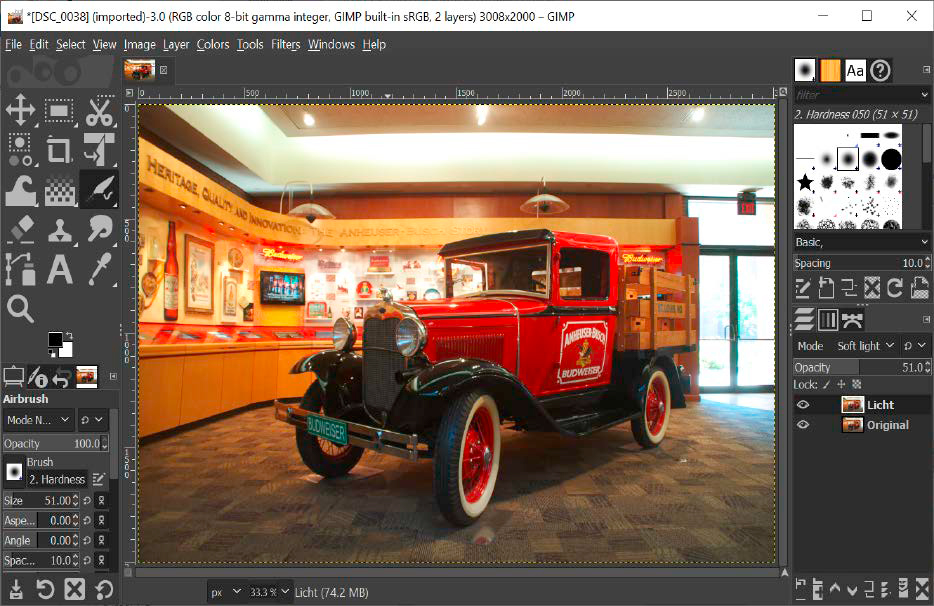
Gimp: The free photo editor comes with many sophisticated functions for enhancing and mounting pictures.
IDG
Digital photos are more popular than ever. Editing them is easy with Gimp. It can be used to crop motifs, adjust contrast and brightness, and sharpen images. Layers, masks, and other tools for image montage have long been standard. Since version 2.10, there are tools for cropping and selecting areas, including a tool for removing the background.
Digikam Photo Manager provides an overview of one’s own photo collection. The program offers sorting by keywords, ratings, and colored markers. In addition, metadata is evaluated and the location of the photo can be defined. In addition, there are editing functions and tools for RAW images. You will find even more RAW options in RAW Therapee, including a management for viewing images and numerous tools for developing RAW photos.
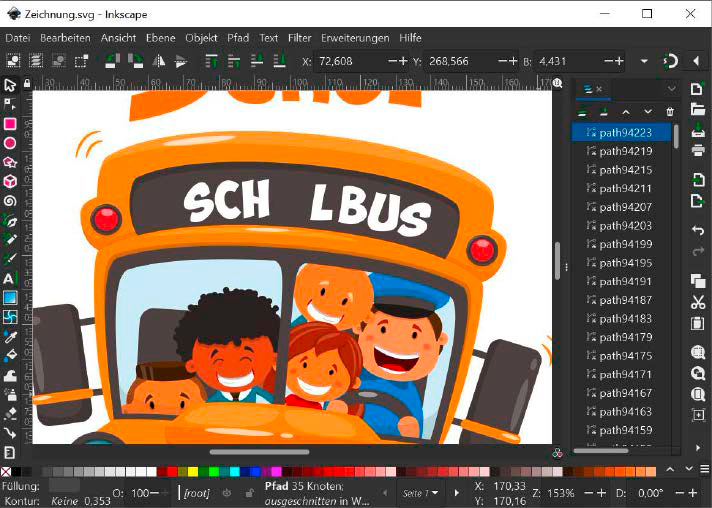
Inkscape: Designs are created with the vector-based graphics program. Thanks to Import, free clipart can be imported from Freepik, among others, and adapted.
IDG
For document design with desktop publishing (DTP), the combination of Inkscape and Scribus is suitable. With Inkscape, detailed illustrations can be designed. All important functions for creating curves, objects, or texts are available. Aligning elements, color fills, gradients, or combining graphics are just a few more tools. The program quickly creates scalable logos, infographics, and other designs.
Further reading: Best free software for your PC
All this can be used for page design in Scribus. Not only can you create simple flyers or menus, but also extensive layouts for newspapers or magazines using sample pages and self-designed standard elements. Professional printing is achieved via output in PDF format. Inkscape and Scribus import numerous graphic formats such as JPG, TIF, PNG, and SVG.
Krita: Digital painting
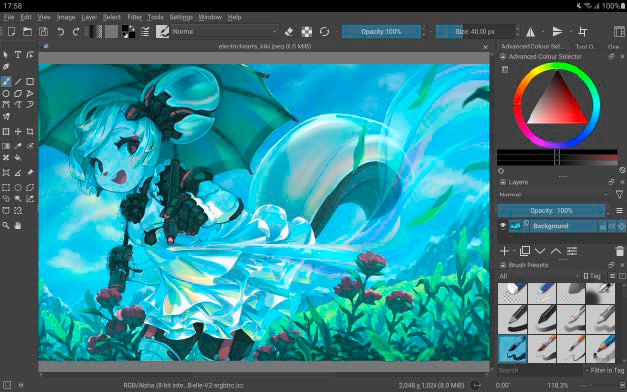
Krita: The digital easel contains many drawing tools for artists who want to work creatively on the computer.
IDG
Painting, sketching, and coloring are increasingly taking place on the computer. The artists’ illustrations, paintings, or conceptual designs are then available digitally. They can be processed immediately without scanning. With special graphics programs, one can bring one’s ideas to the screen. Krita supports this process with special brush tips, layers, effects, and masks. Animation options can be used to bring animated films to life. In combination with a graphics tablet, the software analyzes the pressure and inclination of the digital pen. The program adopts these values and simulates brush strokes or those of a digital pencil stroke.
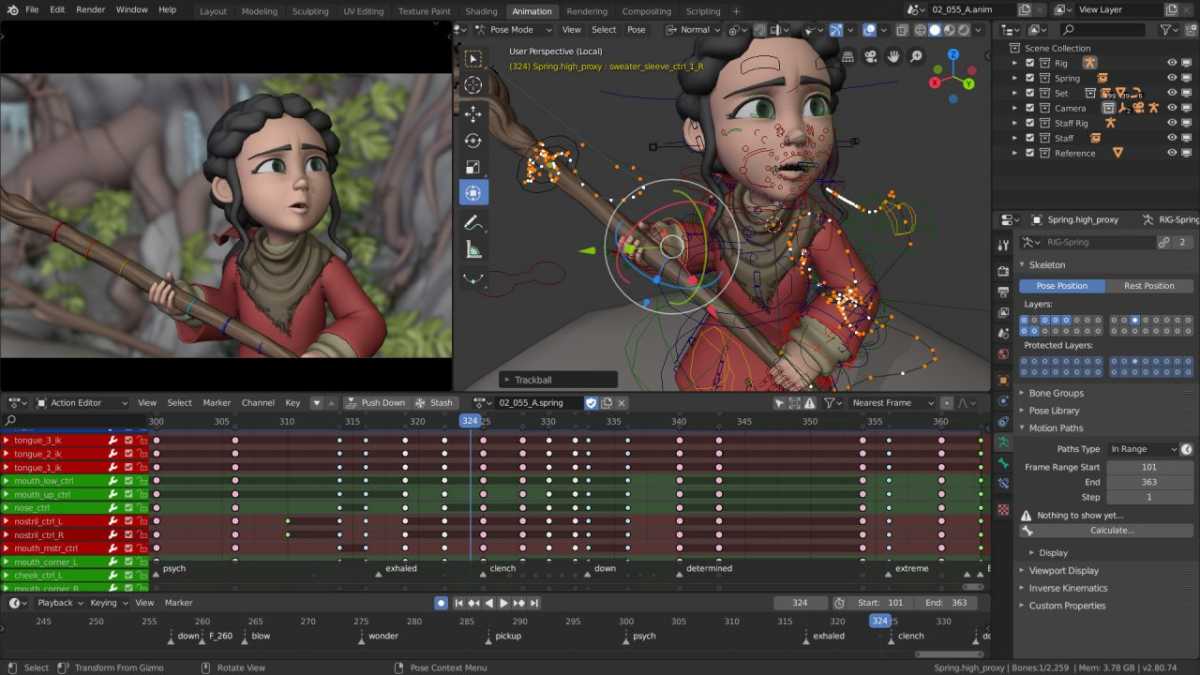
Blender: The graphics package has a comprehensive set of tools for the production of 3D scenes, special effects, and animations.
IDG
The 3D application Blender has existed for almost 30 years. At first, the software was only used internally in film studios. In 2002, Blender became open source and has since undergone rapid development. In addition to the sophisticated modeling and texturing modules, there are functions for animation, compositing, and video editing. Via a plugin interface and scripting, the program can be extended and adapted to one’s own requirements.
The variety of functions has paved the way for the open source solution in many areas of application. Blender is even used in Hollywood film production, for example in the films Spider Man 2 and Wonder Woman. NASA used Blender for its interactive web application Experience Curiosity.
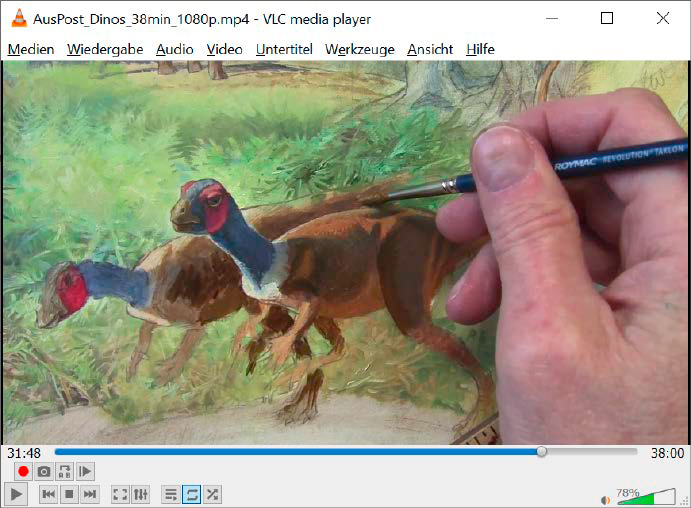
VLC Mediaplayer: The free program is an all-rounder for playing videos and music. It supports many formats and also streams over the net.
IDG
When it comes to video, the VLC media player is unbeatable: There is hardly a format that cannot be played with VLC. The palette ranges from old mobile phone videos to new high-resolution 4K clips. Working with playlists, retrieving online videos and podcasts, as well as streaming in the home network make the software universally applicable. The somewhat hidden functions for converting video are a welcome bonus.
Finally, ShotCut helps with video editing. The software is used for viewing recordings as well as for cutting and arranging. It also comes with a flexible timeline for mixing video, audio, transitions, and effects. Through the integration of the FFmeg framework, a wide variety of video formats can be imported and exported.
Dopamine: Manage and play music
Login to add comment
Other posts in this group

Prime Day is a prime (har har) time to find some amazing tech deals.

Ditch the multiple chargers and opt for an Anker charging station; it


Connecting to a VPN server hides your traffic by rerouting it through

I regret to inform you, readers, that OLED gaming monitors are a litt

Most gaming laptops with RTX 4050 graphics tend to run between $800 a

Nothing beats a full-on security system when it comes to protecting t
