How much easier and faster could you do your daily PC tasks if you could simply speak text, rather than typing it? Windows 11 offers a practical key combination for this very purpose, and it works in Windows 10 too.
Secret dictation function in Windows 11 and 10
If you’re lazy like me and would like a simple solution to avoid constant typing on the PC, try the key combination [WINDOWS]+H . This activates the start program for voice input as soon as you have opened a text input field (see picture on the left below). Just start speaking and the tool converts your words into text.
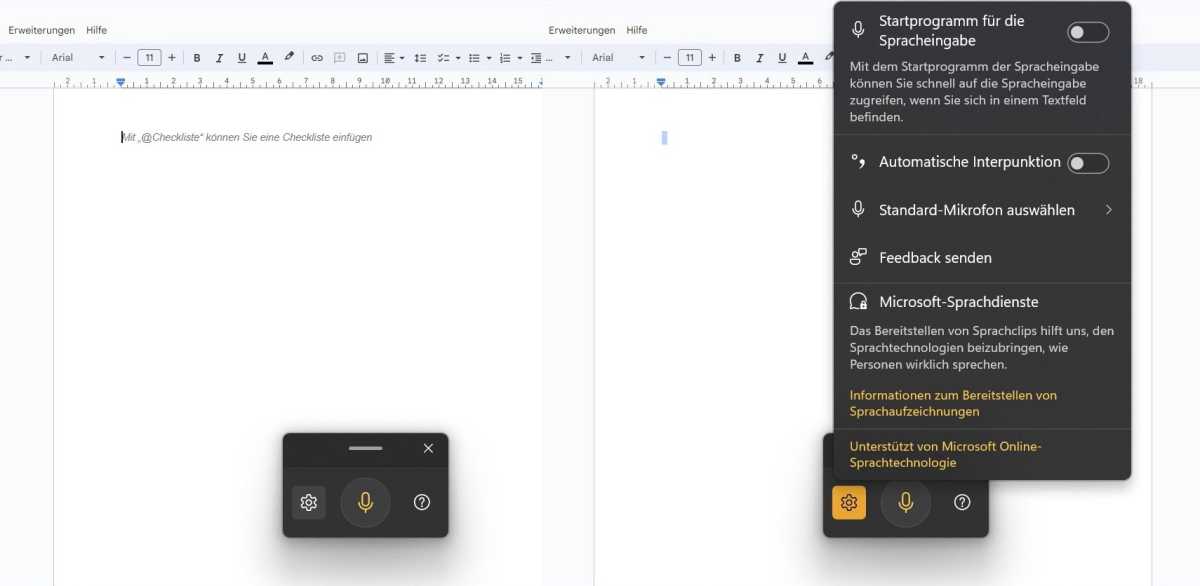
Left: Press WIN+H to open the dictation function. Right: Settings menu for microphone and automatic punctuation.
IDG
The prerequisite is, of course, that you have a microphone. If you want to select a specific microphone, click on the cogwheel symbol on the left to open the settings of the speech tool (see picture on the right above). There you can select the respective microphone as well as activate automatic punctuation if you do not want to dictate punctuation marks.
Further reading: I used Windows Dictation to write this article with my voice
Get windows 11 pro for cheap in pcworld's software store
This article was translated from German to English and originally appeared on pcwelt.de.
Login to add comment
Other posts in this group

NordVPN has decided to call it quits on its secure file-sharing Meshn
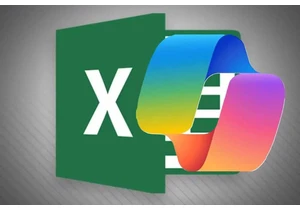
If you’re just dying to talk to Copilot within Excel, good news: Copi

Snapdragon laptops are good, and I say that as someone who r
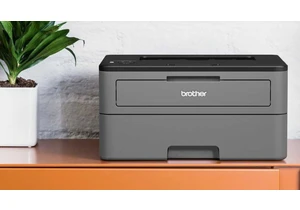
Printers are generally awful. They’re a remnant of an era of computin

Nvidia’s GeForce Now service is offering its Ultimate tier subscriber


Chinese company Biwin has unveiled a new type of storage drive called

